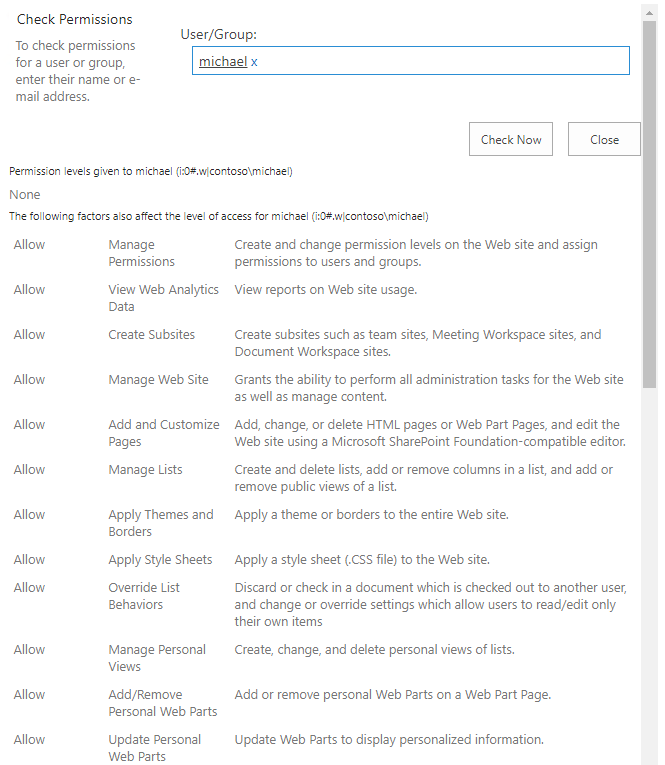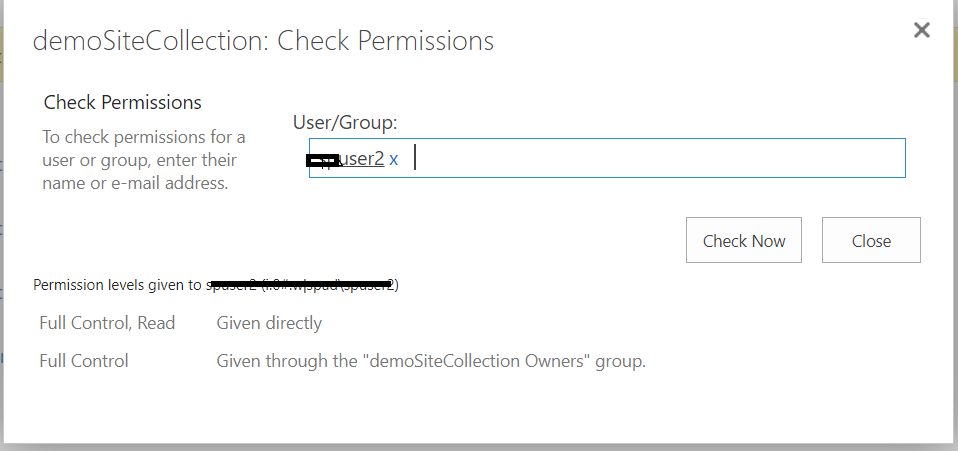Hi @Amit Singh Rawat ,
To get SPSite.Usage.Storage data, the user need to have full control permission for the site.
Could it that one user is the site collection administrator or he has full control to the site?
Please refer to this article for more:
https://learn.microsoft.com/en-us/SharePoint/sites/user-permissions-and-permission-levels.
------------
Update-----------
Also make sure the user is a managed account, to check if a user is managed account or not, you can refer to the following:
- Go to Central Administration.
- Click Security and then select Configure Managed Accounts.
- The list of existing managed accounts is displayed.
If the answer is helpful, please click "Accept Answer" and kindly upvote it. If you have extra questions about this answer, please click "Comment".
Note: Please follow the steps in our documentation to enable e-mail notifications if you want to receive the related email notification for this thread.