Based on the description you submitted, the problem might with with the ML.Net extension installed in visual studio.
Try uninstalling the ML.Net Model Builder extension in Visual studio and then try to update the Visual Studio.
Hope this helps
This browser is no longer supported.
Upgrade to Microsoft Edge to take advantage of the latest features, security updates, and technical support.
Hello:
I am using Visual Studio 2019 version 16.11.5, but today, it seems there is new version available, so I want to upgrade to a new version. The community version got upgraded well, but for enterprise version, the upgrade failed with error message, see the picture.
I can’t either upgrade, or install individual components, due to the same error.
Please advise!
Thanks,
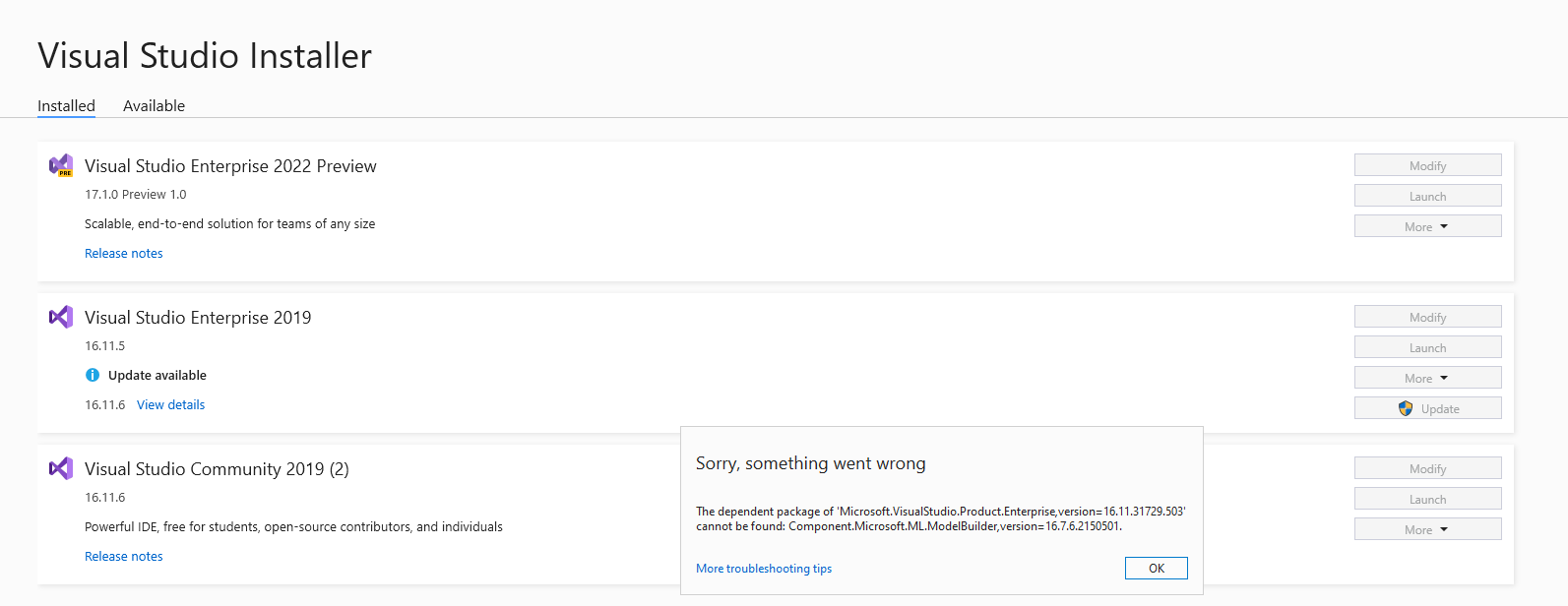

Based on the description you submitted, the problem might with with the ML.Net extension installed in visual studio.
Try uninstalling the ML.Net Model Builder extension in Visual studio and then try to update the Visual Studio.
Hope this helps

Open Visual Studio 2019, go to Extensions, and under installed section look for ML.Net Model Builder Preview

