
I figured it out, I just had to enforce the policy.
This browser is no longer supported.
Upgrade to Microsoft Edge to take advantage of the latest features, security updates, and technical support.
Hi,
I have applied the group policy Computer Congfiguration > Policies > Administrative Templates > Windows Components > Windows Updates > Configure Automatic Updates. I set this to Auto Download and Schedule the Install, Install during automatic Maintenance Disabled, Every Friday at 2AM. The group policy applies to the computer in question, however the scheduled update never takes place.
I am using Windows 10 1909. We do have SCCM installed on our network, but due to Most of the office working from home during COVID-19 this is not a great way for me to do the updates, and as such would like to have them use Windows Update from the Internet for the time being.
Any help would be much appreciated. Thanks.
I figured it out, I just had to enforce the policy.
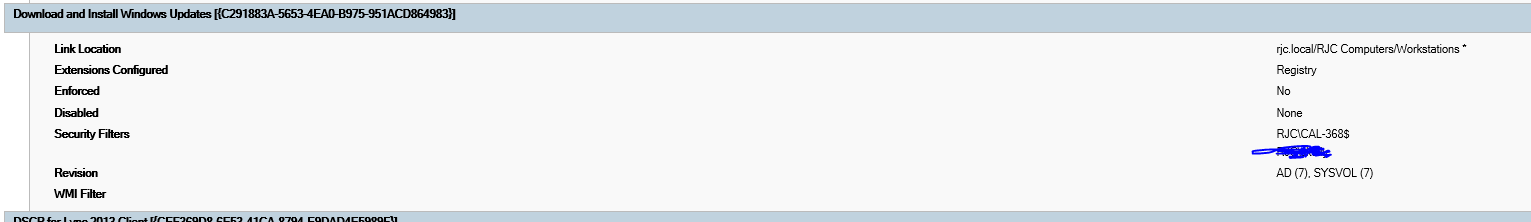
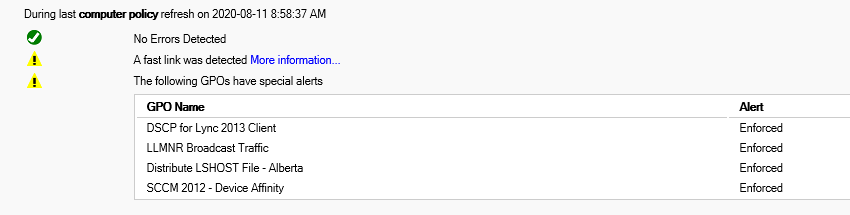
This workstation is in the office and connected to the DC's but there are some occasions when I put this out to all computers where the office that they will be connected through VPN