
Hi Dieter,
This would be the ideal configuration:
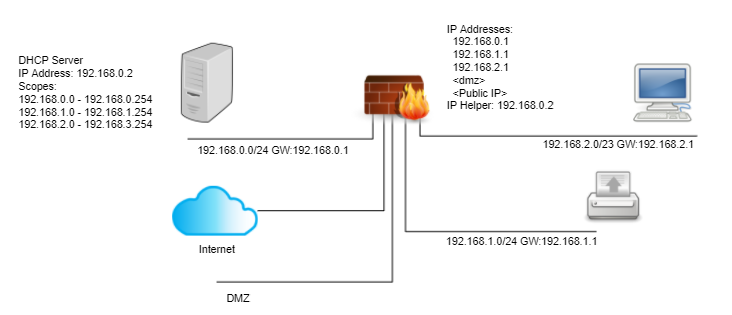
This make the assumption that your firewall has multiple network ports or support vlans, so each of the network segments can be separated. The firewall would also need to support IP helper functionality to be able to forward DHCP packets to the DHCP server.
The DHCP server would have all the IP address scopes defined, each scope would provide the corresponding gateway address for each network segment.
However, I think you are talking about this type of configuration, where all the devices are connected to a single broadcast domain, and firewall is providing a logic separation rather than a physical one, as machines will be able see the network traffic from the other network segments.
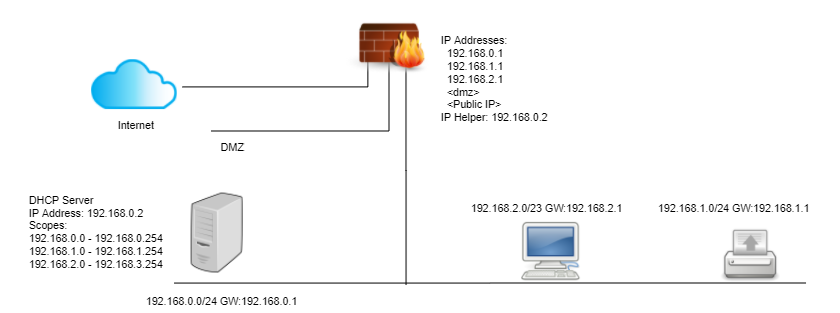
Would this work from a DHCP perspective, yes, however, you will have the same problem you are having now, the DHCP server will issue an IP address from the pool that the servers IP address is in.
For the servers I would recommend using static IP addresses to prevent any accidental IP address changes if there are any issues with the DHCP server or configuration. I've defined the ranges as /24 and /23 but you can change these to meet your needs.
Gary.
