
@frob ,
We can use OneDrive for Business to sync SharePoint and Teams files with your computer.
Set up syncing:
- On the Microsoft 365 app launcher, select SharePoint or Teams, and then select the site with the files you want to sync.
- Select Documents or navigate to the subfolder you want to sync.
- Select Sync. (You only need to do this once on a computer to set up syncing on that computer. After you set up syncing, the files sync automatically.)
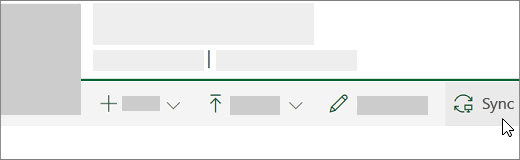
- If your browser requests permission to use "Microsoft OneDrive," confirm that this is okay.
- The files then sync to a folder on your PC that has the name of your organization (for example, %userprofile%\Contoso). This folder is automatically added to the left pane in File Explorer. You can’t select to sync to a different location.
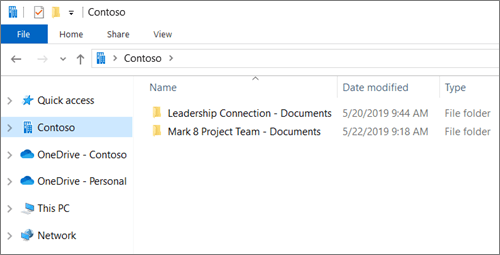
More information for your reference:
If the answer is helpful, please click "Accept Answer" and kindly upvote it. If you have extra questions about this answer, please click "Comment".
Note: Please follow the steps in our documentation to enable e-mail notifications if you want to receive the related email notification for this thread.
