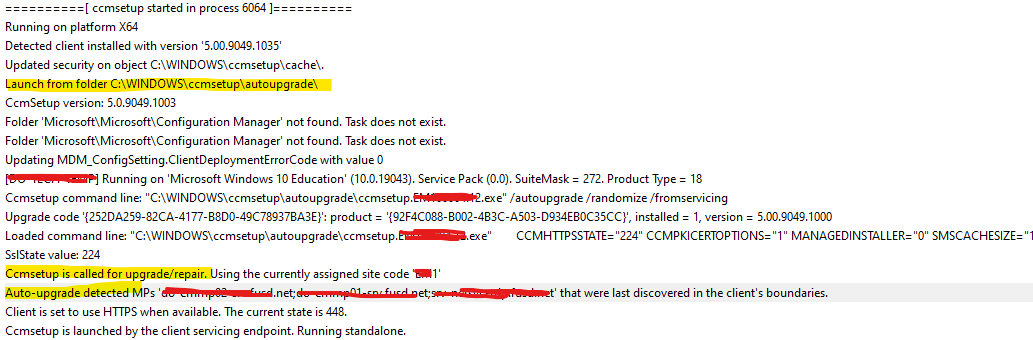Hi, @Monica P. Diaz
Thank you for posting in Microsoft Q&A forum.
It seems the log is triggered by automatic client upgrade, have you configured automatic client upgrade?
https://learn.microsoft.com/en-us/mem/configmgr/core/clients/manage/upgrade/upgrade-clients-for-windows-computers#bkmk_autoupdate
If the answer is helpful, please click "Accept Answer" and kindly upvote it. If you have extra questions about this answer, please click "Comment".
Note: Please follow the steps in our documentation to enable e-mail notifications if you want to receive the related email notification for this thread.