
Hi @Varun Arora ,
> Is it possible to attach the list of placeholders(merge fields) to the document so that once the user download the Word doc and select the merge field to be added to the template programmatically(C#)?
On your first image, the content that you highlighted are not field names, they are formats. Via Mergefield field from Qucik Parts, you need to enter the field name manually instead of selecting field from a list.
Do you want to add the fields from database programmatically into the list as the following image shown?
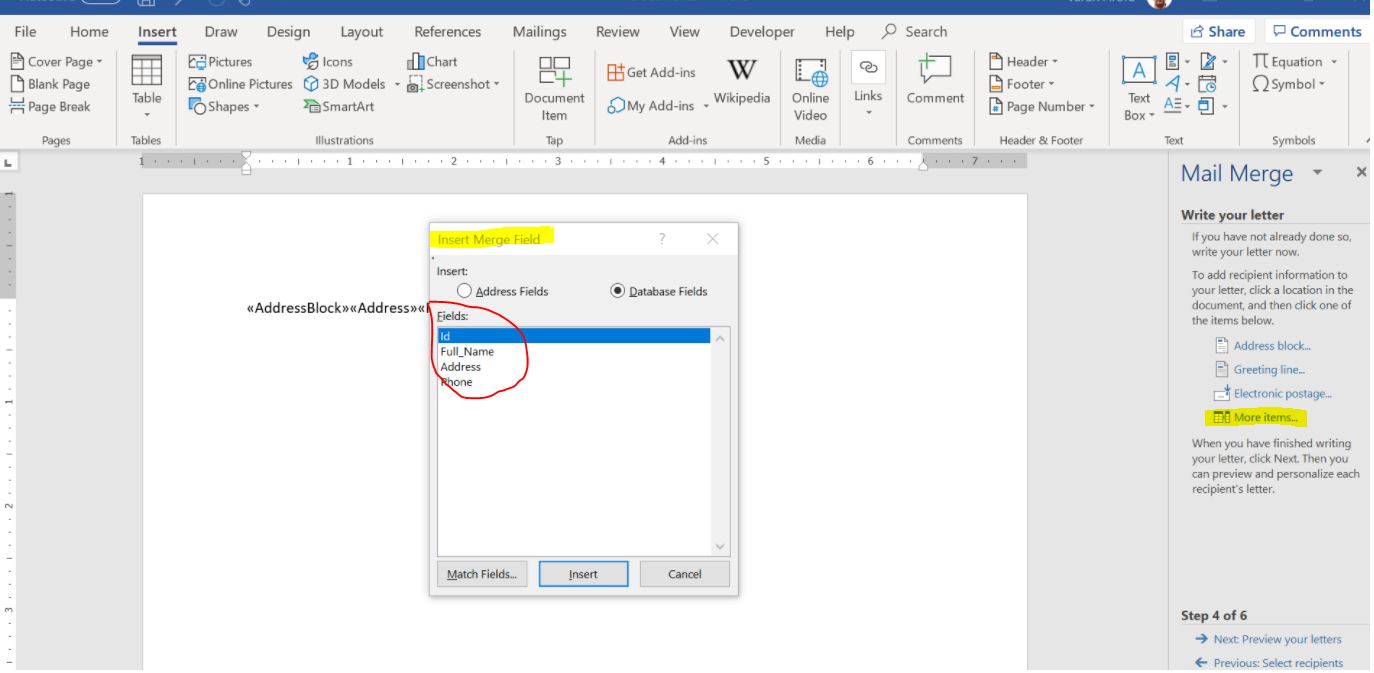
The list that the image shown is from the Recipient List, if you need users to select specific fields when using mail merge function, you could export the fields and their corresponding data as an Excel file, and then import this file as a Recipient List into Word document.
Under this case, if users download the document, they could instert the merge field that you imported in advance.
If you just want to get the fields and data from database, maybe you could try to use Field codes: Database field to get the fields from your database.
Any misunderstandings, please let me know.
If the answer is helpful, please click "Accept Answer" and kindly upvote it. If you have extra questions about this answer, please click "Comment".
Note: Please follow the steps in our documentation to enable e-mail notifications if you want to receive the related email notification for this thread.
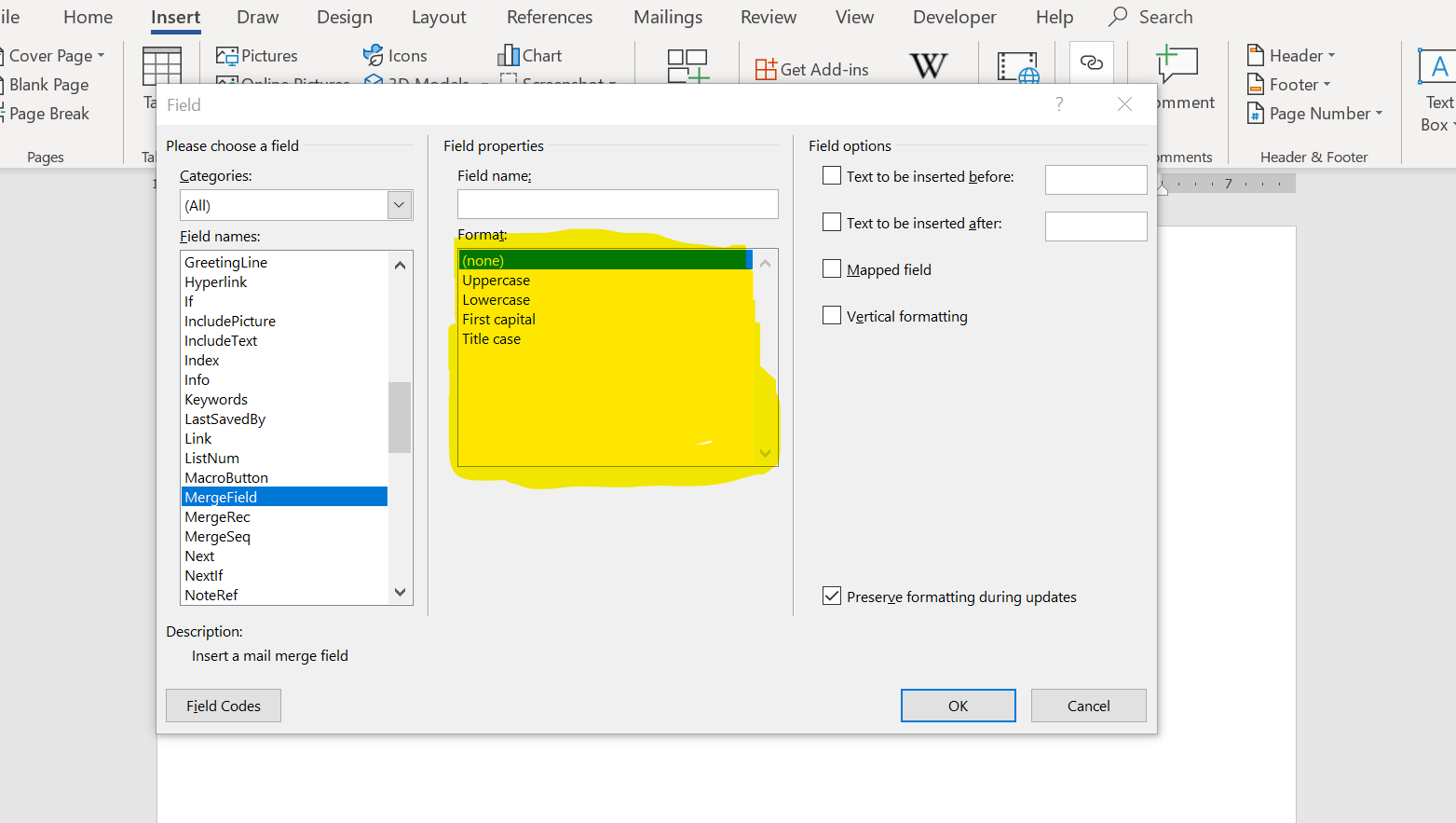


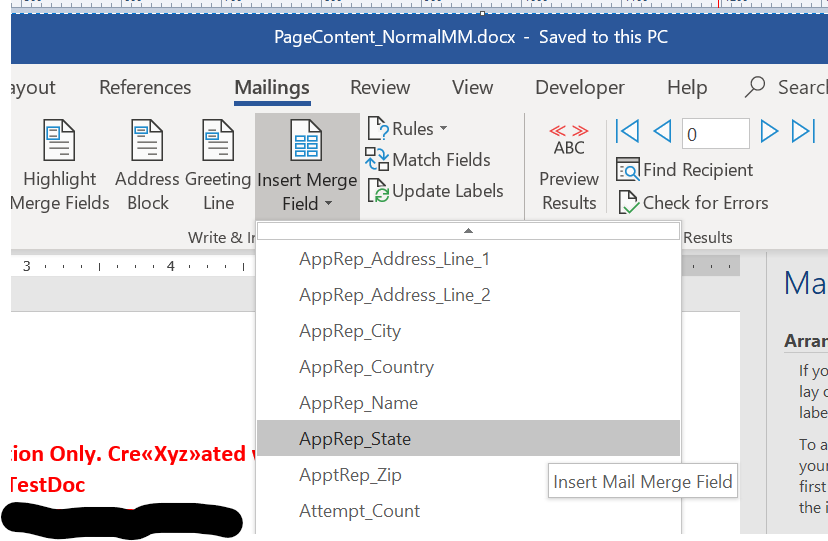 . The major problem arises it introduced underscores in place of spaces. Can the original field name be retained?
. The major problem arises it introduced underscores in place of spaces. Can the original field name be retained?  . Can I have my fields list to be prepopulated somewhere there for our users to select as it's retaining spaces?
. Can I have my fields list to be prepopulated somewhere there for our users to select as it's retaining spaces? 