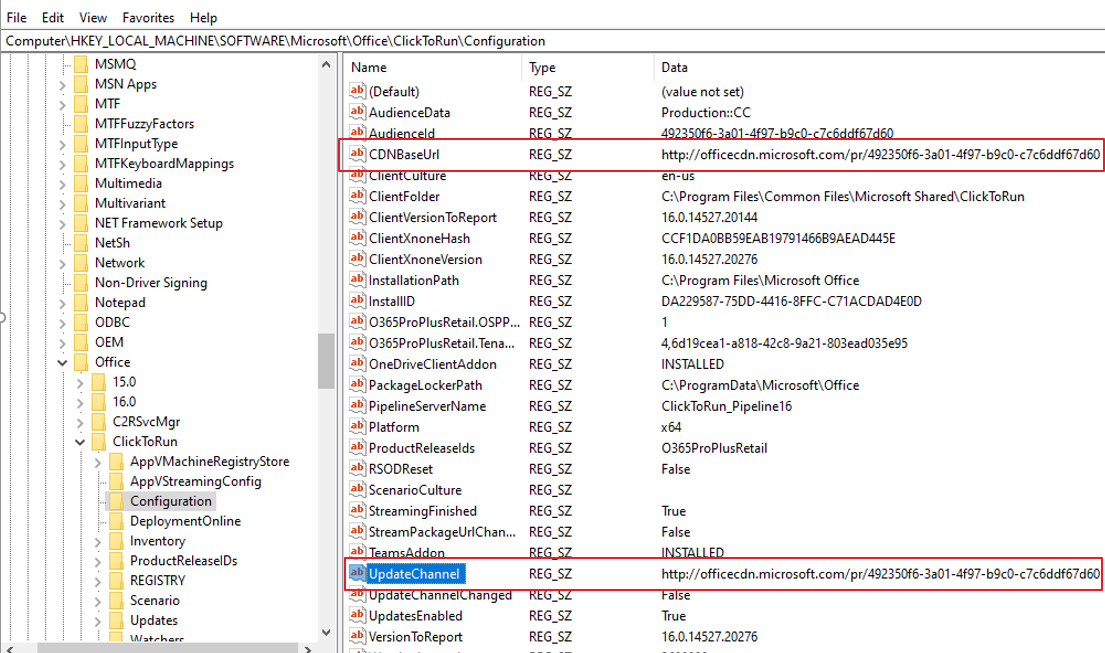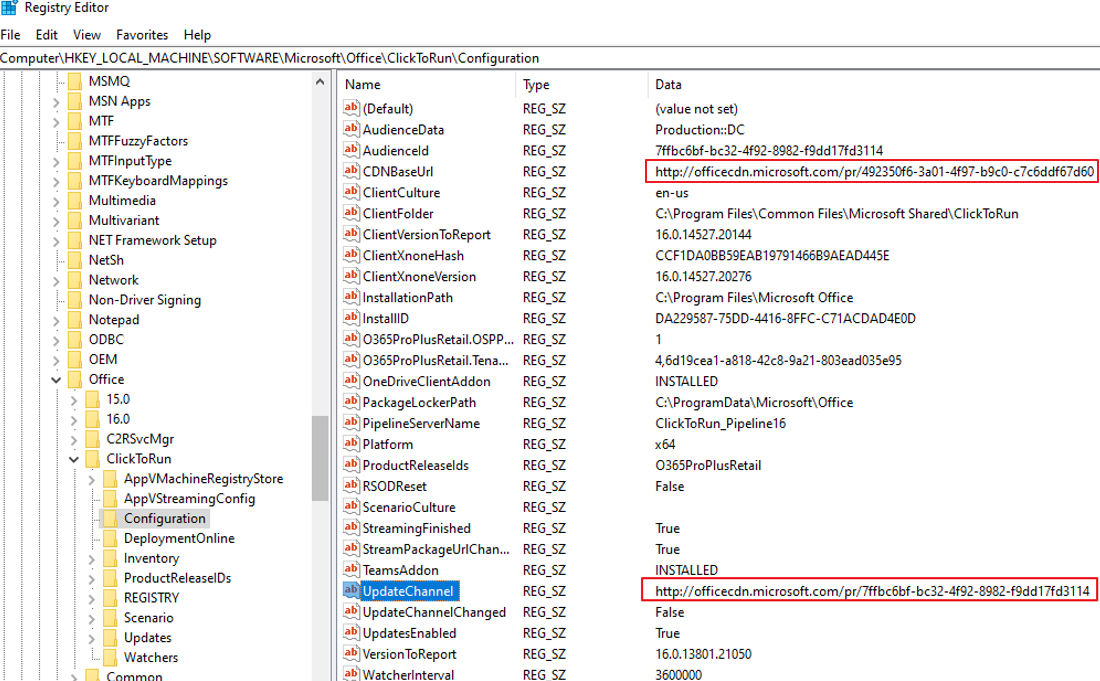Hi @David Moon ,
Welcome to Q&A forum!
The following information comes from this official article: How to manage Office 365 ProPlus Channels for IT Pros, please check if it helps you.
Q: I installed Office initially on one channel and later used GPO to assign a new one, is it normal for the CDNBaseURL and UpdateChannel not to match?
A: It depends. If a GPO is used to change channel, values will not match. CDNBaseURL will reflect value when Office Deployment Tool (ODT) was run where Update Channel "winner" will reflect the GPO. If ODT was used to change change channel, ODT will directly change CDNBaseURL to value defined in Config.XML and if priority order above aligns, UpdateChannel value will match.
Any updates, please let me know.
If the answer is helpful, please click "Accept Answer" and kindly upvote it. If you have extra questions about this answer, please click "Comment".
Note: Please follow the steps in our documentation to enable e-mail notifications if you want to receive the related email notification for this thread.