Not a lot to go on but I'd check the domain controller and problem member both have the static ip address of DC listed for DNS and no others such as router or public DNS
--please don't forget to Accept as answer if the reply is helpful--
This browser is no longer supported.
Upgrade to Microsoft Edge to take advantage of the latest features, security updates, and technical support.
Fatal Error:DsGetDcName (SRVDC11) call failed, error 1355

Not a lot to go on but I'd check the domain controller and problem member both have the static ip address of DC listed for DNS and no others such as router or public DNS
--please don't forget to Accept as answer if the reply is helpful--
Hello,
Thank you for posting here.
Before we do any change in existing AD domain environment, we had better do:
1.Check if AD environment is healthy.
Check all DCs in this domain is working fine by running Dcdiag /v on every DC.
Check if AD replication works properly by running repadmin /showrepl and repadmin /replsum on every DC.
2.Back up all domain controllers if needed.
Based on the error message, may I ask what you are performing the operation when the emergence of this error it? Can you give us more information about the error so that we can help you analyze this problem? If you can provide more information, I would appreciate it
Also, please tell us:
1.How many domain do you have?
2.How many DCs in each domain?
3.Did you see the error message after running Dcdiag /v?
Meanwhile, we can check as below on machine named SRVDC11:
1.Please run net share on this DC to see if SYSVOL folder and NetLogon folder are shared.
2.Please run Dcdiag /v on this DC to see if there is any error message.
3.Please run nslookup on this DC to see if we can see its DNS server.
4.Please run repadmin /showrepl and repadmin /replsum on this DC to check if AD replication works fine.
5.Please run gpupdate /force on this DC to see if GPO can update successfully.
6.Please run nltest /dclist:domain.com on DC to see if SRVDC11 is a DC.
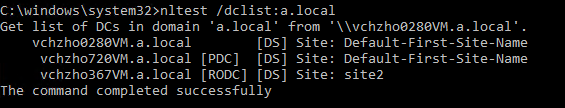
Best Regards,
Daisy Zhou