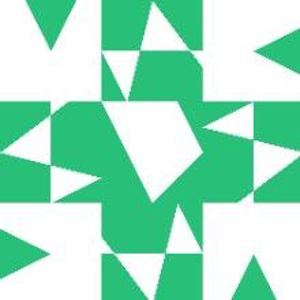You can use instead :
protected override bool ProcessCmdKey(ref Message msg, Keys keyData)
{
int j = pictureBox1.Location.X;
if (keyData == Keys.Right)
{
j += 5;
pictureBox1.Location = new Point(j, 130);
}
if (keyData == Keys.Left)
{
j -= 5;
pictureBox1.Location = new Point(j, 130);
}
return base.ProcessCmdKey(ref msg, keyData);
}