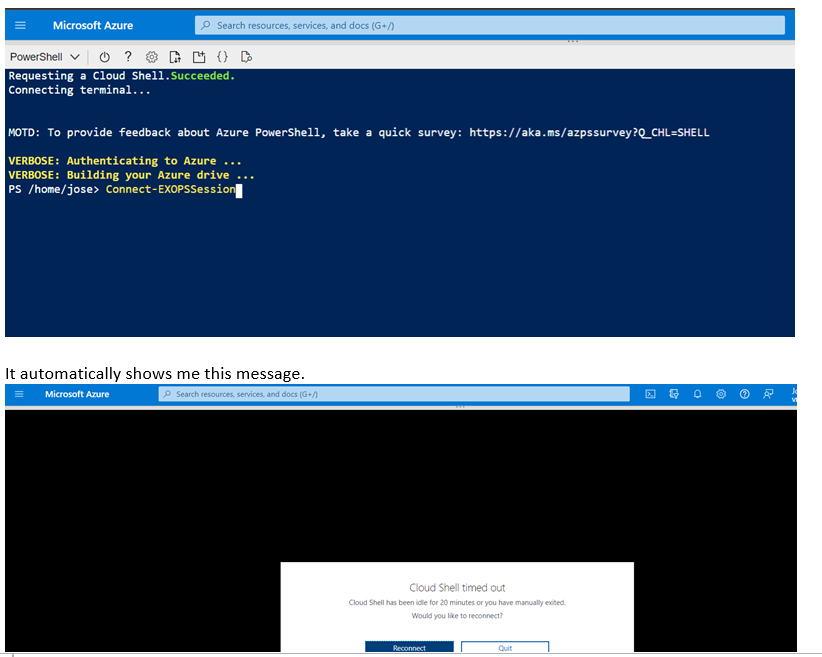Azure Cloud Shell not working
Jose Gallardo
6
Reputation points
Hi,
I have an issue with cloud shell, I am trying to log in using the Connect-EXOPSSession, when I hit the enter button it logs me off and goes back to the beginning.
Can you please advise me on how I can move forward from this step, and if this is an issue that Microsoft is having?
Kind regards,
Jose
Azure Files
Azure Files
An Azure service that offers file shares in the cloud.
1,420 questions
Azure Virtual Machines
Azure Virtual Machines
An Azure service that is used to provision Windows and Linux virtual machines.
9,015 questions
Azure Storage
Azure Storage
Globally unique resources that provide access to data management services and serve as the parent namespace for the services.
3,529 questions
Azure Disk Storage
Azure Disk Storage
A high-performance, durable block storage designed to be used with Azure Virtual Machines and Azure VMware Solution.
668 questions
Sign in to answer