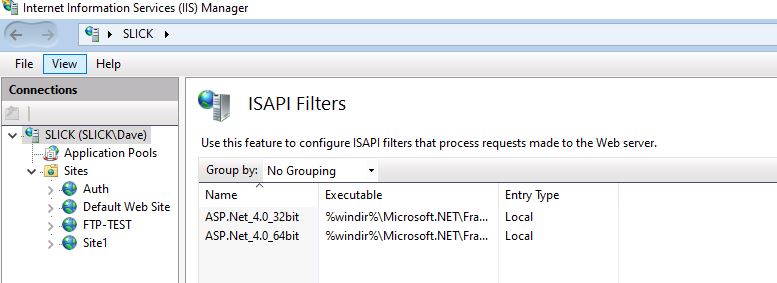we have 2 servers where are getting a recurring 0xc00000fd error, also on occasion, we get an app pool time out the restarts the app pool without the error that I think this is related.
when the error occurs it creates a Just in Time debugger that does not really tell us anything and if you clear the error the app pool restarts.
everything I have read says that the only way to get to the bottom of this is to use the MS Debug 2 Collection tool, the problem is when I set this up the we site connected to the app pool freezes
in the log file we get
Loading control script C:\Program Files\DebugDiag\scripts\CrashRule_WebAppPool_AppPoolName.vbs
DumpPath set to C:\Temp\NG Dump
[09/11/2021 22:20:51]
DebugDiag version 2.3.2.11
DbgHost version 2.3.2.11
DbgSvc version 2.3.2.11
Process created. BaseModule - c:\windows\system32\inetsrv\w3wp.exe. BaseThread - System ID: 51980
C:\Windows\SYSTEM32\ntdll.dll loaded at 0x20250000
Thread created. New thread - System ID: 42032
Thread created. New thread - System ID: 18512
Thread created. New thread - System ID: 17228
Thread created. New thread - System ID: 38064
Thread created. New thread - System ID: 19380
Thread created. New thread - System ID: 43580
Thread created. New thread - System ID: 38236
this Thread Created occurs till I kill the tool in task manager then the App pool restarts
the full error is
Faulting application name: w3wp.exe, version: 10.0.14393.0, time stamp: 0x57899b8a
Faulting module name: KERNEL32.DLL, version: 10.0.14393.4651, time stamp: 0x613d606a
Exception code: 0xc00000fd
Fault offset: 0x0000000000011cb9
Faulting process id: 0x99ec
Faulting application start time: 0x01d7d5b5ce17180f
Faulting application path: c:\windows\system32\inetsrv\w3wp.exe
Faulting module path: C:\Windows\System32\KERNEL32.DLL
Report Id: 33883336-dfca-425a-82d7-3e2e35371ff8
Faulting package full name:
Faulting package-relative application ID:
or
Faulting application name: w3wp.exe, version: 10.0.14393.0, time stamp: 0x57899b8a
Faulting module name: clr.dll, version: 4.7.3850.0, time stamp: 0x60d67f8a
Exception code: 0xc00000fd
Fault offset: 0x00000000000de810
Faulting process id: 0x4694
Faulting application start time: 0x01d7d51a2bde2f57
Faulting application path: c:\windows\system32\inetsrv\w3wp.exe
Faulting module path: C:\Windows\Microsoft.NET\Framework64\v4.0.30319\clr.dll
Report Id: 9d7ac2a9-7cba-49c1-a35f-f3748f108183
Faulting package full name:
Faulting package-relative application ID:
we have Windows Server 2016 , the web app is based on .net 4.5.2 IIS runs on one system and the SQL server is a separate server.
We have tried setting the debug tool up to monitor the whole of IIS and a specific app pool just for this error but the result is the same the site stops until the debug collection service is killed off.
Does anyone have any ideas's what the issue might be or how to figure it out?