Click on Author & Monitor button to open data factory > Manage > Git Configuration table should have the disassociate option
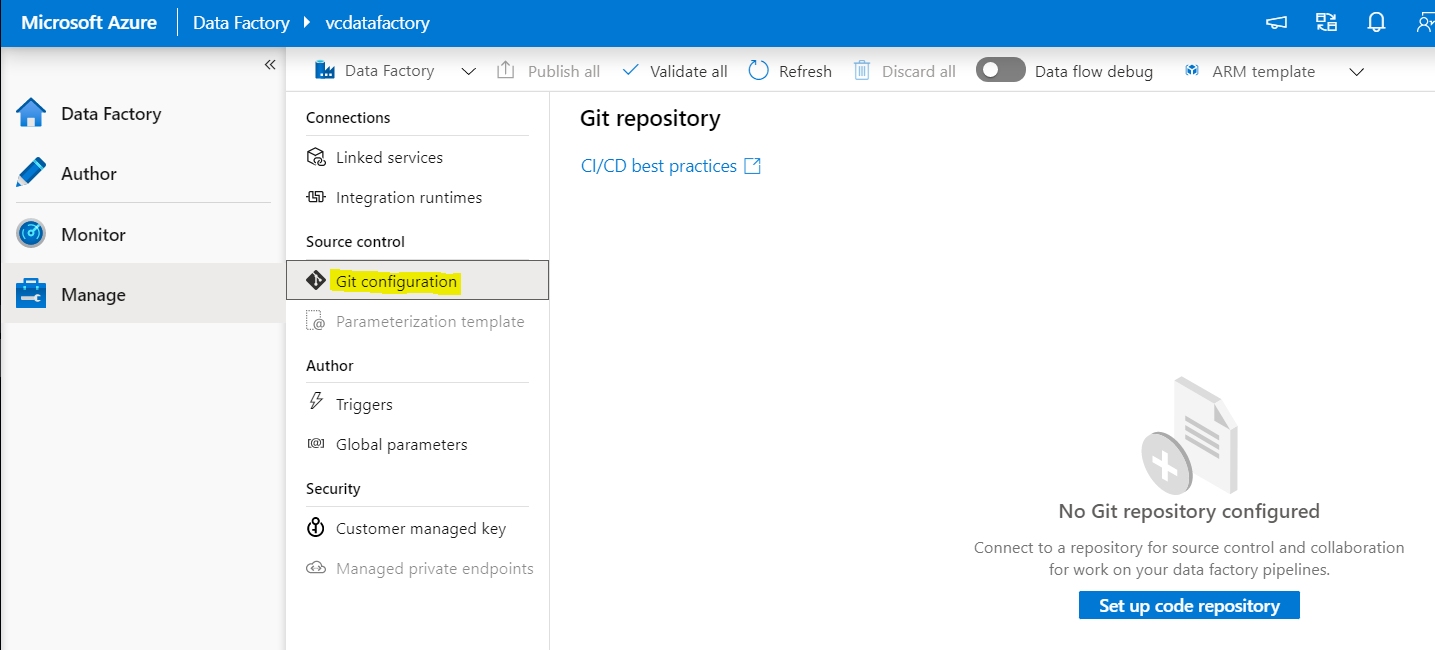
===============================================
If the response helped, do "Accept Answer" and upvote it -- Vaibhav
This browser is no longer supported.
Upgrade to Microsoft Edge to take advantage of the latest features, security updates, and technical support.
I was able to use the integration for ADF and Git as described in the documentation here.
But when I tried to disassociate the repository as per this documentation, I cannot see the button "Git repo settings". Can you please advise how I can access it?
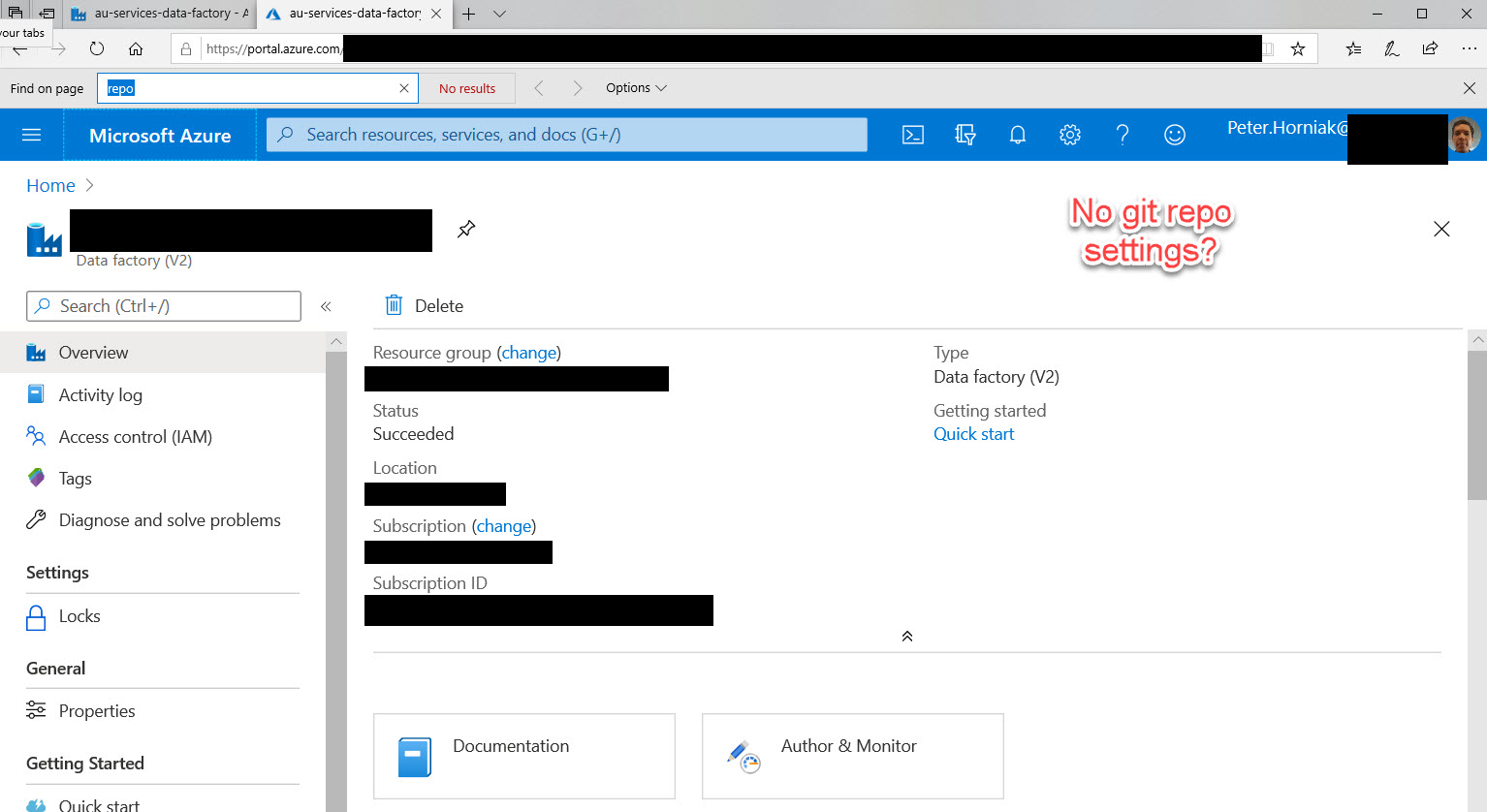
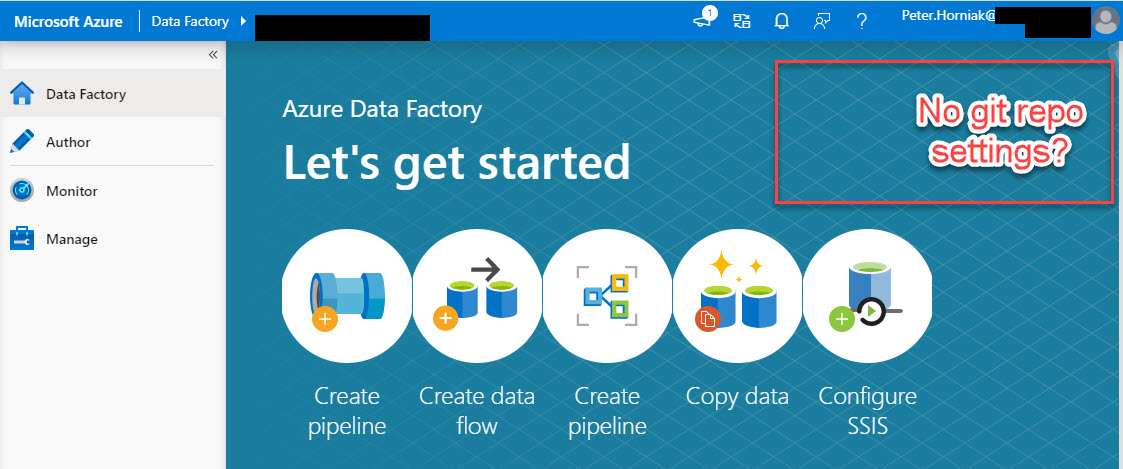
I've cleared browser cache, and tried Chrome, Firefox, and Edge.
I also checked the pages within the Data Factory and could not find it.
I'm a Data Factory Contributor role.

Click on Author & Monitor button to open data factory > Manage > Git Configuration table should have the disassociate option
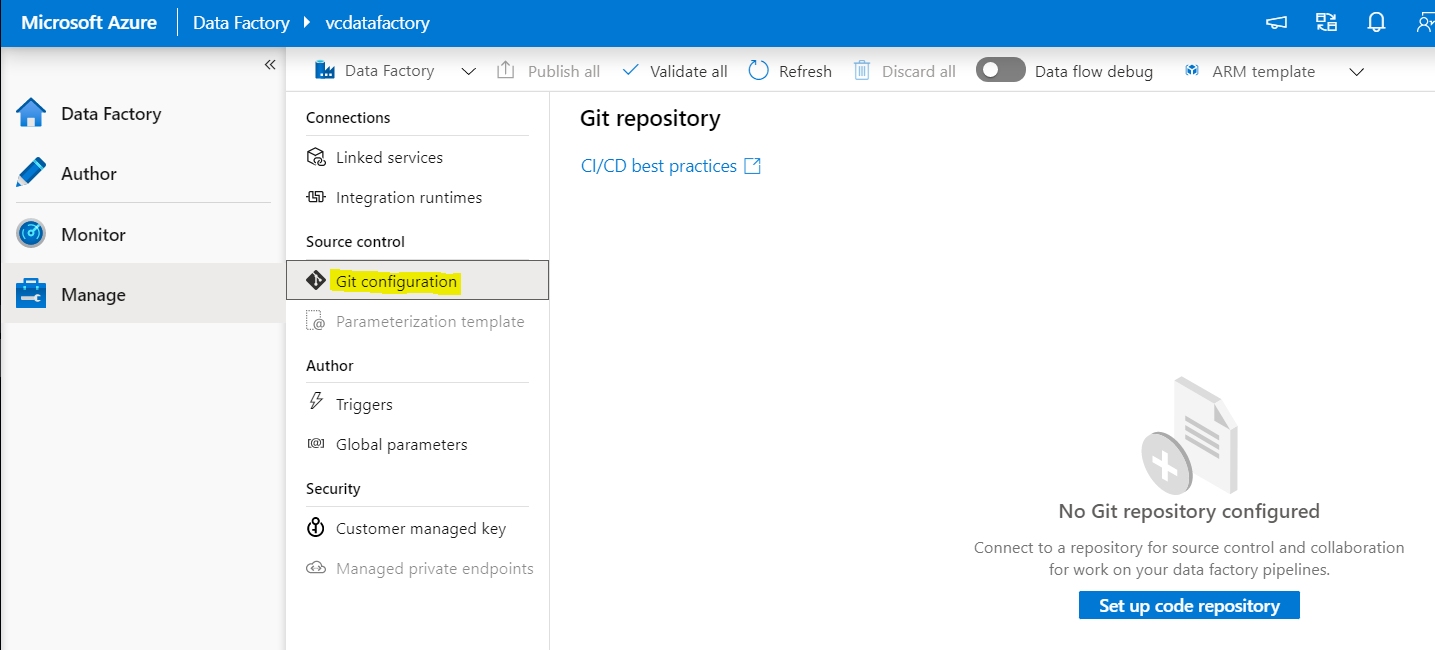
===============================================
If the response helped, do "Accept Answer" and upvote it -- Vaibhav