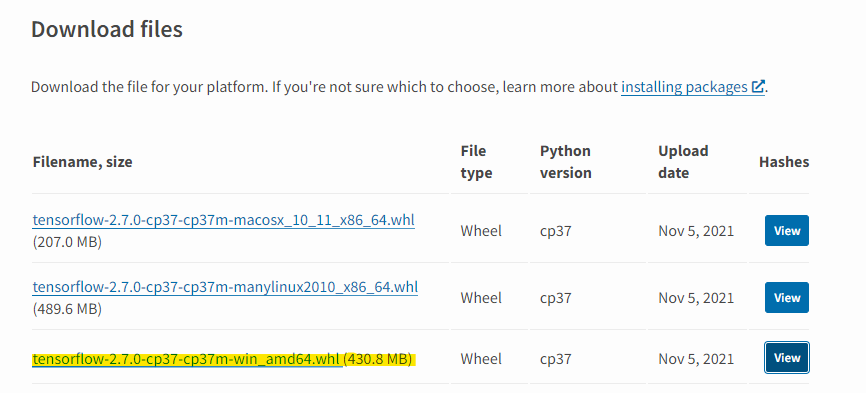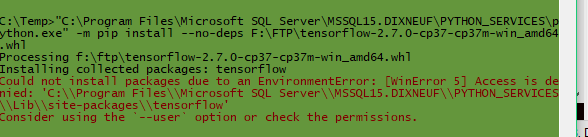I have not worked with this myself, but it seems that this is discussed on this page: https://learn.microsoft.com/en-us/sql/machine-learning/package-management/install-python-packages-standard-tools?view=sql-server-2017
My apologies, if you already have read it.