Might check the event logs for clues.
Windows Server 2019 - Black Screen with Cursor
Hello,
I have been running into this situation on Windows Server 2016 and Windows Server 2019 machines for quite some time and never have been able to get a resolution for it. I have a Dell PowerEdge T140 running Windows Server 2019 and on a daily basis I will find that the machine drops to a black screen with the cursor on it and the normal GUI for the desktop completely disappears. I can get around this by performing a Ctrl+Alt+Del and starting task manager, clicking on File from the menu bar, and selecting Run New Task... I run explorer and then everything comes back up for me. Easy workaround, but I find this to be a pain and that this is something that can easily be avoided by some sort of setting, but I have yet to find any topics describing the same exact scenario or any settings that would resolve this. Please help!
Thanks,
Rocco
3 answers
Sort by: Most helpful
-
-
Rocco Amentler 1 Reputation point
2021-11-11T19:42:11.257+00:00 Attached is the event error that occurred in the Event Viewer. The one in the attachment is from 11/10/21 at 2:03 AM. This morning's happened at 3:51 AM.
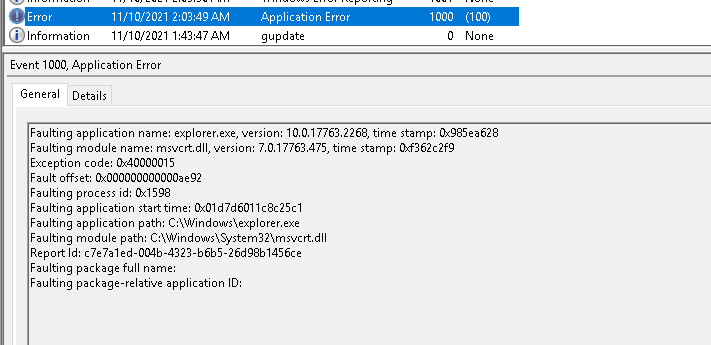
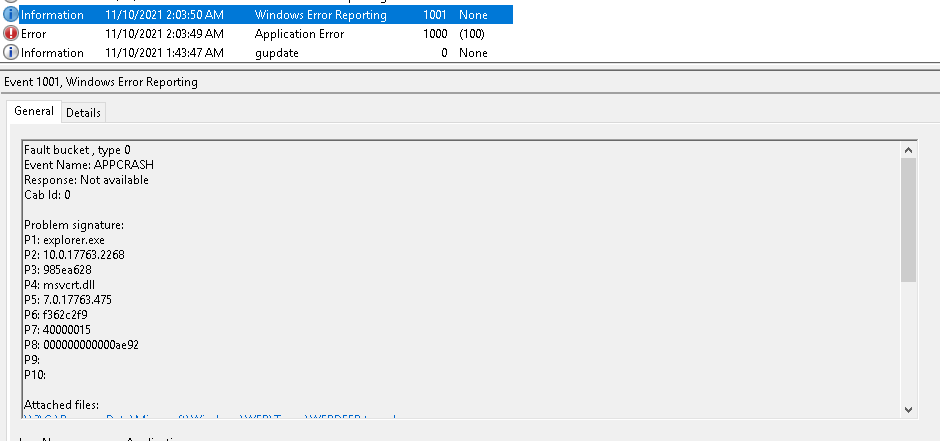
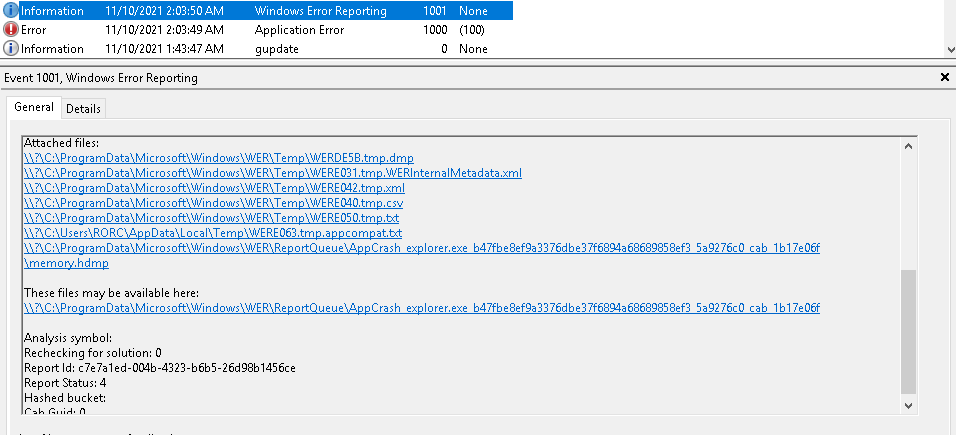
-
Anonymous
2021-11-11T19:59:42.353+00:00 In general you can try
- sfc /scannow
- dism /online /cleanup-image /restorehealth
- patch fully (if not already)
I see msvcrt.dll is mentioned here. The C++ runtime is not required by the operating system so some application may have required it or installed it. You might check with the application developer support about the issue.
--please don't forget to
upvoteandAccept as answerif the reply is helpful--
