
Some options here.
http://woshub.com/saved-passwords-windows-credential-manager/
--please don't forget to upvote and Accept as answer if the reply is helpful--
This browser is no longer supported.
Upgrade to Microsoft Edge to take advantage of the latest features, security updates, and technical support.
I have stored a password for a Network Drive but can'te remember it and I can't see it in "Windows Credentials" (see screenshot).
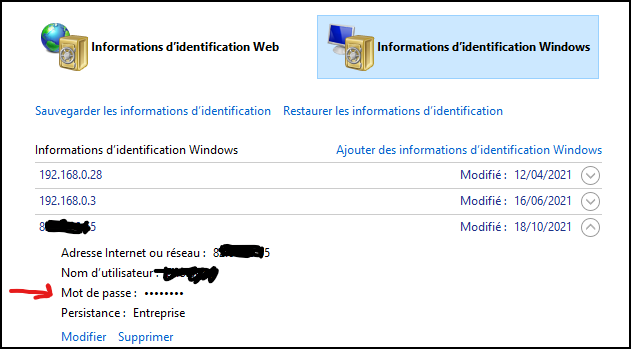
How can I see the passwords ?
Thanks in advance !
Some options here.
http://woshub.com/saved-passwords-windows-credential-manager/
--please don't forget to upvote and Accept as answer if the reply is helpful--
Hi Kingpin31-6604,
The Windows Credential Manager is a hidden desktop app that stores account information, including the passwords you enter when you're using Microsoft Edge or Internet Explorer. You can follow the below methods to get the password
Open Credential Manager. To do this, type credential into the Windows search bar, and then click Credential Manager in the search results.
Click Web Credentials or Windows Credentials. Both options are at the top of the window.
Click the arrow next to the account you want to view. This displays more information about the account, including the option to show the password
Click Show next to the password you want to see. A confirmation window will appear.
Enter your password or PIN. Once you verify your identity, the saved password will appear in plain text.
In order for you to save your passwords, you must have a Windows password and a PIN set up.
--If the reply is helpful, please Upvote and Accept it as an answer--
At least on some Windows versions, there is no option in Credentials Manager to show the option. If you can copy-and-paste into visual studio, you can compile the source code provided at https://github.com/KirillOsenkov/Misc/blob/c2e28fb9e37b7d115bead10a0bc7bfce5e1e4375/WindowsCredentialViewer.cs. A build then creates a command line exe that you can then run to show the password of a specified entry.
This helped me: https://www.nirsoft.net/utils/credentials_file_view.html