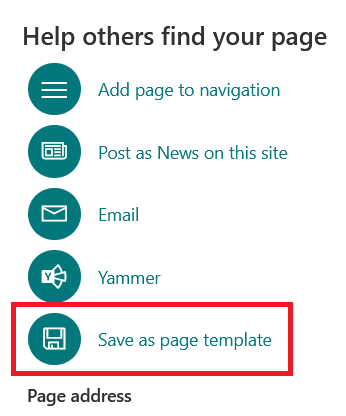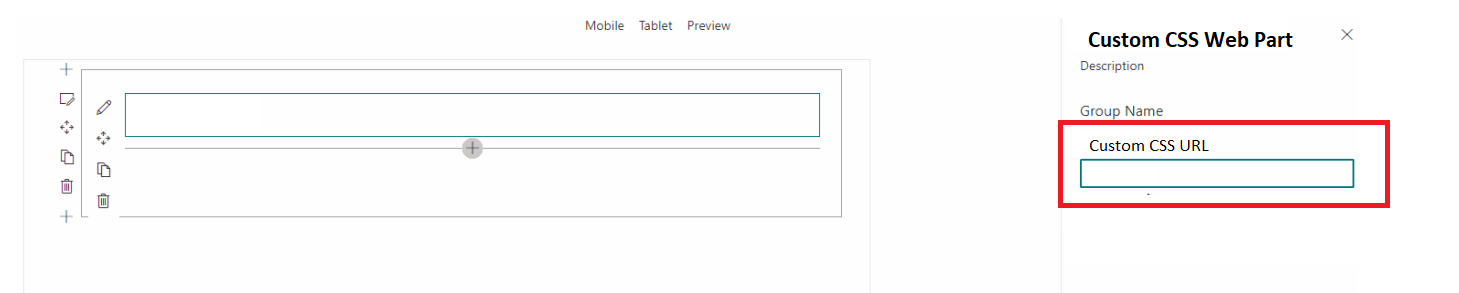Hi @john john ,
You may got it wrong. The SPFx @ https://github.com/hugoabernier/react-application-injectcss is not web part, it is spfx extensions which would work for all pages in the site.
For your requirement, it's better to use spfx react-script-editor webpart to inject css in your page: https://github.com/pnp/sp-dev-fx-webparts/tree/main/samples/react-script-editor
If the answer is helpful, please click "Accept Answer" and kindly upvote it. If you have extra questions about this answer, please click "Comment".
Note: Please follow the steps in our documentation to enable e-mail notifications if you want to receive the related email notification for this thread.