Did you download the setup from the link - sql-server-downloads
I could download and installer works fine for me
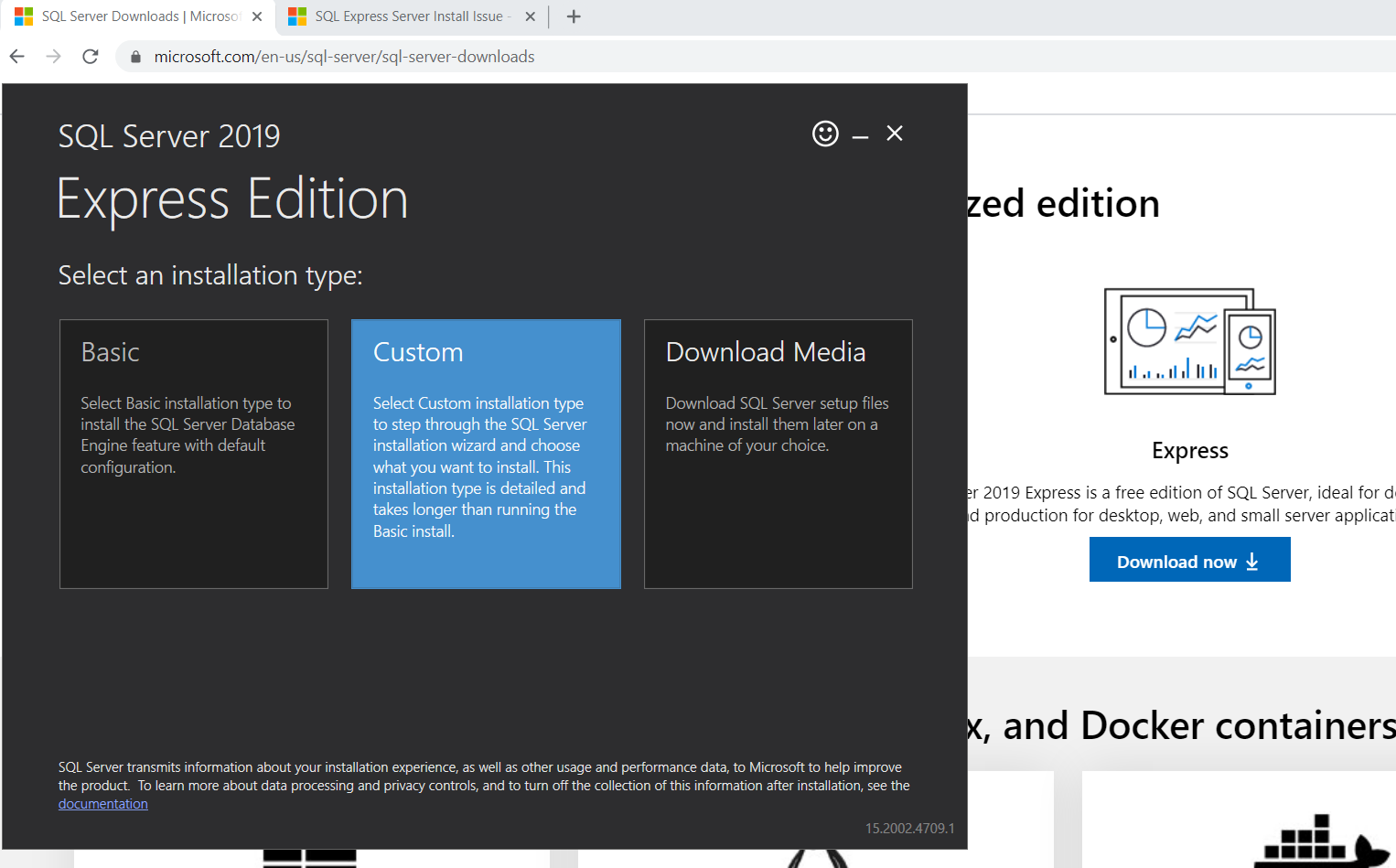
===============================================
If the response helped, do "Accept Answer" and upvote it -- Vaibhav
This browser is no longer supported.
Upgrade to Microsoft Edge to take advantage of the latest features, security updates, and technical support.
Hello, I am attempting to download Microsoft Express Server 2019 onto my Dell XPS 13 9350 laptop running Windows 10 Home version 1909 OS build 18363.959. I have downloaded the installer and, after attempting to run the installer as an admin, and confirming that this program can make modifications to my computer, an icon for the installer appears in my taskbar; however, no setup window appears. I've tried to restart my computer and rerun the installer, and installing a fresh copy of the program but have had no success. Do you have any ideas as to what might be causing this issue? I appreciate your help and look forward to any feedback!

Did you download the setup from the link - sql-server-downloads
I could download and installer works fine for me
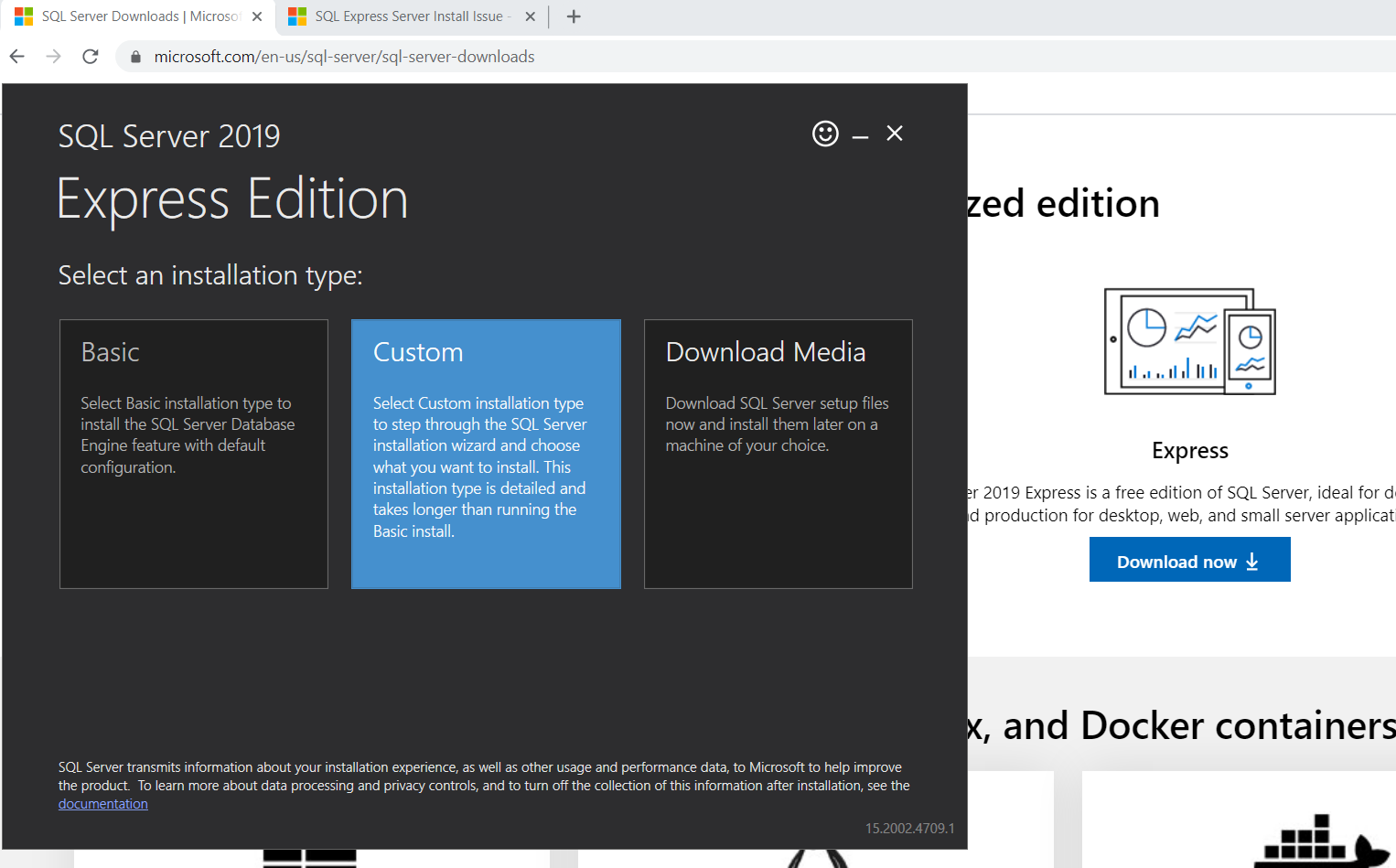
===============================================
If the response helped, do "Accept Answer" and upvote it -- Vaibhav
Hi,
Please try to download the express edition of SQL Server 2019 from the Microsoft official web site and reinstall.
you can refer to the article: How to install SQL Server Express edition
Best regards,
Cris
I was able to resolve the same issue with the little black rectangle by uninstall Duet Display (for using an iPad as a monitor). I'd check for anything similar such as DisplayLink adapters as well.
In my case, I was on SQL Server 2019 Developer Edition.
Once I was able to view the install dialog I ran into an install failure. I had to cleanup "C:\Program Files\Microsoft SQL Server". It seems that whatever was left behind by the failed installation attempts caused a new issue.