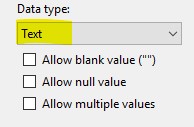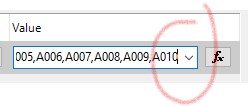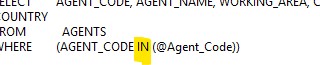Hi @Jwalant Vyas ,
This seems to require only three steps. I tested it locally. I have a table like this:
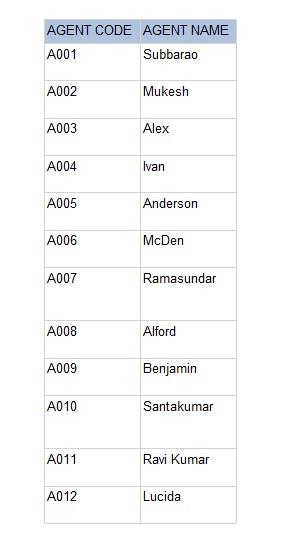
At first, I use the where clause to add query parameters in the dataset. In my case as follows:
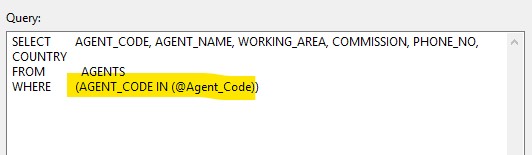
After running the query, a parameter named "Agent_Code" is created.
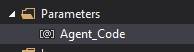
Set Parameter Properties-Available Values-Specify values.
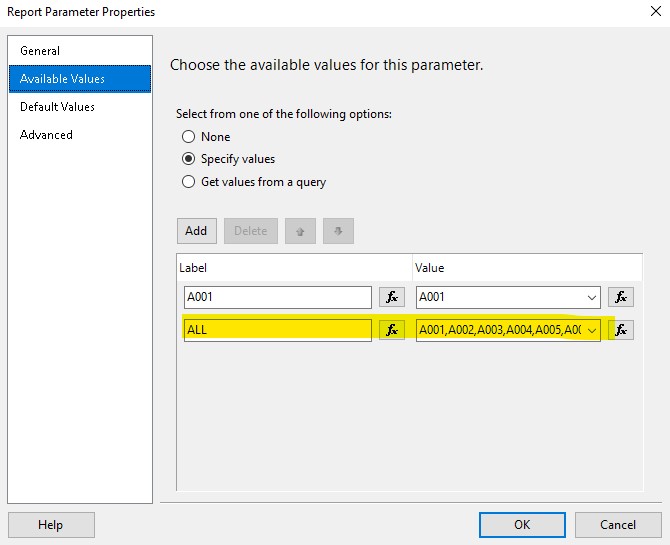
Set the Dataset Properties-Parameters option-the setting expression is as follows:
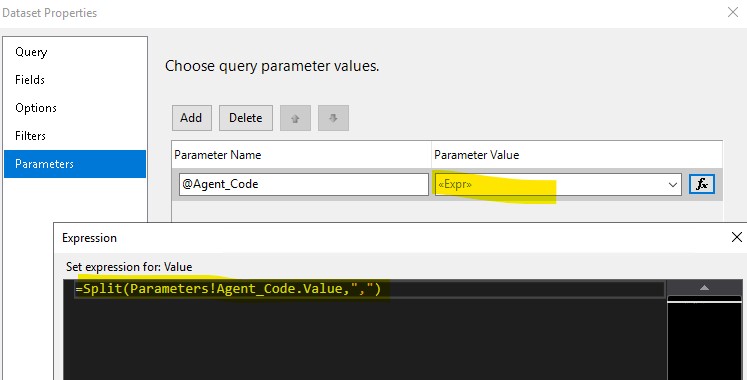
Preview:
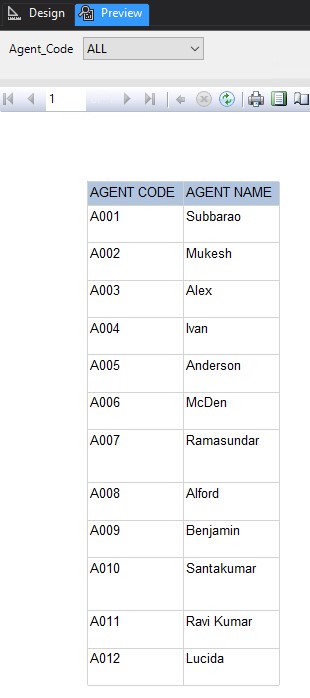
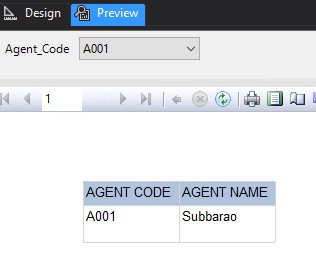
Best Regards,
Joy
If the answer is the right solution, please click "Accept Answer" and kindly upvote it. If you have extra questions about this answer, please click "Comment".
Note: Please follow the steps in our documentation to enable e-mail notifications if you want to receive the related email notification for this thread.