
Please refer the following thread that was reported and fixed.
https://developercommunity.visualstudio.com/t/Visual-Studio-Installer-crashes-after-up/1356122
Follow the steps and see whether it helps.
This browser is no longer supported.
Upgrade to Microsoft Edge to take advantage of the latest features, security updates, and technical support.
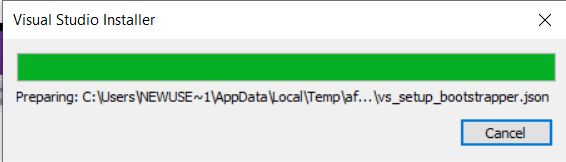

Please refer the following thread that was reported and fixed.
https://developercommunity.visualstudio.com/t/Visual-Studio-Installer-crashes-after-up/1356122
Follow the steps and see whether it helps.

One of the option is to create an offline installer for Visual Studio and try. See the following blog post
https://weblogs.asp.net/sreejukg/create-an-offline-installer-for-visual-studio-2017

Delete the Visual Studio Installer folder to fix upgrade problems
Close the Visual Studio Installer.
Delete the Visual Studio Installer folder. Typically, the folder path is C:\Program Files (x86)\Microsoft Visual Studio\Installer.
Run the Visual Studio Installer bootstrapper. You might find the bootstrapper in your Downloads folder with a file name that matches a vs_[Visual Studio edition]__*.exe pattern. Or, you can download the bootstrapper for your edition of Visual Studio from the Visual Studio downloads page. Then, run the executable to reset your installation metadata.
Try to install or update Visual Studio again. If the Visual Studio Installer continues to fail, proceed to the Report a problem step.
and this