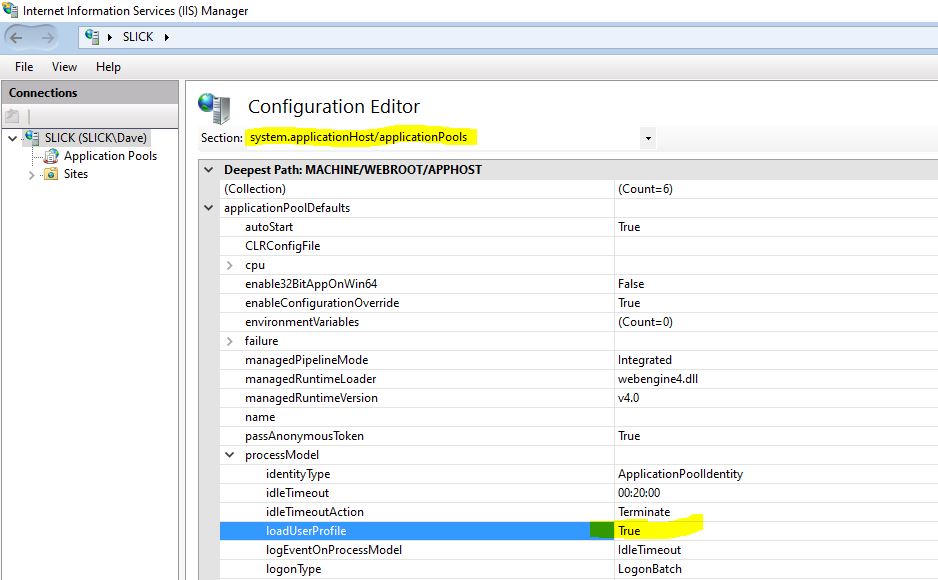Hi there SabrinaBrijlal-7623,
IIS never loads user profiles. I would assume this is off by default to keep the behavior consistent, and an administrator has to opt-in to it.
This is most likely because the Windows Cryptographic Service Provider was trying to store or load a key for your certificate in the user store, and since a profile was not available, a cryptographic context was not available. Note that the Load User Profile setting only applies to user accounts. Service Accounts like NETWORK SERVICE and ApplicationPoolIdentity have special handling.
You can also try the step as per this forum and see if they are helpful
--If the reply is helpful, please Upvote and Accept it as an answer--