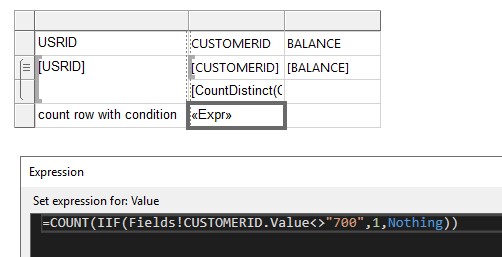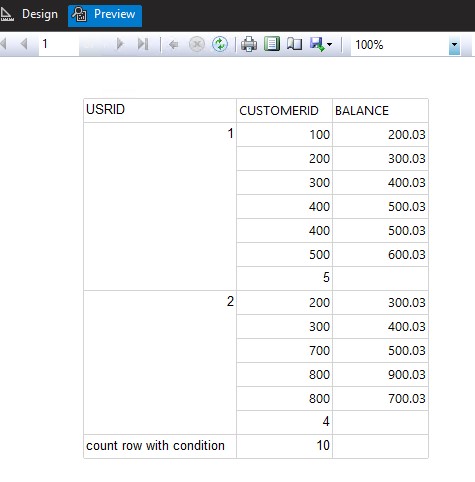Hi @Andrew ,
Do you mean counting the number of rows except [CustomerName]="Smith"?
You could use the following expressions:
=COUNT(IIF(Fields!YourFieldName.Value<>"Smith",1,Nothing))
or
=SUM(IIF(Fields!YourFieldName.Value<>"Smith",1,0))
Assuming your field name is [CustomerName], please refer to the following:
=COUNT(IIF(Fields!CustomerName.Value<>"Smith",1,Nothing))
I did a test locally,I have a table like this:
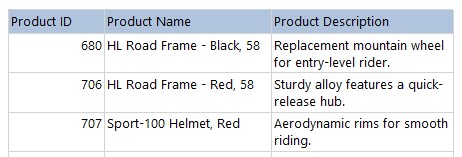
I want to count the number of rows when [ProductID] is not "680". I used the following expression:
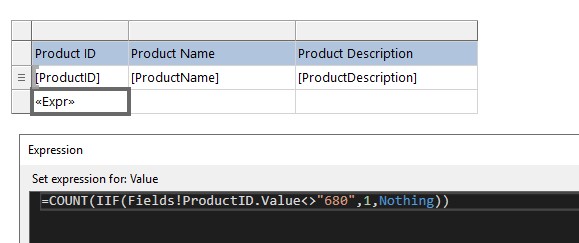
Preview:
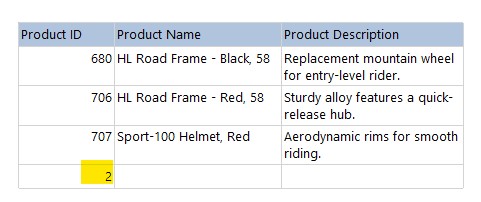
Best Regards,
Joy
If the answer is the right solution, please click "Accept Answer" and kindly upvote it. If you have extra questions about this answer, please click "Comment".
Note: Please follow the steps in our documentation to enable e-mail notifications if you want to receive the related email notification for this thread.