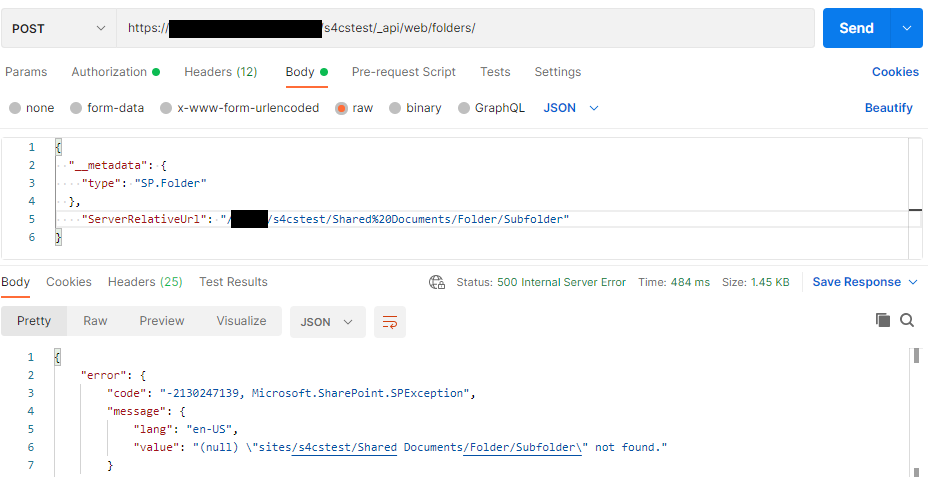Hi @Nani ,
Per my test and research, SharePoint REST API will not create parent folder and child folder at the same time. The rest api can only work with the right path. It's unable to auto create folder if the Folder doesn't exist. It will throw an error not found. So if we need to create a subfolder. We should take two steps: create parent folder first and then create the subfolder.
If the answer is helpful, please click "Accept Answer" and kindly upvote it. If you have extra questions about this answer, please click "Comment".
Note: Please follow the steps in our documentation to enable e-mail notifications if you want to receive the related email notification for this thread.