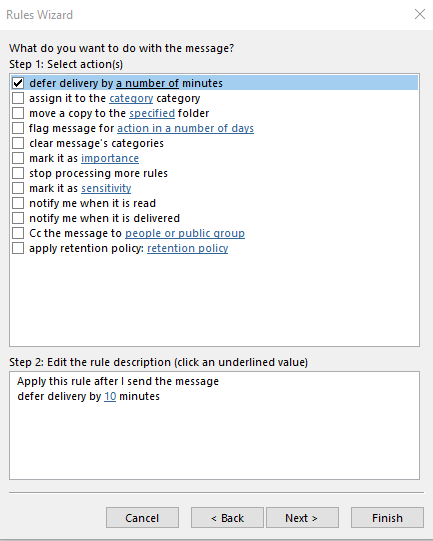Hi @Lua ,
Welcome to post in Microsoft Q&A!
I searched around about the issue you described, but so far haven't seen other similar reports except for the thread you shared earlier. As there's no further feedback from the original poster in that thread, I tried testing on my side but failed to reproduce the issue.
Firstly, I tried testing in my Outlook for Microsoft 365 Version 2110, Build 14527.20234 (Current Channel), the delay delivery rule worked just fine.
Then noticed you are using "MS Outlook. ver 2102, build 13801.21050", so I tried building up a lab with the same build of Outlook as yours.
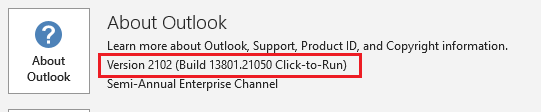
But still failed to reproduce the issue. The moment I hit the Send button for msg #2, the message in Outbox didn't convert to "draft" status, and after waiting for the specified time, both messages can be sent out and received as expected:
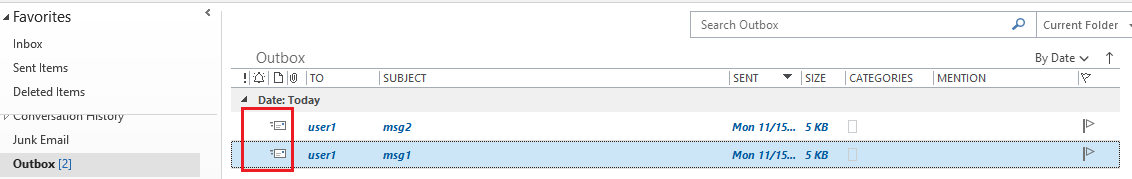
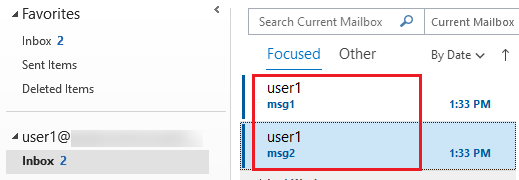
So according to the test results, I am assuming that there could be some other factors involved at your end that result in the issue. May I know if you happen to have any third-party add-ins enabled in your Outlook client? If this is the case, in order to elinimate whether the issue is related to any add-ins, I'd suggest trying to launch Outlook in safe mode(Press Win+R, type "Outlook /safe", note there's a space before"/", press Enter.), then test again and see if the delay delivery rule can work as expected.
Below is a thread which discusses about the delayed message turned into draft for reference:
Why does Outlook 2013 not send my email?
Please Note: Since the web site is not hosted by Microsoft, the link may change without notice. Microsoft does not guarantee the accuracy of this information.
If the answer is helpful, please click "Accept Answer" and kindly upvote it. If you have extra questions about this answer, please click "Comment".
Note: Please follow the steps in our documentation to enable e-mail notifications if you want to receive the related email notification for this thread.