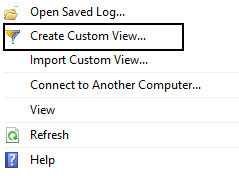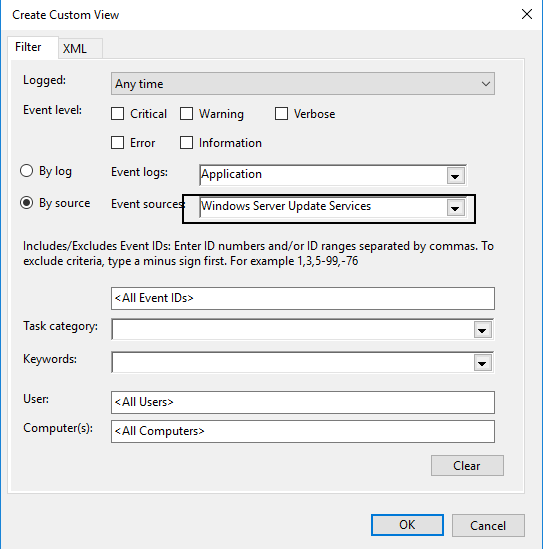Hi,
We have Windows Server 2012 R2 hosting WSUS Server. WSUS Synchronizations have been failing for weeks with below error.
Some background; our WSUS Server is connected to internet through Proxy Server and proxy server only whitelist all the required Microsoft Windows Update URLs. I am not sure if its due to proxy or WSUS itself having issue. I have tried to access all the URLs and I face message "Active content removed Active content removed" and subsequently redirected to another page "Find Windows Update using your Start Screen". I believe if its blocked by proxy I will received totally different message from Proxy Server itself. Could someone advise? Thanks in advanced.
WSUS Sync error:
WebException: The underlying connection was closed: An unexpected error occurred on a send. ---> System.IO.IOException: Unable to read data from the transport connection: An existing connection was forcibly closed by the remote host.
at System.Web.Services.Protocols.WebClientProtocol.GetWebResponse(WebRequest request)
at Microsoft.UpdateServices.ServerSync.ServerSyncCompressionProxy.GetWebResponse(WebRequest webRequest)
at System.Web.Services.Protocols.SoapHttpClientProtocol.Invoke(String methodName, Object[] parameters)
at Microsoft.UpdateServices.ServerSyncWebServices.ServerSync.ServerSyncProxy.GetAuthConfig()
at Microsoft.UpdateServices.ServerSync.ServerSyncLib.InternetGetServerAuthConfig(ServerSyncProxy proxy, WebServiceCommunicationHelper webServiceHelper)
at Microsoft.UpdateServices.ServerSync.ServerSyncLib.Authenticate(AuthorizationManager authorizationManager, Boolean checkExpiration, ServerSyncProxy proxy, Cookie cookie, WebServiceCommunicationHelper webServiceHelper)
at Microsoft.UpdateServices.ServerSync.CatalogSyncAgentCore.SyncConfigUpdatesFromUSS()
at Microsoft.UpdateServices.ServerSync.CatalogSyncAgentCore.ExecuteSyncProtocol(Boolean allowRedirect)