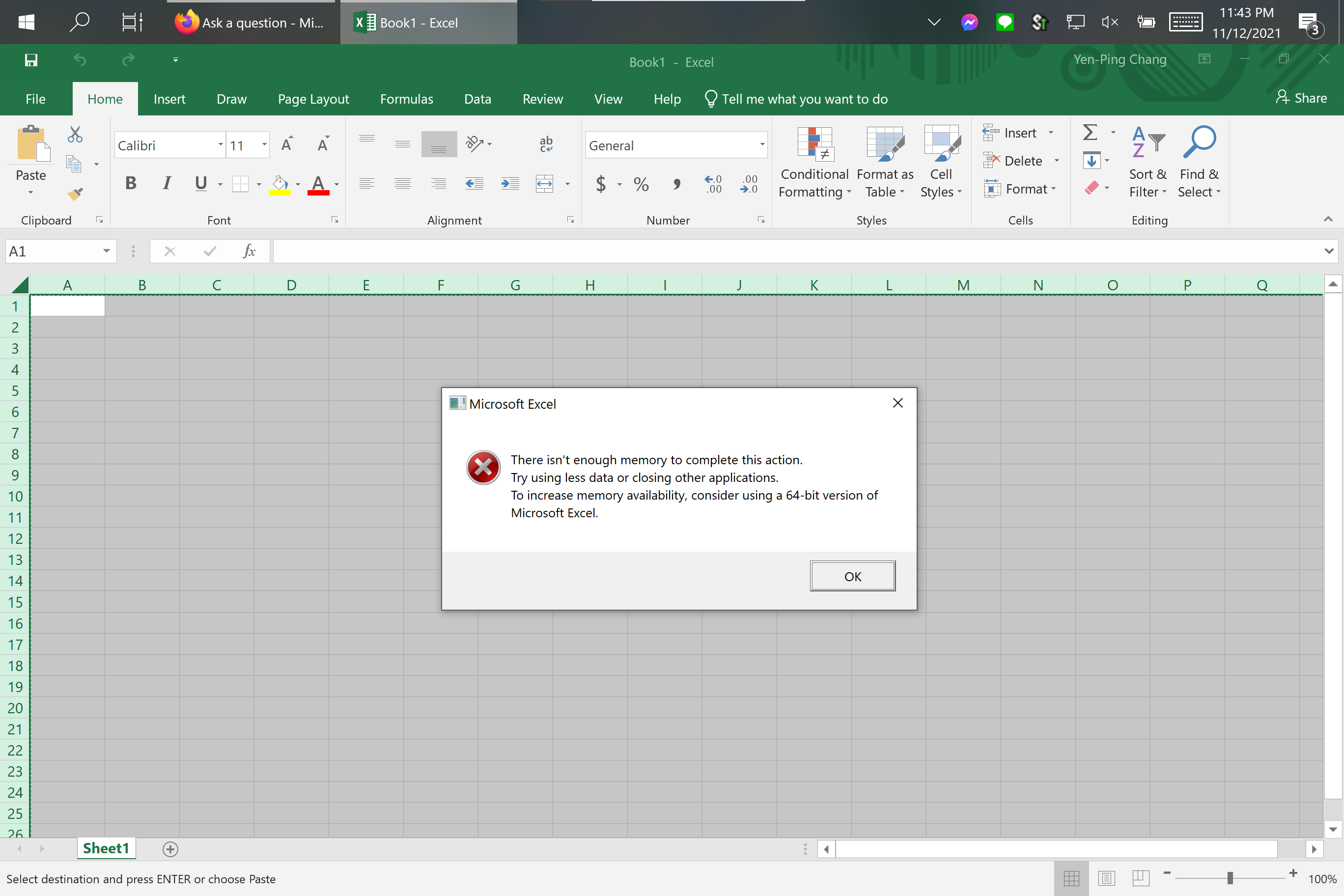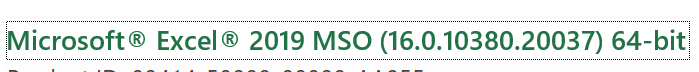Hi @Yen-Ping Chang ,
Please run Excel in safe mode to have a check.
You could press Ctrl and hold on, double-click Excel icon, when Excel asks you if you want to start in safe mode, please release the Ctrl key and say Yes to start Excel in safe mode.
Then you could check this issue again.
Safe mode could help us troubleshoot the add-ins and start items.
Besides, please go to Start menu > Settings > Clipboard > Turn off Clipboard history.
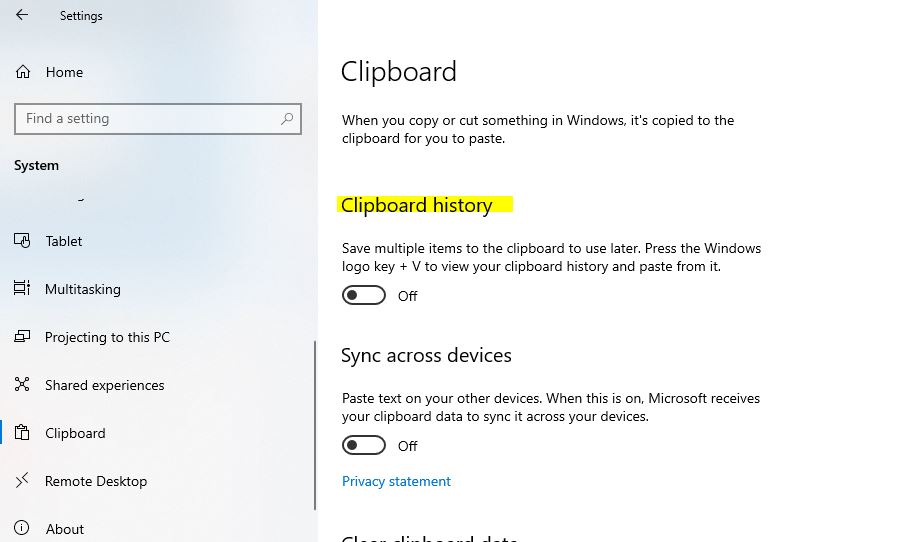
Any updates, you could post back.
If the answer is helpful, please click "Accept Answer" and kindly upvote it. If you have extra questions about this answer, please click "Comment".
Note: Please follow the steps in our documentation to enable e-mail notifications if you want to receive the related email notification for this thread.