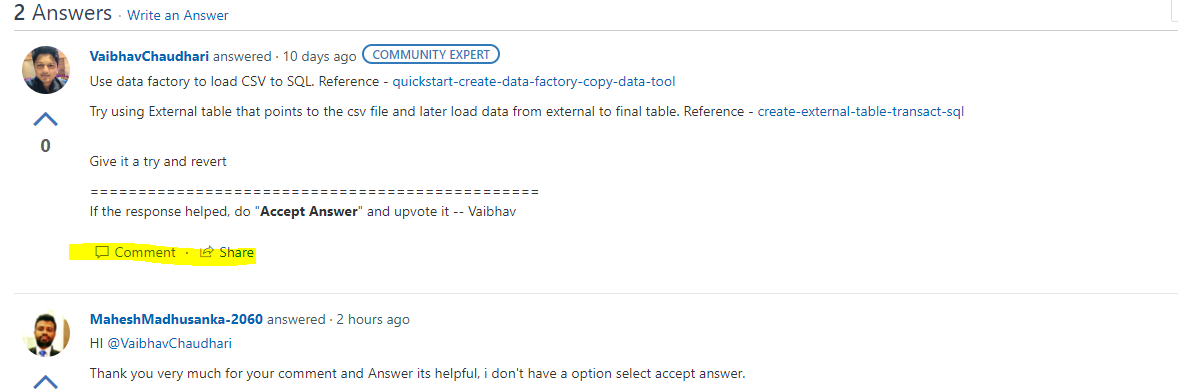Use data factory to load CSV to SQL. Reference - quickstart-create-data-factory-copy-data-tool
Try using External table that points to the csv file and later load data from external to final table. Reference - create-external-table-transact-sql
Give it a try and revert
===============================================
If the response helped, do "Accept Answer" and upvote it -- Vaibhav