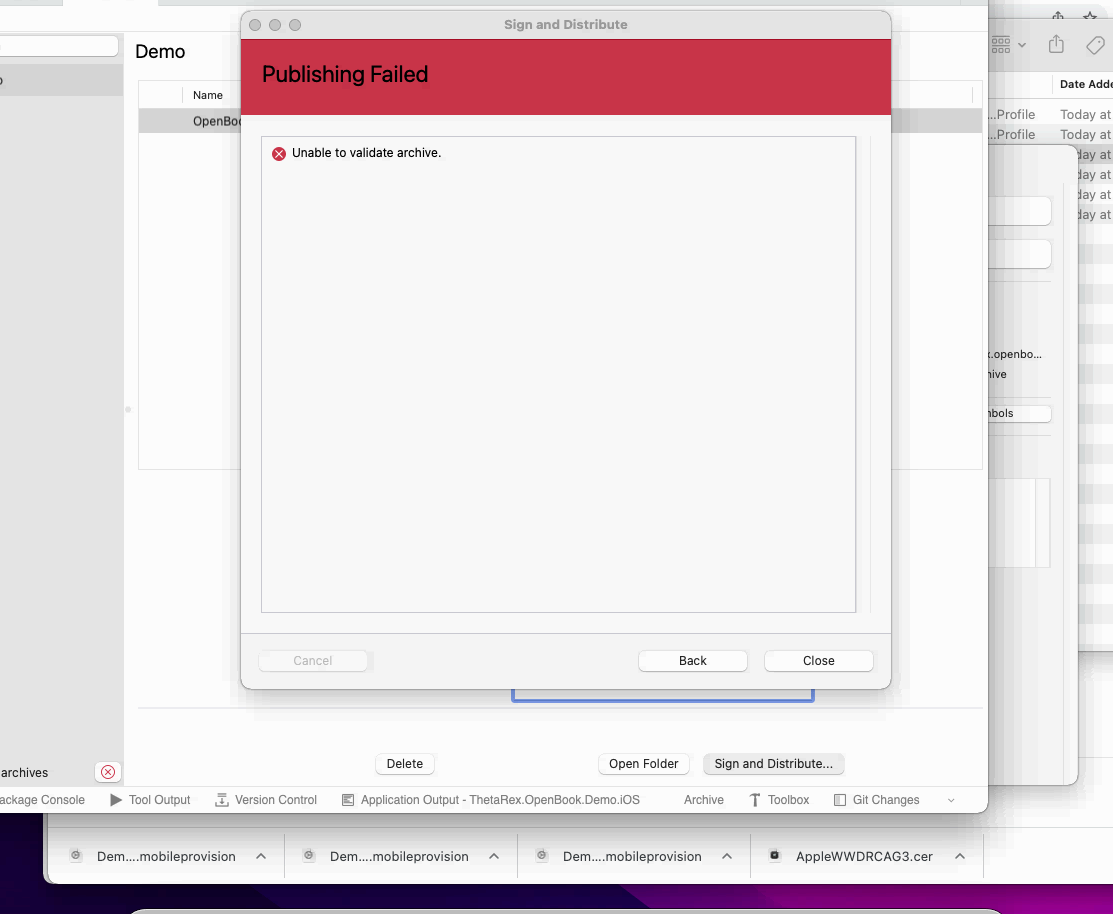I was not able to solve this problem using Visual Study to upload to Apple Connect.
However I was able to use Transporter to upload the same file sucessfully.
Publishing file to Apple App Store Failed "Unable to validate archive"
I successfully created the ipa file but receive a message Publishing Failed - Unable to validate archive.
There is no additional information and I am unable to determine what is the problem.
Developer technologies .NET Xamarin
-
Bruce Krueger 331 Reputation points
2021-11-30T18:40:54.943+00:00
3 additional answers
Sort by: Most helpful
-
Wenyan Zhang (Shanghai Wicresoft Co,.Ltd.) 36,436 Reputation points Microsoft External Staff
2021-11-15T05:22:32.957+00:00 Hello,
Welcome to our Microsoft Q&A platform!
There are many reasons for this error——"Unable to validate archive", such as missing APP icon, incorrect profile, doesn't increase the
Build Versionininfo.plist, you could follow the instructions given in these docs to upload your iOS app to App Store from VS 2019.
https://learn.microsoft.com/en-us/xamarin/ios/deploy-test/app-distribution/app-store-distribution/?tabs=windows
https://learn.microsoft.com/en-us/xamarin/ios/deploy-test/app-distribution/app-store-distribution/itunesconnect
https://learn.microsoft.com/en-us/xamarin/ios/deploy-test/app-distribution/app-store-distribution/publishing-to-the-app-store?tabs=windowsIf you have archived the ipa, you could also upload it to AppStore by Apple Transporter, you will get the detail error mesages.
Best Regards,
Wenyan Zhang
If the answer is the right solution, please click "Accept Answer" and kindly upvote it. If you have extra questions about this answer, please click "Comment".
Note: Please follow the steps in our documentation to enable e-mail notifications if you want to receive the related email notification for this thread. -
Donald Airey 1 Reputation point
2022-03-21T11:11:51.013+00:00 Got it. Don't know if this will help anyone, but when I created my app specific password, I pasted it into OneNote to make sure I could retrieve it later. There's something bizzare about pasting that corrupted the password. I created a second app-specific password, pasted it into Notepad to get rid of the special encoding, then pasted the password from OneNote into the dialog for uploading to the store.
This time it worked just fine. The most common reason for this error, from what I've researched, is a bad or corrupted app-specific password. -
drmaven 21 Reputation points
2022-06-12T09:12:47.25+00:00 My app-specific password for VS Mac was revoked automatically when I changed the Apple Account password (this is documented on the Apple Support page but I wasn't aware of it). So I generated a new app-specific password and now VS Mac publishes the app just fine.