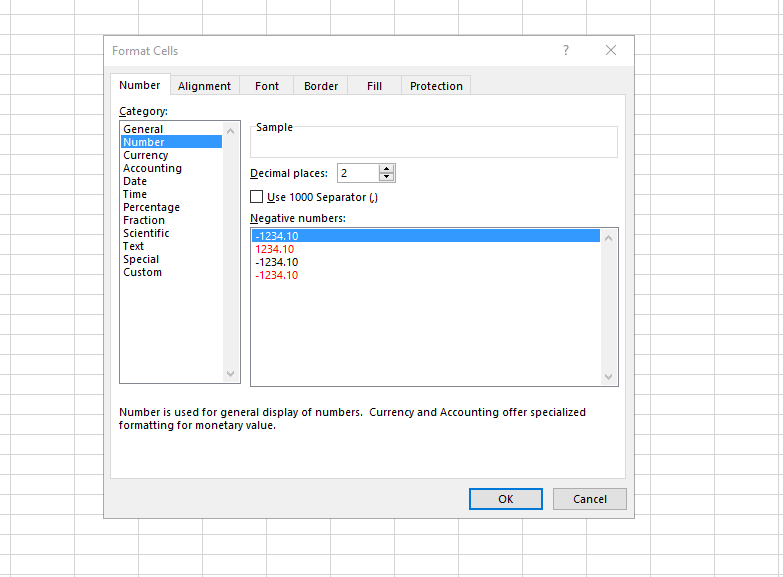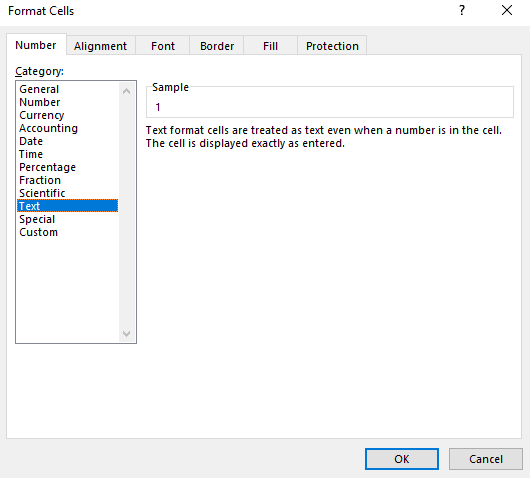Hi @Shabeer Acheerakath ,
Welcome to Q&A forum!
According to your description, please check and try the following information to check this issue.
- Does this issue only ocurr in a special file? Does this problem only occur in special files? Please create a new workbook to check this issue. If only a special file has this issue, I would suggest that you change the cell format to Text for checking.
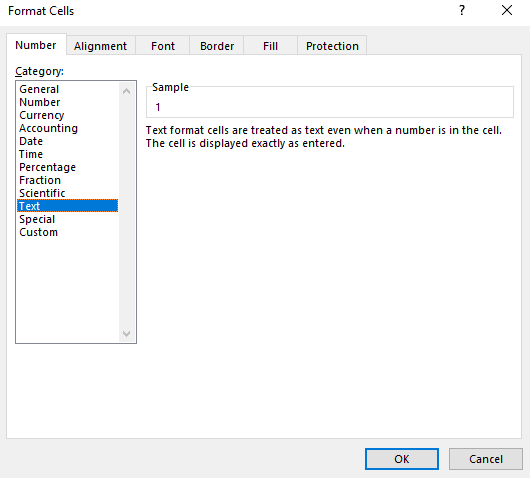
- Try to open the file in safe mode: Search "run" on Windows search bar to open Run app, type "excel /safe" and press Enter to open the Excel app in safe mode, and then open the file to check.
Beisdes, here is an official article about how to stop automatically changing numbers to dates, please check if it helps you.
If none of the above works, please try to repair your Office to check again.
Hope the information is helpful to you. Any updates, pelase let me know.
If the answer is helpful, please click "Accept Answer" and kindly upvote it. If you have extra questions about this answer, please click "Comment".
Note: Please follow the steps in our documentation to enable e-mail notifications if you want to receive the related email notification for this thread.