Firstly, open start and search for feedback and open the Feedback Hub app and report these issues and make sure include the screenshot.
Then, uninstall the update which has caused this issue and restart your PC and see if the problem persist.
.Net framework application rendering error after windows 11 update
After the windows 11 was updated on my device, various rendering errors occurred in applications under the. Net framework, mainly focusing on the abnormal enlargement of text and the non rendering of some interfaces, as shown in the figure:
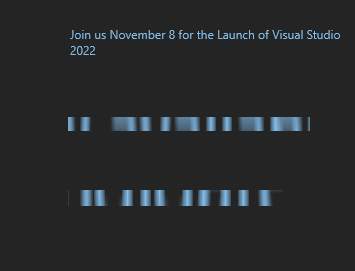
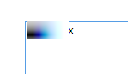
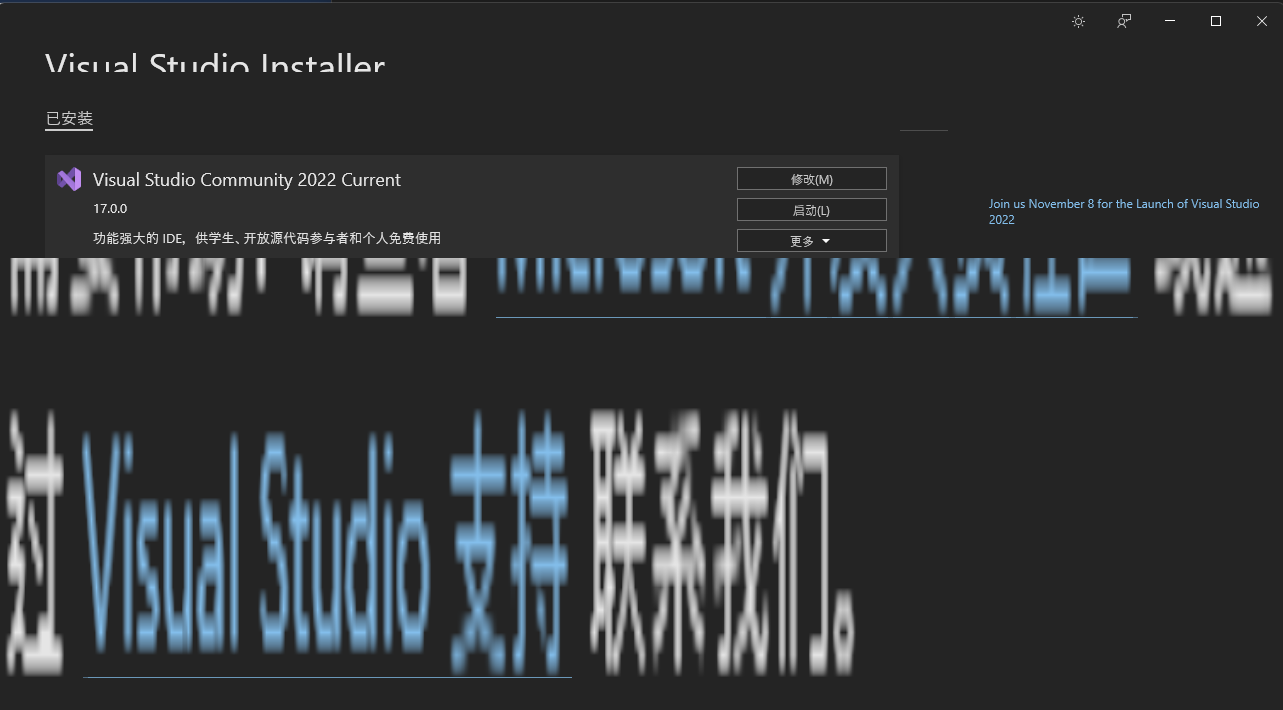
At present, only one Dell G7 and Alienware area51m have found this problem, and no exceptions have been found on other devices. All drivers have been updated, and the graphics card driver and. Net version have also been replaced, which are invalid. Someone can help solve it? Is it a system bug or a GPU problem.
Developer technologies .NET .NET Runtime
Windows for business Windows Client for IT Pros User experience Other
2 answers
Sort by: Most helpful
-
Reza-Ameri 17,336 Reputation points Volunteer Moderator
2021-11-15T16:51:47.427+00:00 -
 Limitless Technology 39,916 Reputation points
Limitless Technology 39,916 Reputation points2021-11-16T19:49:06.357+00:00 Hi @i_mailang
I suppose their is no such reported issues with Windows 11 currently . I suggest you to update your BIOS and drivers and see if these actions resolves the Issue.
Windows 11 known issues and notifications
https://learn.microsoft.com/en-us/windows/release-health/status-windows-11-21h2If you think it is an Issue you can report it here
https://techcommunity.microsoft.com/t5/report-an-issue/bd-p/ReportanIssue-------
--If the reply is helpful, please Upvote and Accept it as an answer--
