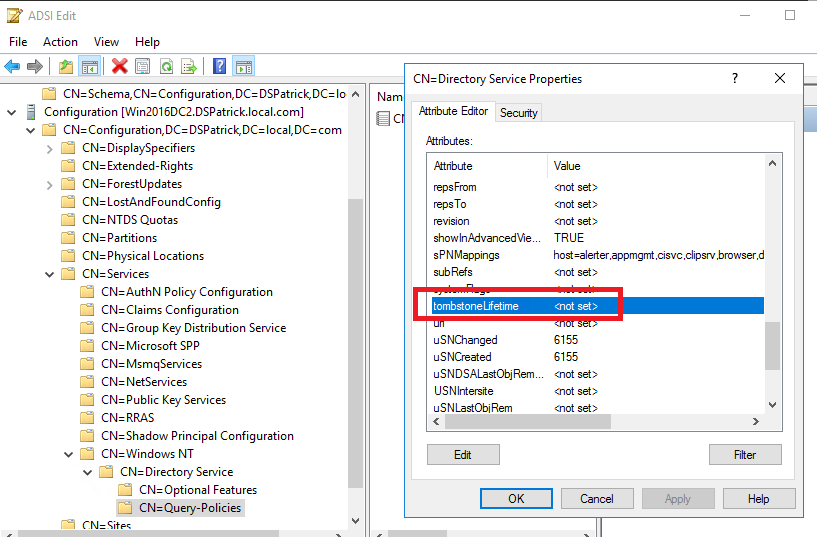If using older FRS you can follow along here with a nonauthoritative synchronization
https://support.microsoft.com/en-us/help/290762/using-the-burflags-registry-key-to-reinitialize-file-replication-servi
or for DFSR follow along here.
https://support.microsoft.com/en-us/help/2218556/how-to-force-an-authoritative-and-non-authoritative-synchronization-fo
or simply move roles of, demote problematic one, reboot, promo it again.
--please don't forget to upvote and Accept as answer if the reply is helpful--