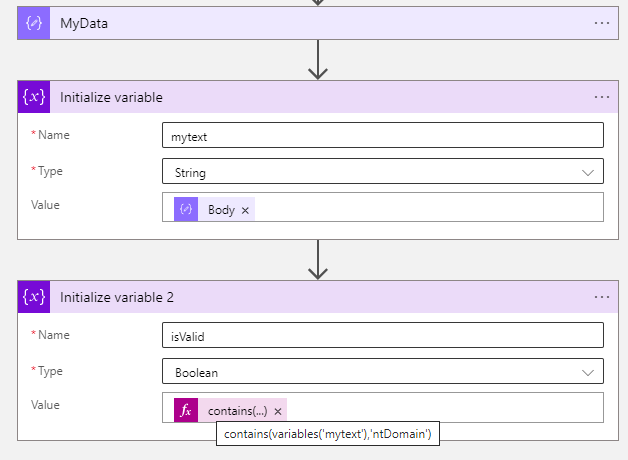@David Broggy I believe you might have already found the solution. But for other community members if in case the data is in JSON object then you can directly assign the json object to a string variable. If your data is in string in you don't have to perform this step.
Now you can use the logic app expression contains that will return bool value based on the string matched or not. You can use the matching string according to your requirement.
contains(variables('mytext'),'ntDomain')