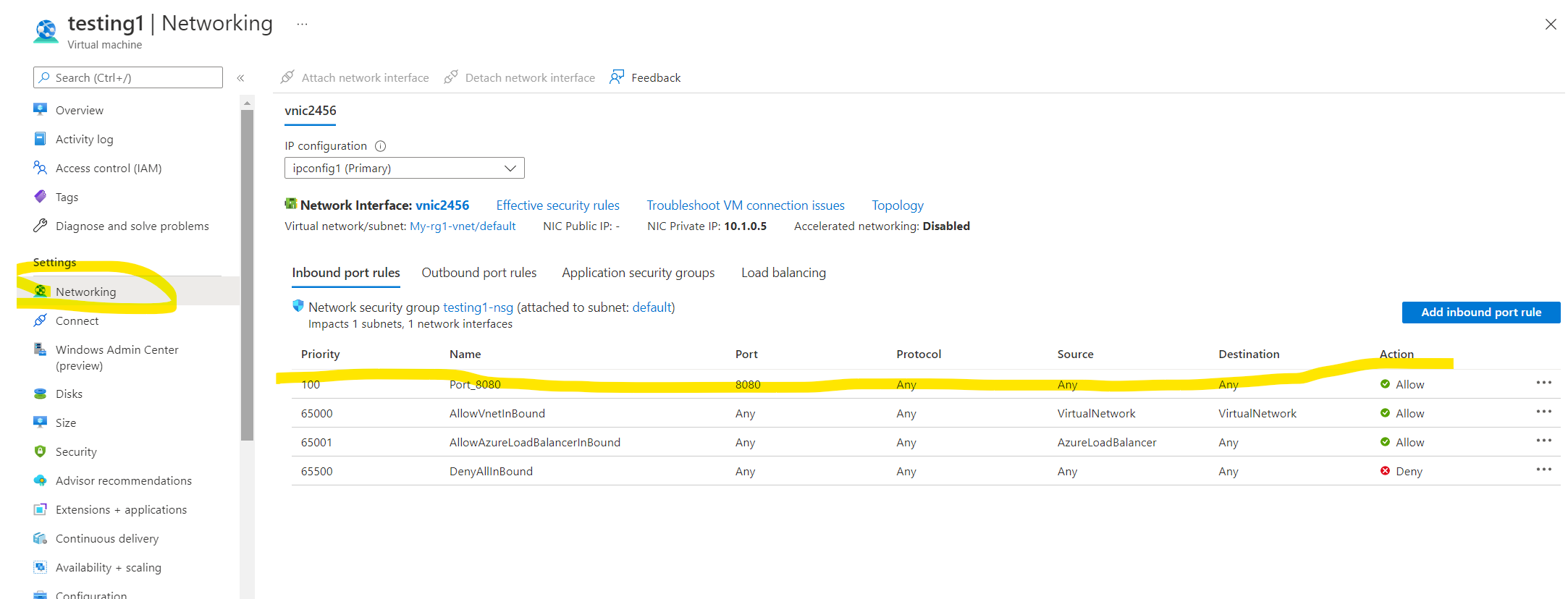I have same configuration as above also IIS server page I am able to access from public IP with 80.
Issue was you need to enable firewall in VM for tomcat server.
From Control Panel\System and Security\Windows Defender Firewall
than select Allowed apps... and select tomcat 9 from bin folder.
Also always install tomcat with binary(with.exe installation) do not copy zip or tar file.