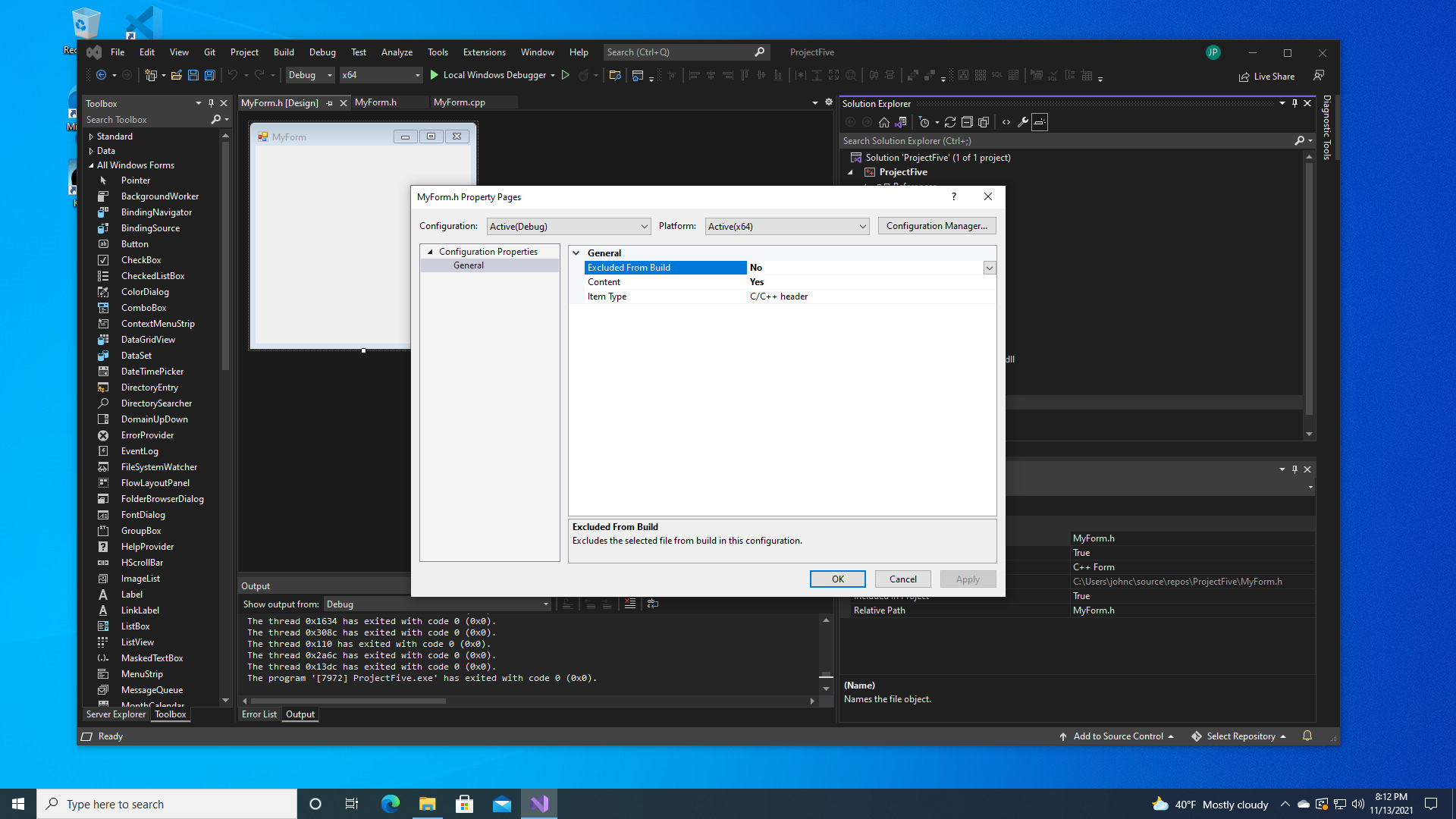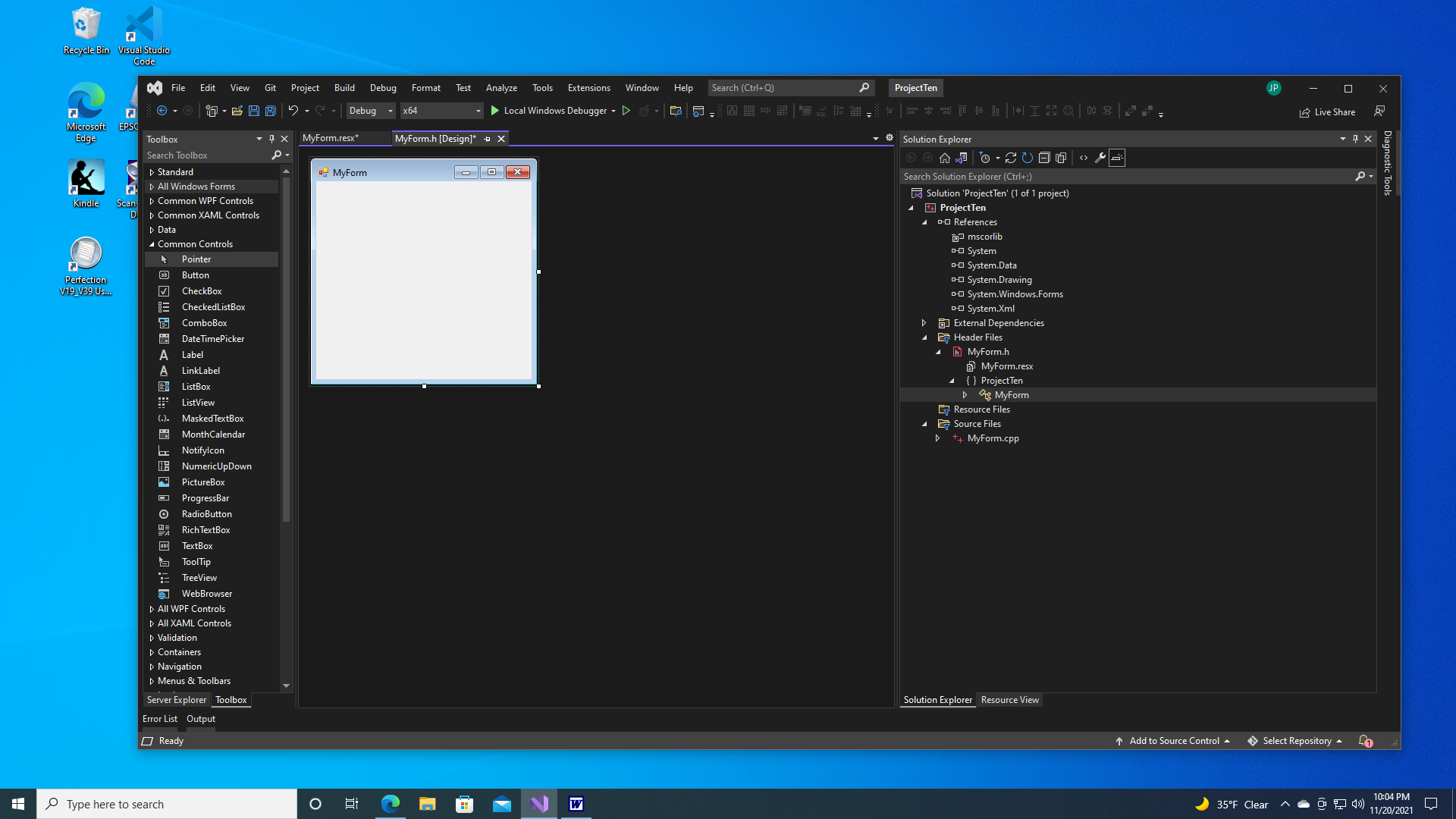Hi @John ,
Does the toolbox display the following content when switching to the source code page? This is a normal phenomenon, because the source code page does not allow dragging of controls, so the toolbox is disabled. WinForm pages can drag and drop controls, so the toolbox is available. You could refer to the document, which states "Toolbox appears in conjunction with designer views ".
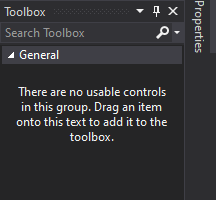
Best regards,
Elya
If the answer is the right solution, please click "Accept Answer" and upvote it.If you have extra questions about this answer, please click "Comment".
Note: Please follow the steps in our documentation to enable e-mail notifications if you want to receive the related email notification for this thread.