
Hi anonymous user
Welcome to Q&A forum, but as "office-onenote-client-itpro" focues more on general issue of OneNote client, and your issue is more related to Class Note add-ins which is not supported on Q&A forum currently. Thanks for your understanding.
Personally, I test online, if you go to Class Notebook > Review Student Work > Choose the notebook section and page you're reviewing and click Next > Please check whether you could find the page that you need to lock?
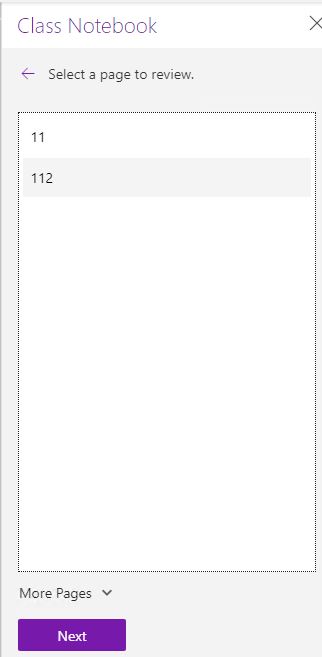
If yes, you could choose this page and select certain students to lock. This action won't let you lock all pages of the students you selected, and won't let you select all students to lock their pages.
Bessides, to better help you, I would suggest you post a new tread on following forum.
Microsoft Education on Microsoft Answers forum

Hope this information could be helpful.
If the answer is helpful, please click "Accept Answer" and kindly upvote it. If you have extra questions about this answer, please click "Comment".
Note: Please follow the steps in our documentation to enable e-mail notifications if you want to receive the related email notification for this thread.

