
Yes, I'd agree it looks like a mistake so I'd remove the top one from rules. The windows fire wall defaults inbound to blocked.
--please don't forget to upvote and Accept as answer if the reply is helpful--

This browser is no longer supported.
Upgrade to Microsoft Edge to take advantage of the latest features, security updates, and technical support.
Dear Teams,
I have configured the inbound roles first of all I did all inbound ports block policy, when I did the allow (3389, 445) ports, but can not working this allow ports (3389 & 445).
Note that: I think was a mistake in the F/W configuration, if possible to share with me your advices. I will put block or allow policy on top and how?
Thanks


Yes, I'd agree it looks like a mistake so I'd remove the top one from rules. The windows fire wall defaults inbound to blocked.
--please don't forget to upvote and Accept as answer if the reply is helpful--

Dear DSPatrick,
Thanks a lot
I have allowed according to your reference picture but not working this policy.
I will block all posts and then allow specific ports. Tell me about the Windows firewall ports block process, allow port example (80, 53, 3389, 445).
Please note that: when blocking all ports does not working specific allow ports. if possible share docs and you good advice.
As already mentioned and shown in screenshot inbound connections are blocked by default so adding a block rule just adds complications. May want to restore settings and try again.
--please don't forget to upvote and Accept as answer if the reply is helpful--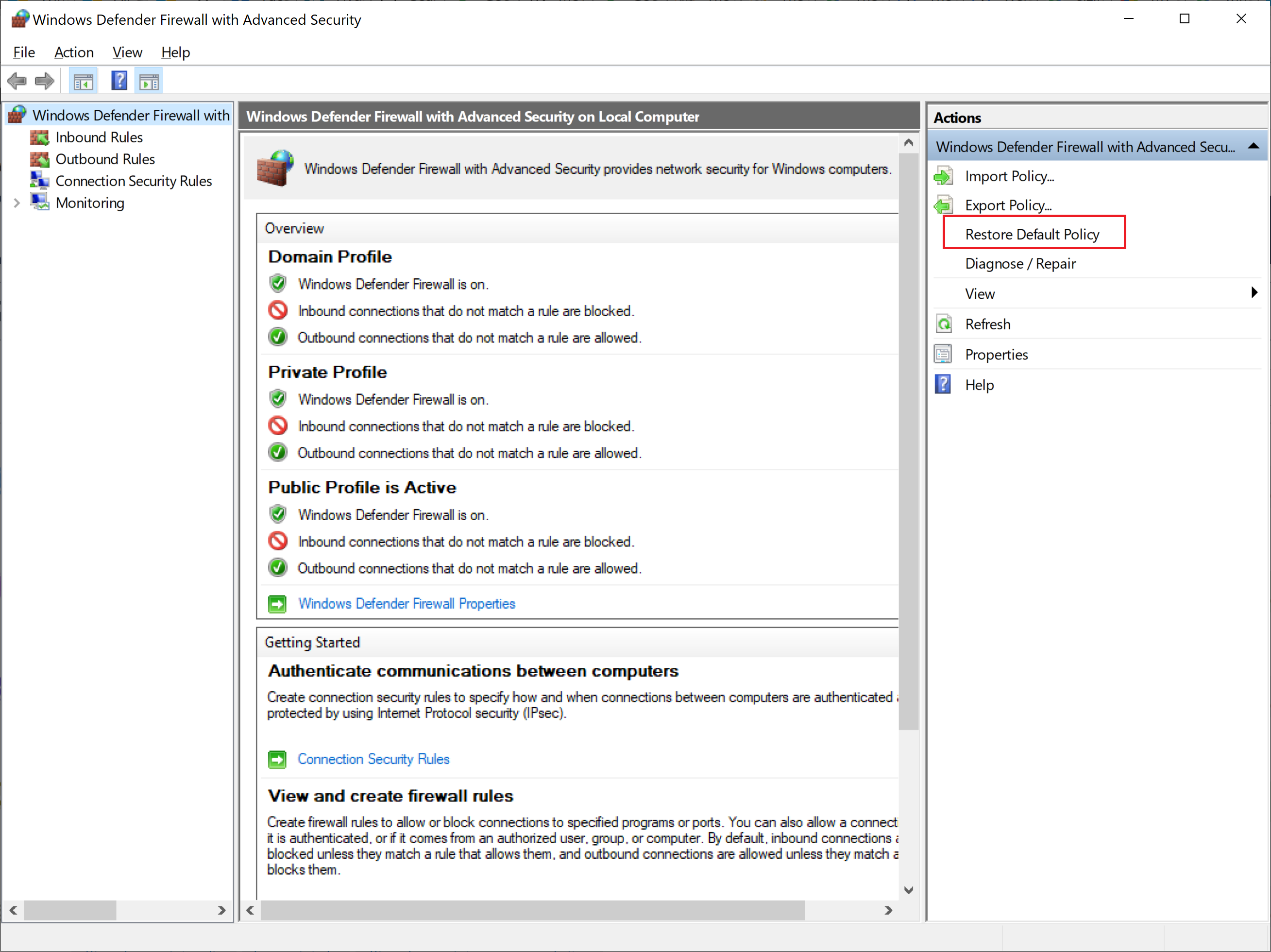

Hi @PAVZ
You can check the best practices for configuring Windows Defender Firewall and try to replicate it .
Windows Defender Firewall with Advanced Security provides host-based, two-way network traffic filtering and blocks unauthorized network traffic flowing into or out of the local device.
-----------
--If the reply is helpful, please Upvote and Accept it as an answer--
Hi LimitlessTechnology
Thanks a lot for advice
I will block all posts and then allow specific ports. specific allow port list example (80, 53, 3389, 445). if possible to share the video link.
step-1, when blocking all ports.
step-2, does not working specific ports for allow.
step-3, how do i do it ?