To get more information, I would like to ask you following questions.
1.How many exchange servers do you have in your organization?
2.Have you tried to switch outlook to online mode?
You can follow these steps to switch it.
1.Find the ‘Mail’ on the control panel.
2.Select the “Email Accounts” in account setting.
3.Click “change” , then deselect “Use Cached Exchange Mode”.
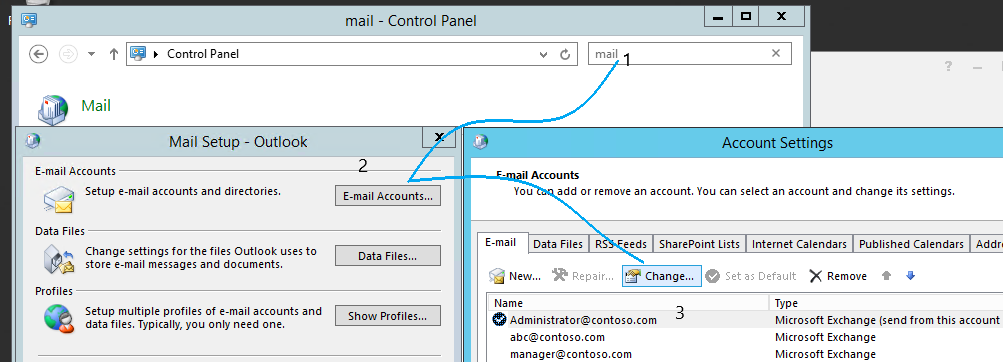
If the issue still exists, you can try to create a new profile, then use the new profile.
- In Mail Setup
- Select “Show Profiles”
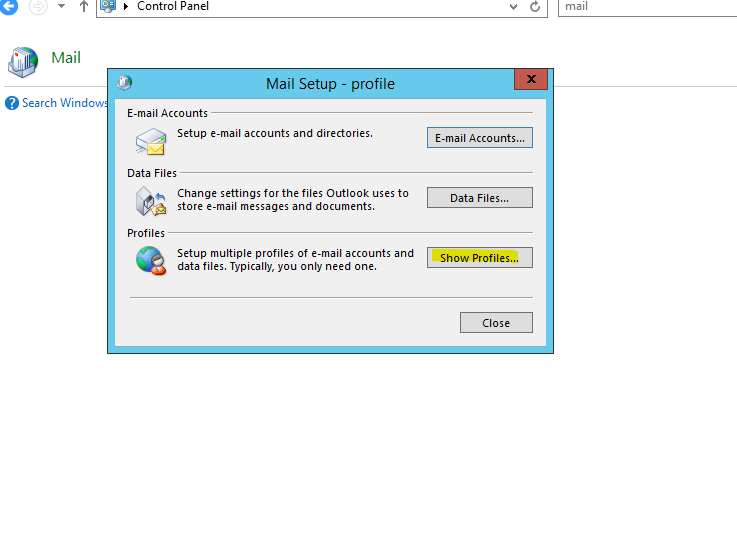
- Select "Add", and type a name for the new profile, then select OK.
- The “Add Account” window will appear, then Enter your Email address and password.
- In “Always use this profile” option, choose the new profile, then open outlook app.
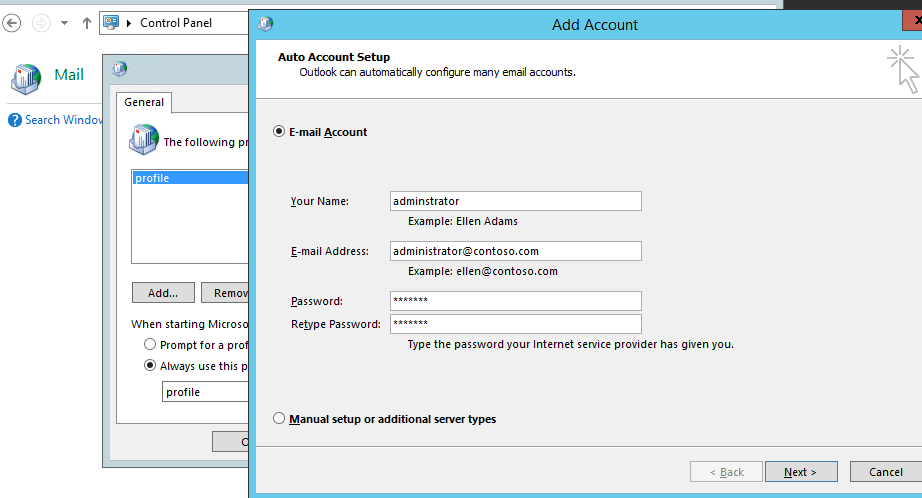
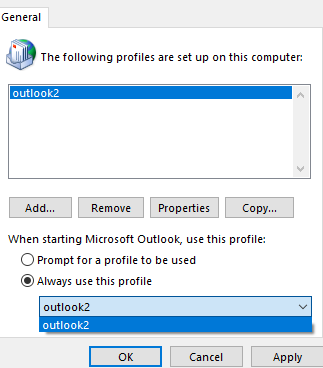
If the answer is helpful, please click "Accept Answer" and kindly upvote it. If you have extra questions about this answer, please click "Comment".
Note: Please follow the steps in our documentation to enable e-mail notifications if you want to receive the related email notification for this thread.
