As doc says, this subfolder is exposed to users through the Recover Deleted Items feature in Outlook and Outlook Web App.
Outlook:
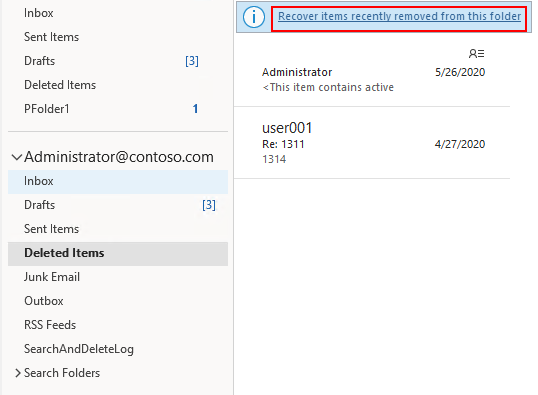
OWA:
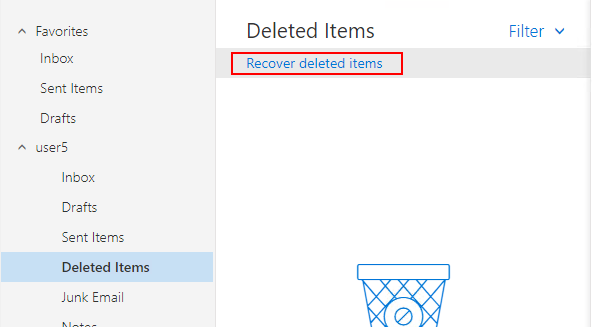
This browser is no longer supported.
Upgrade to Microsoft Edge to take advantage of the latest features, security updates, and technical support.
questions related to following MS KB
https://learn.microsoft.com/en-us/exchange/recoverable-items-folder-exchange-2013-help
Since the subtree isn't visible to Outlook how can Outlook view the deleted emails through Recover Deleted Items option in Outlook?
I guess the folder will contain items after a deleted items got modified. But I don't know how a user can modify the deleted items in Deletions folder (Recover deleted items). The only option in Outlook through Recover deleted items are Restore or purge.
Thanks in advance.
As doc says, this subfolder is exposed to users through the Recover Deleted Items feature in Outlook and Outlook Web App.
Outlook:
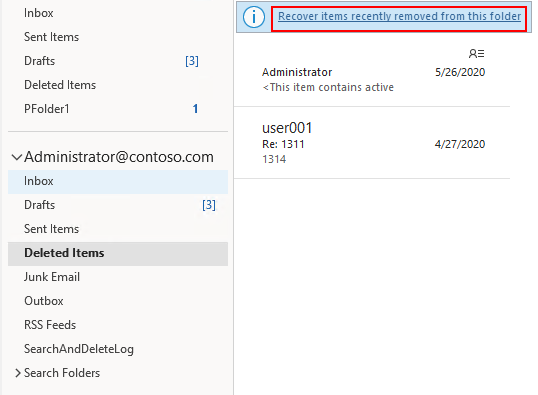
OWA:
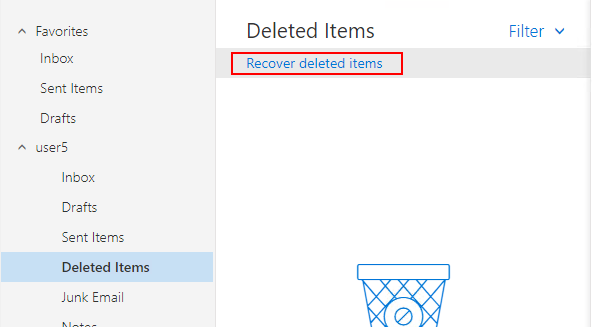

In Outlook, you can see the "Deleted items" and "Deletions" folder, the "Purges" and all other RecoverableItems folders are inaccessible and there is no way to see them. If you are asking how an end user can recover items, read here: https://support.microsoft.com/en-us/office/recover-deleted-items-in-outlook-for-windows-49e81f3c-c8f4-4426-a0b9-c0fd751d48ce?ui=en-US&rs=en-US&ad=US
Versions stores copies of all modified items, regardless of where they were residing (deleted items here does not refer to the actual folder).
Singe Item Recovery is enabled by default in Exchange Online/Office 365, and it's a good feature to have. In a nutshell, it allows you to recover items that have been removed from the "Deletions" folder, for the duration of the single item recovery window. Thus, it will reduce the number of times you might have to restore from backup.
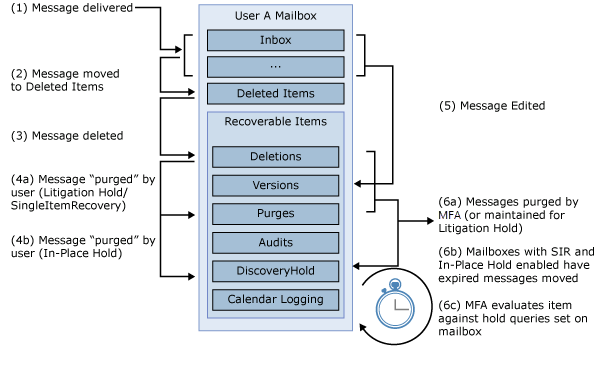
Take a look at this picture, when a user is in hold, all messages that are modified (or deleted) will be copied to Versions(origin and modified copies), not the message in deleted items.
You can enable Single Item Recovery for those careless users who like to clean up "Deleted folder"folders, then his messages will be kept for some days.
Thanks michev and EricYin for taking the time to answer my questions. I still have a question about accessing Deletions folder. Aoes Outlook use the same way to access?s I understand that it's a non-IPM subtree. If so, it should be invisible to Outlook. I used MFCMapi to view the folder.