
Thank you for your response.
There are no UpperFilters and LowerFilters in that key.
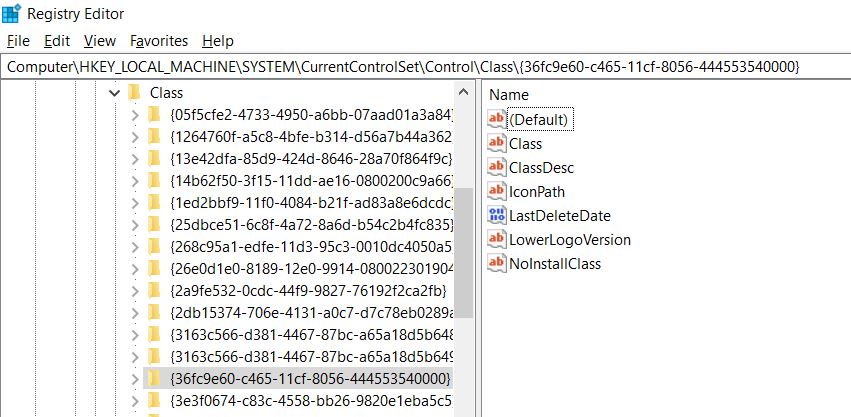
This browser is no longer supported.
Upgrade to Microsoft Edge to take advantage of the latest features, security updates, and technical support.
Device Manager is reporting Qualcomm QCA61x4A Bluetooth device status:
"Windows cannot verify the digital signature for the drivers required for this device. A recent hardware or software change might have installed a file that is signed incorrectly or damaged, or that might be malicious software from an unknown source. (Code 52)"
I opened the Dell support site and downloaded the Bluetooth driver set, following Dell instructions to insert the device's service tag to ensure the correct set. I uninstalled the existing driver then ran the update. The error returned.
I tried again, this time using the Recovery option to disable signature checking. The driver installed and the status message did not appear. After reboot, the error returned.
Does someone know how to work around the issue while retaining signature checking for driver updates?
![149325-capture.jpg][1]
Thank you for your response.
There are no UpperFilters and LowerFilters in that key.
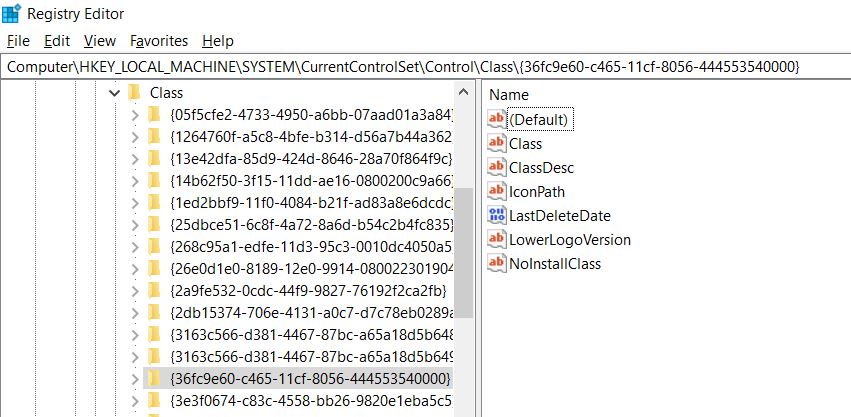
@Limitless Technology responded to this.
That response is now missing. From research, I recognize if was factually correct in that the suggested solution does work for some. In my case it did not because the filters did not exist. The suggestion was to remove UpperFilters and LowerFilters from Registry Key: Computer\HKEY_LOCAL_MACHINE\SYSTEM\CurrentControlSet\Control\Class{36fc9e60-c465-11cf-8056-444553540000}.
My research indicates the suggestion is a valid step towards finding a solution. I updated my question with this to replace the absent response in the hope it may help somebody else (it will also help if I strike a similar issue in future).