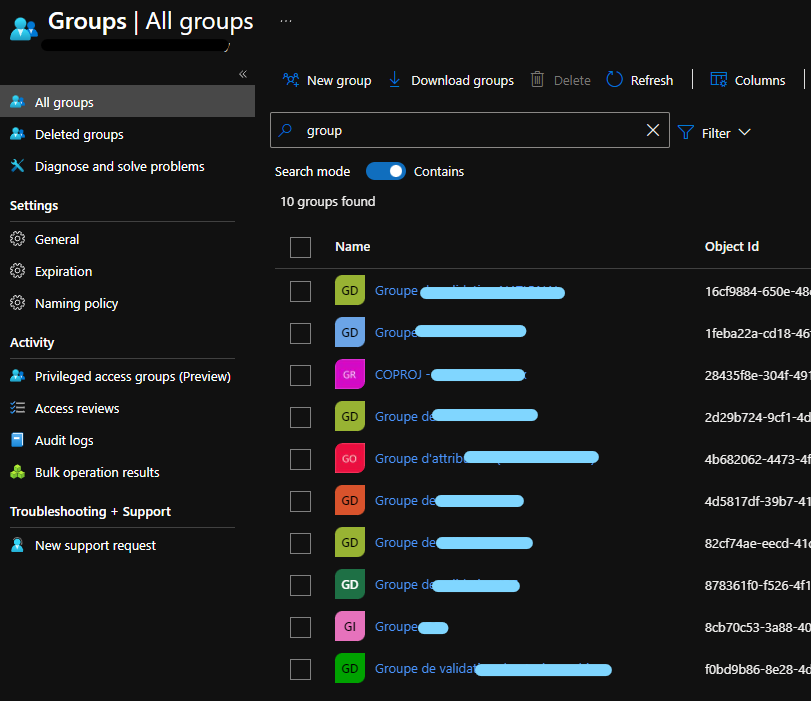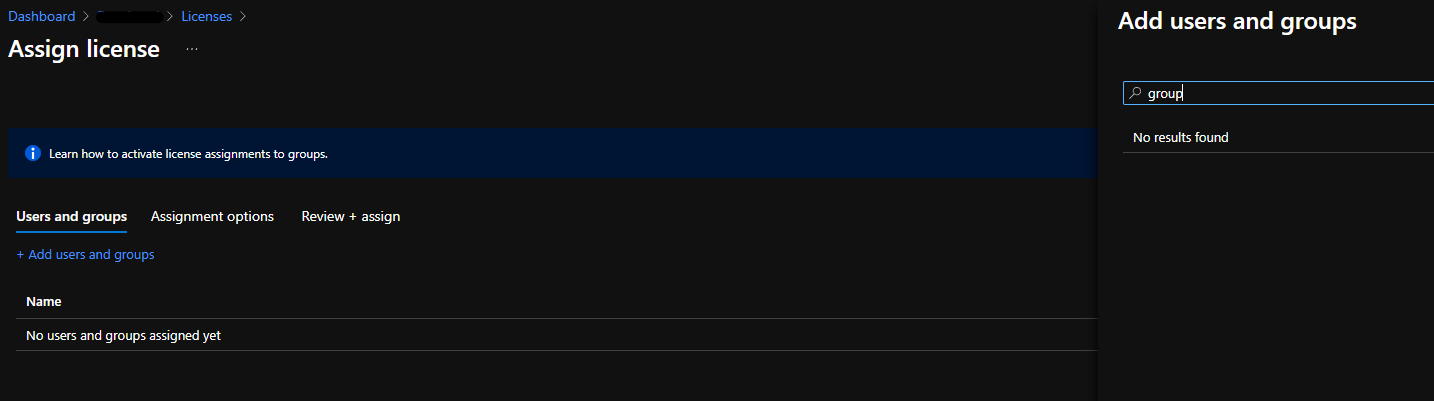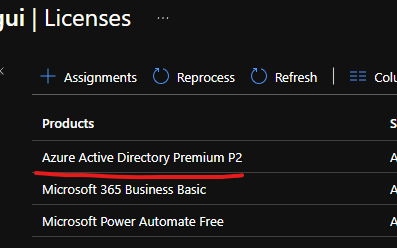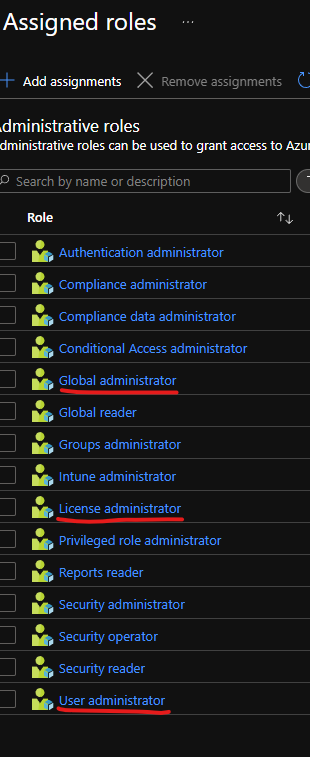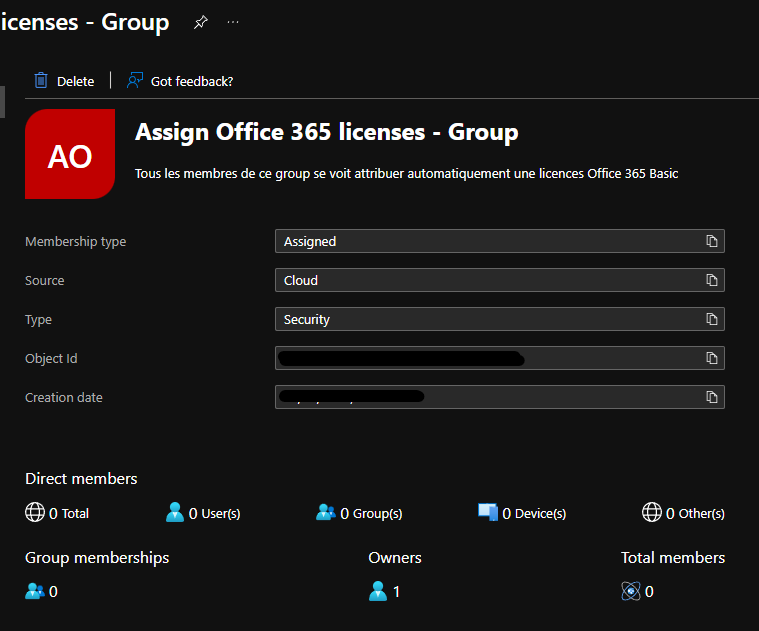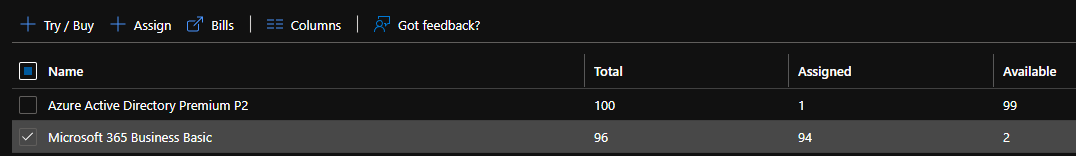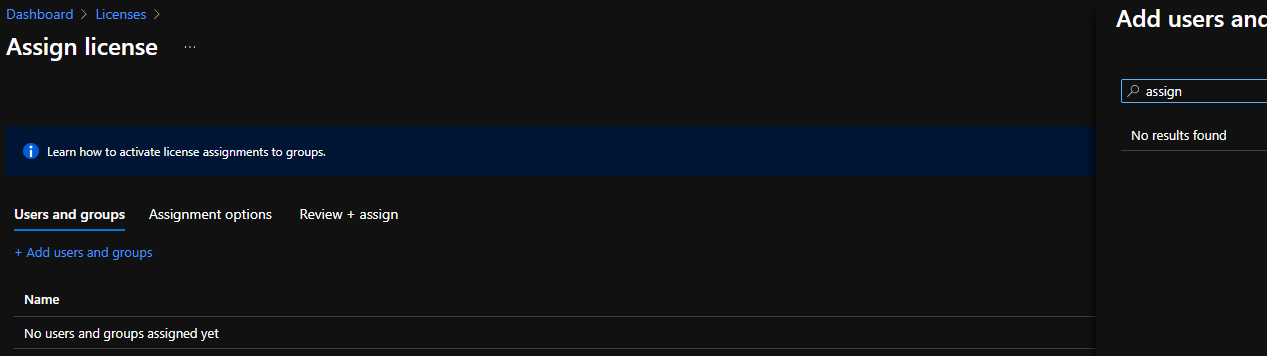Hi @Sportback ,
There is a banner in your second screenshot that says, "Learn how to activate license assignment to groups."
If you see this banner, this typically means that you are either not signed in with an account that has privileges to do the license assignment, or the usage locations assigned to the users in the group do not match the usage location permissions in the tenant.
Make sure you are signed in with a License Administrator or Global Admin account in the tenant, and confirm that the usage locations assigned to the users in the group matches the usage location permissions in the tenant.
I just tested the group assignment in my own tenant and was able to successfully query the groups and assign the licenses, when logged in with a global admin account. The banner in your screenshot did not appear for me so it seem likely that this is a permissions issue in your case.
Let me know if this helps.
EDIT: Creating a new group seems to make this work again.