
Thanks Echo. Yes, it worked.
This browser is no longer supported.
Upgrade to Microsoft Edge to take advantage of the latest features, security updates, and technical support.
Hello,
I am trying to find a simple way to populate a select list on a form by the user typing in a partial search and those items being retrieved from a separate list and populated on the form.
I do not want to make the select list a lookup column because of the volume of data on the second list. Its approx 4500 items right now.
This is SharePoint 2016 on prem.

Thanks Echo. Yes, it worked.

Hello @Sherazad Ahmed ,
Please follow the steps:
1.This is my ListA: WordList
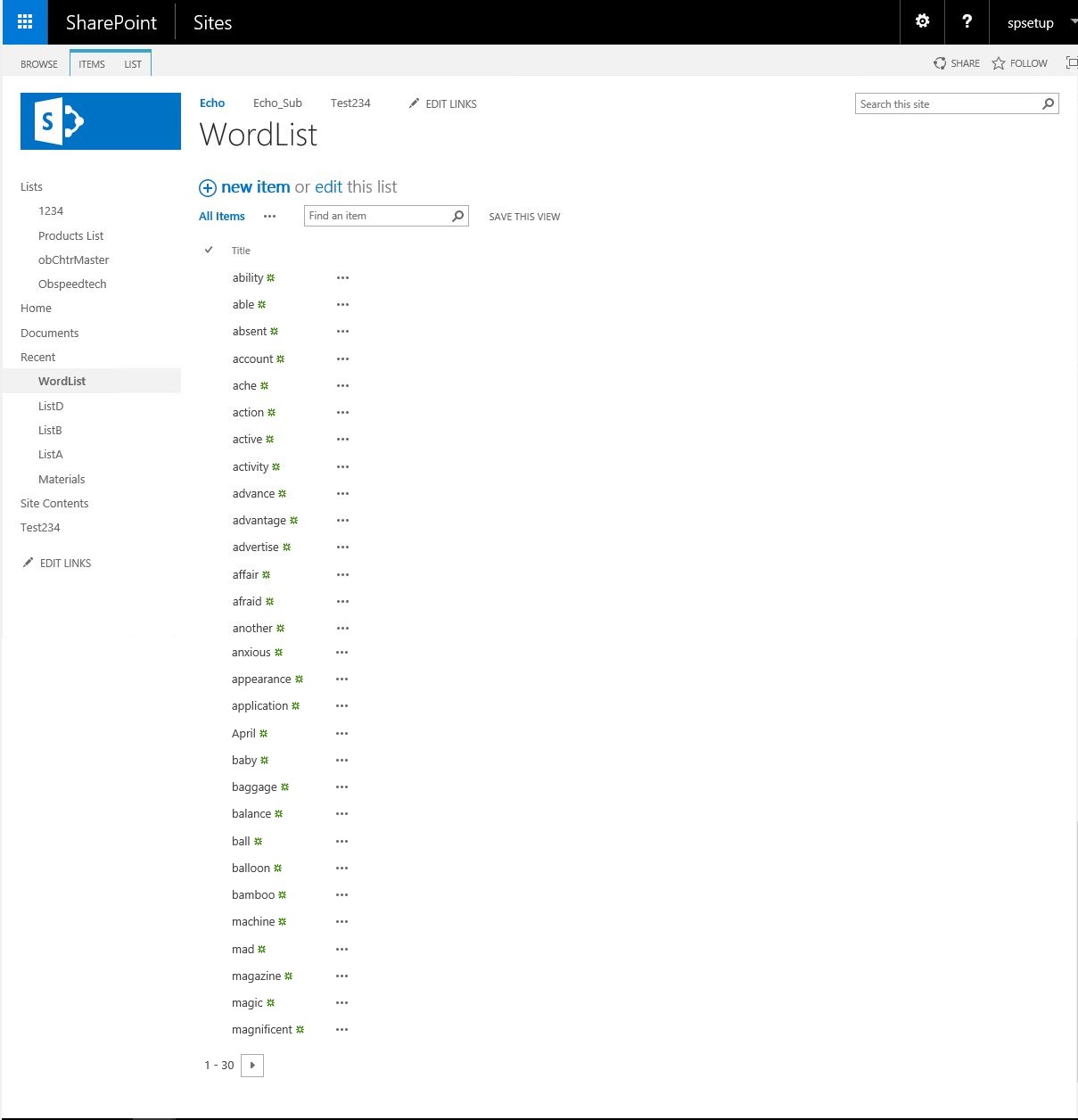
2.This is my ListB: TestList and create a "Single line of text" column named [TestColumn]
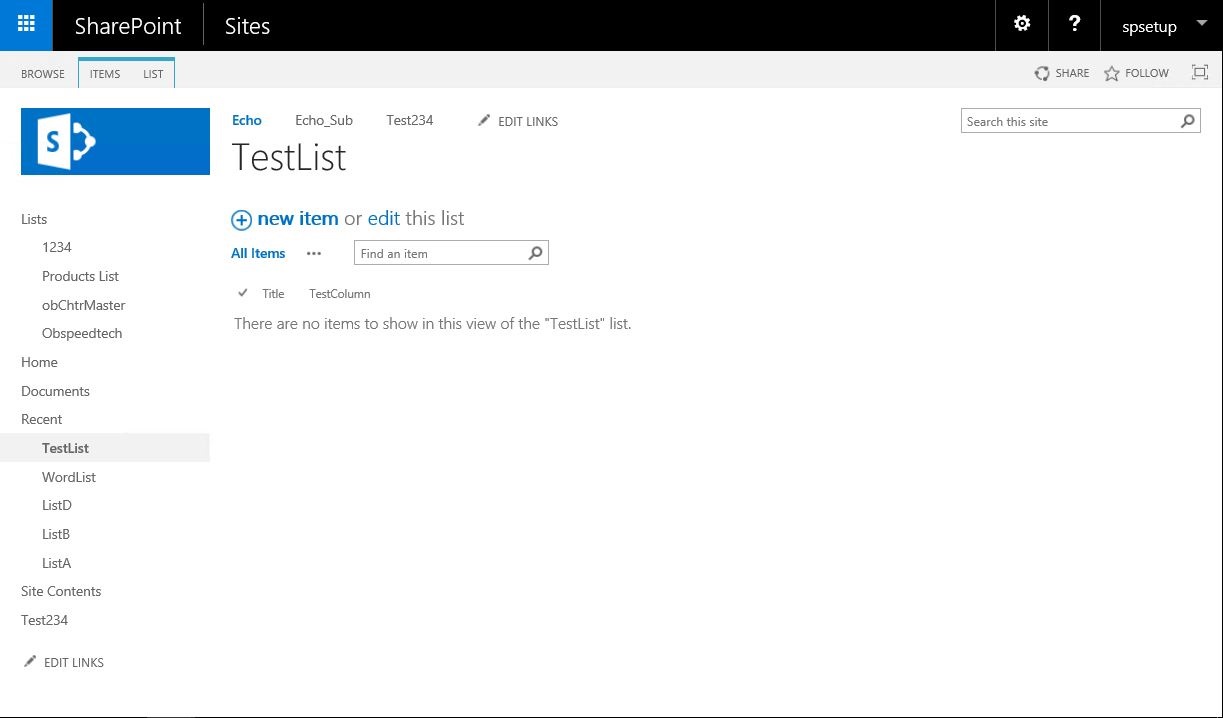
3.On the ListB page, click From Web Parts >> Default New Form
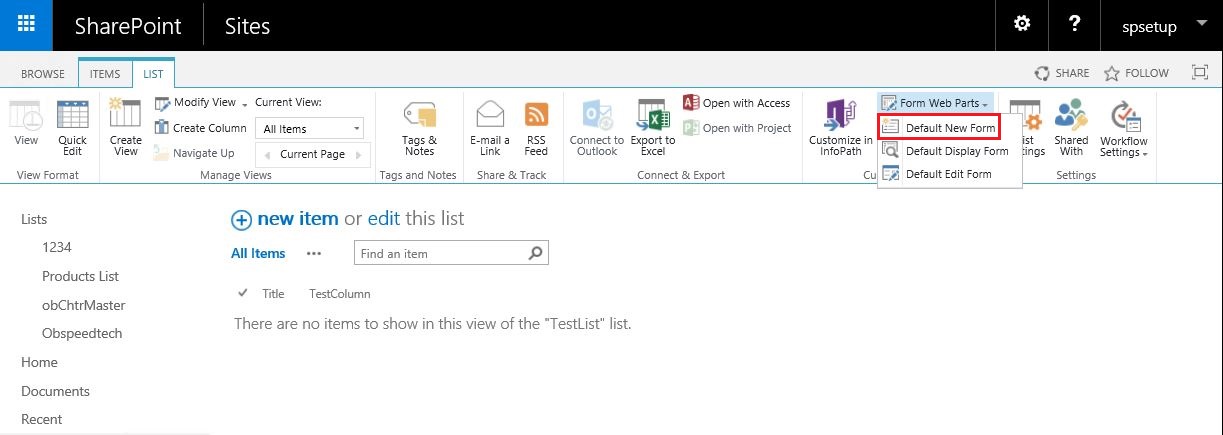
4.On the Edit New Form page, click "Add a Web Park" link to add the Script Editor web part
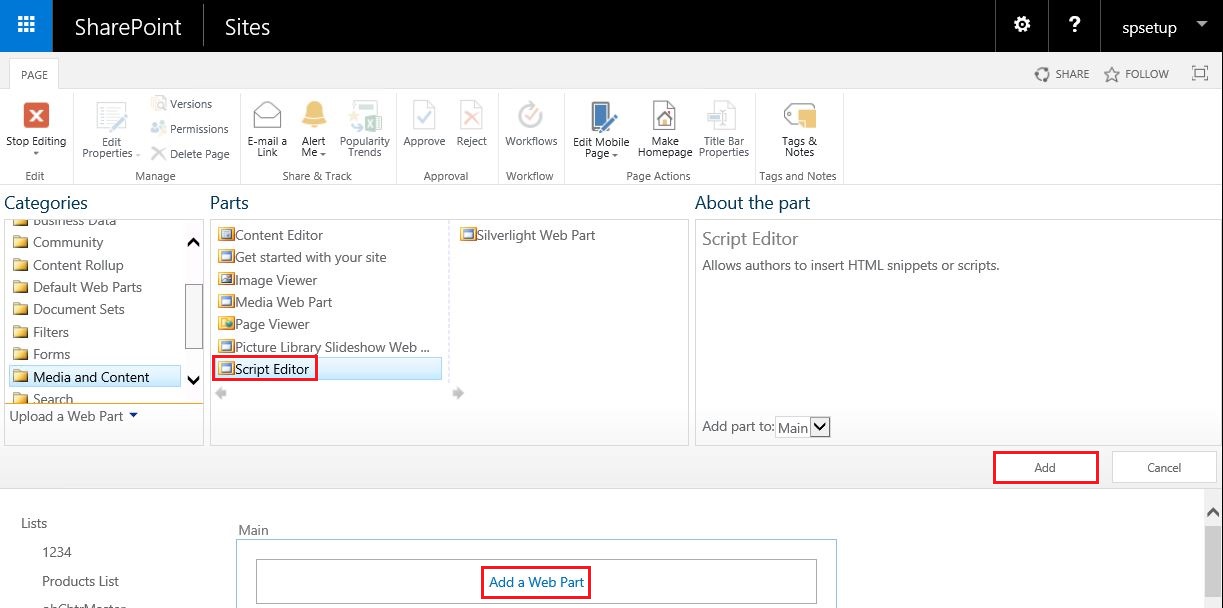
5.On the Script Editor web part, click "EDIT SNIPPET" link
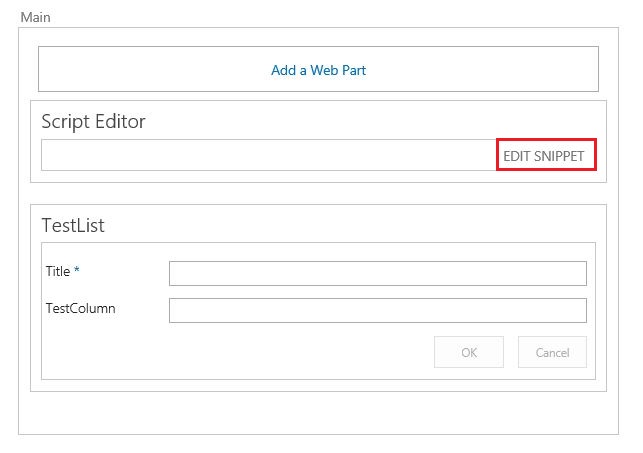
6.Paste the below jQuery code:TestjQuery.txt
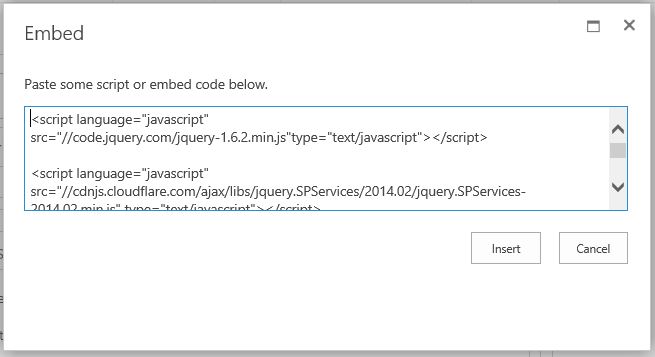
7.Click "Stop Editing" to save page
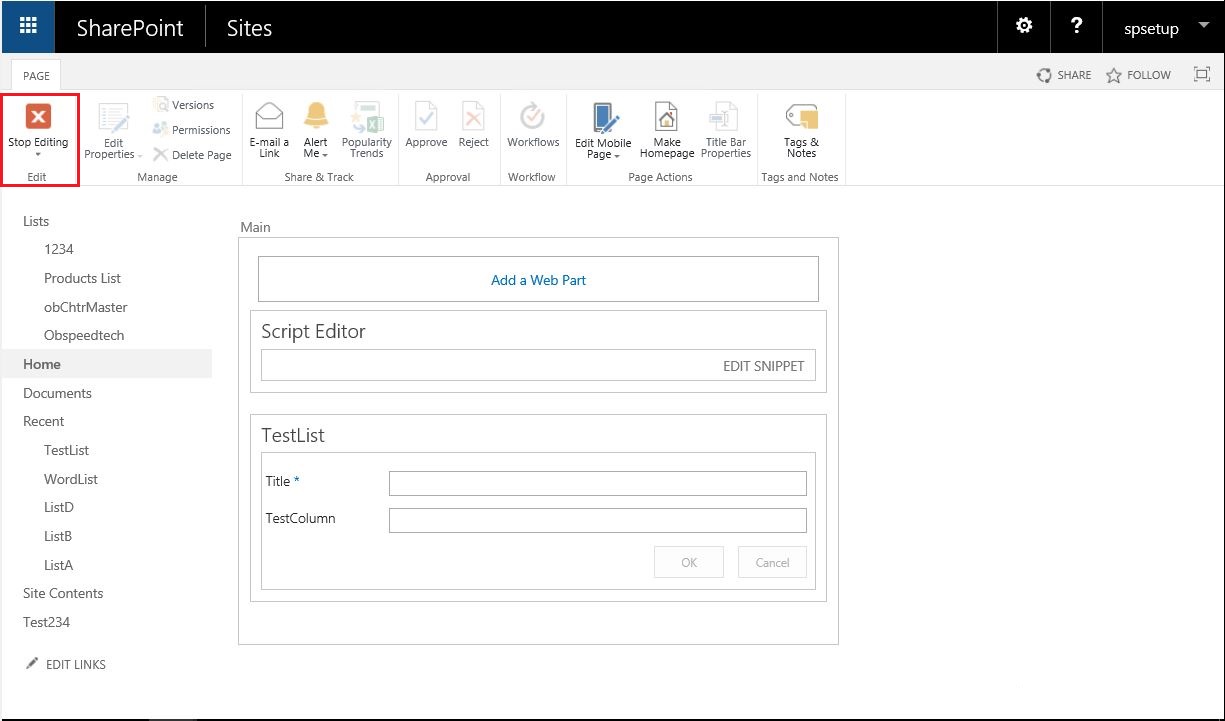
9.On the ListB page, click From Web Parts >> Default Edit Form
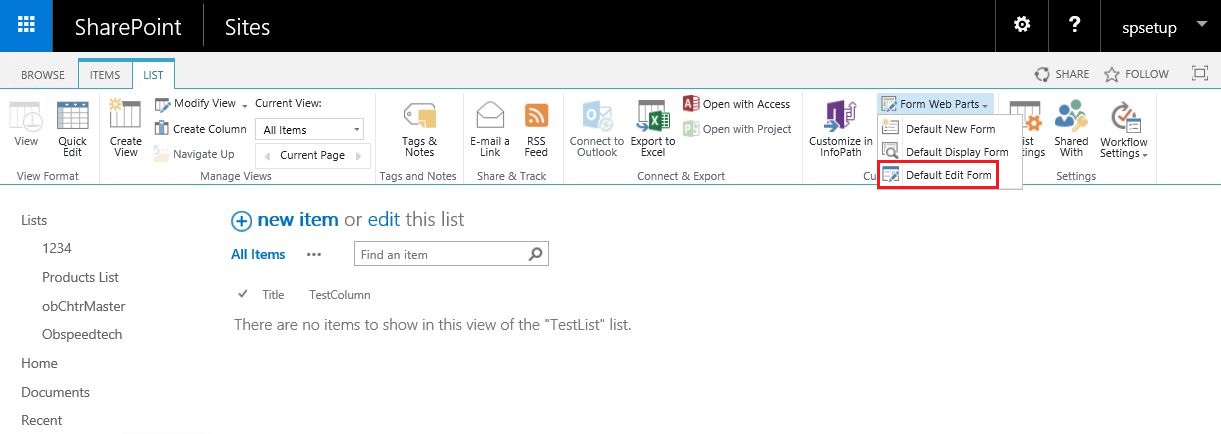
10.For the next steps, please refer to the 4th, 5th, 6th and 7th
Here is my test:

Thanks,
Echo Du
=========================================
If the answer is helpful, please click "Accept Answer" and kindly upvote it. If you have extra questions about this answer, please click "Comment".
Note: Please follow the steps in our documentation to enable e-mail notifications if you want to receive the related email notification for this thread.