The problem was solved and caused by our SOPHOS firewall.
Check Sophos KB on incident NC-62805 for more infos.
ActiveSync blocks mails with attachments on iOS
without warning and no interference (to our knowledge), iOS users can't send mails with attachments anymore.
The Apple-Mail-App replies instantly that the mail is to large to be send (2MB). Outlook-App does not give instant feedback but a mail in return with "Failure Code 5a8c".
The Apps can send those sizes using other accounts. It's only blocked on outgoing activesync domain-mails.
We use Exchange 2013
We are on the latest Updates and Schemas
We checked IIS web.config
We ran
%windir%\system32\inetsrv\appcmd.exe set config "Default Web Site/Microsoft-Server-ActiveSync/" -section:system.webServer/security/requestFiltering /requestLimits.maxAllowedContentLength:30000000
%windir%\system32\inetsrv\appcmd.exe set config "Default Web Site/Microsoft-Server-ActiveSync/" -section:system.web/httpRuntime /maxRequestLength:10240
%windir%\system32\inetsrv\appcmd.exe set config "Exchange Back End/Microsoft-Server-ActiveSync/" -section:system.webServer/security/requestFiltering /requestLimits.maxAllowedContentLength:30000000
%windir%\system32\inetsrv\appcmd.exe set config "Exchange Back End/Microsoft-Server-ActiveSync/" -section:system.web/httpRuntime /maxRequestLength:10240
%windir%\system32\inetsrv\appcmd.exe set config "Exchange Back End/Microsoft-Server-ActiveSync/" -section:appSettings /[key='MaxDocumentDataSize'].value:10240000
We are desperately searching for this issue for a couple of days now.
Exchange Exchange Server Management
-
Stefan K 106 Reputation points
2021-11-23T16:06:43.207+00:00
1 additional answer
Sort by: Most helpful
-
Anonymous
2021-11-16T06:52:25.983+00:00 Hi @Stefan K ,
Sorry but I can not understand the cmdlets you provided here. I think you could change the web.config values:
https://learn.microsoft.com/en-us/exchange/configure-client-specific-message-size-limits-exchange-2013-help#activesyncAnd change the size to a larger number.
Note the differences of bytes and kilobytes,
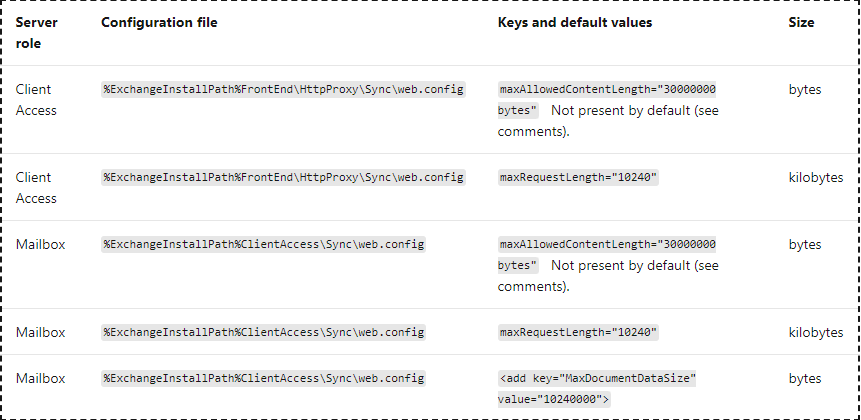
And if you are using certificate authentication, you may run these command to set the uploadReadAheadSize in the IIS metabase to your max email size. The default is 48KB so larger emails will be blocked.
C:\Windows\System32\inetsrv\appcmd.exe set config -section:system.webServer/serverRuntime /uploadReadAheadSize:"10485760" /commit:apphost C:\Windows\System32\inetsrv\appcmd.exe set config "Default Web Site" -section:system.webServer/serverRuntime /uploadReadAheadSize:"10485760" /commit:apphostA related thread that may help: https://social.technet.microsoft.com/Forums/office/en-US/b262dc5f-0724-4cc9-af25-633de0e3c1e8/attachment-issue-on-iphone-devices?forum=exchangesvrmobility
Best regards,
Lou
If the response is helpful, please click "Accept Answer" and upvote it.
Note: Please follow the steps in our documentation to enable e-mail notifications if you want to receive the related email notification for this thread.