Hi @玉琦 ,
Thanks for using Microsoft Q&A !!
You need to change the required settings from Azure portal rather than doing through MySQL command. You can modify this property by going to your MySQL instance > Server parameters > look for sql_mode property > you can then select/unselect required property values from the drop down like ONLY_FULL_GROUP_BY, STRICT_TRANS_TABLES etc.
Please refer to the below image -
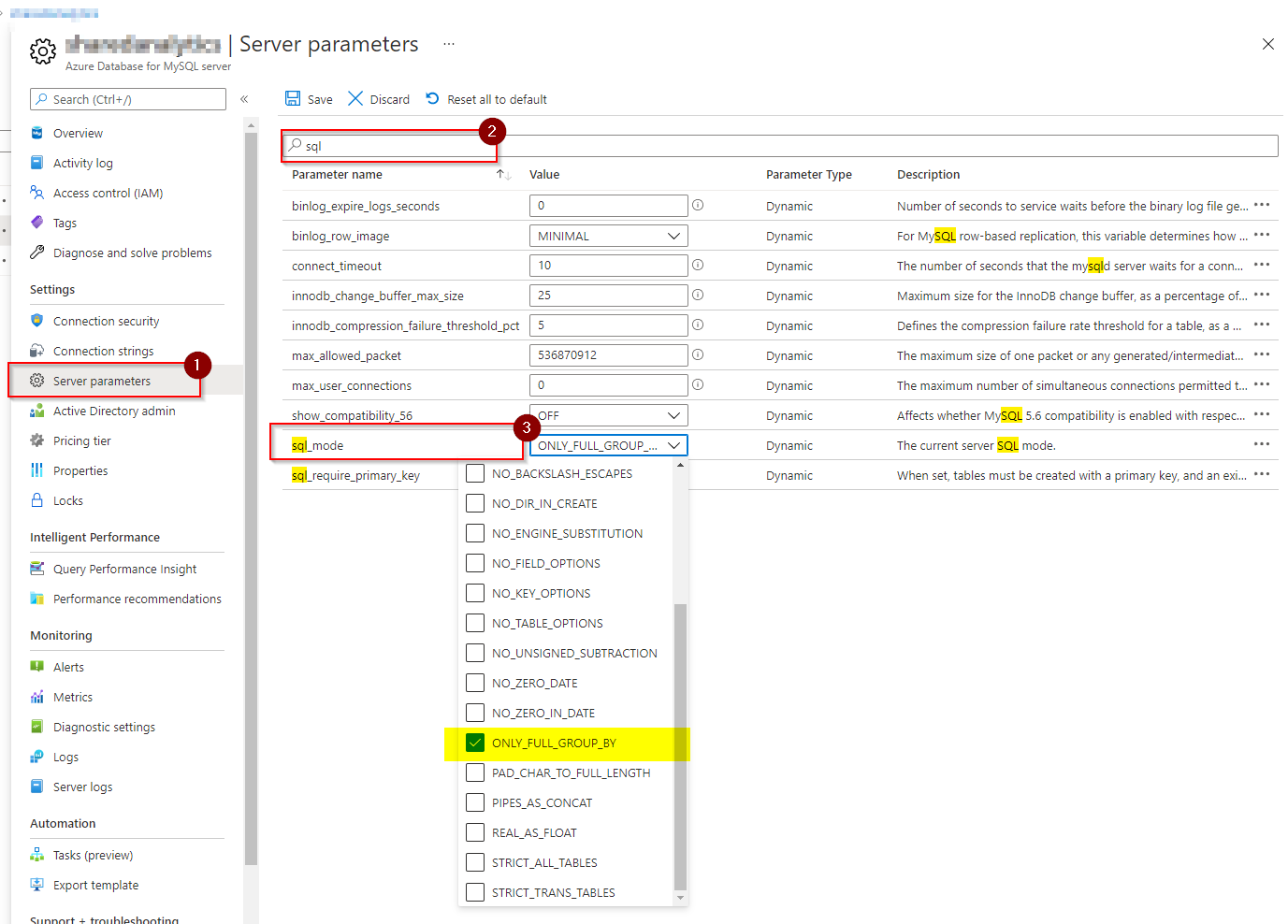
Reference documentation - Configure server parameters in Azure Database for MySQL using the Azure portal.
Please let me know if you have any other questions.
Thanks
Saurabh
----------
Please do not forget to "Accept the answer" wherever the information provided helps you to help others in the community.