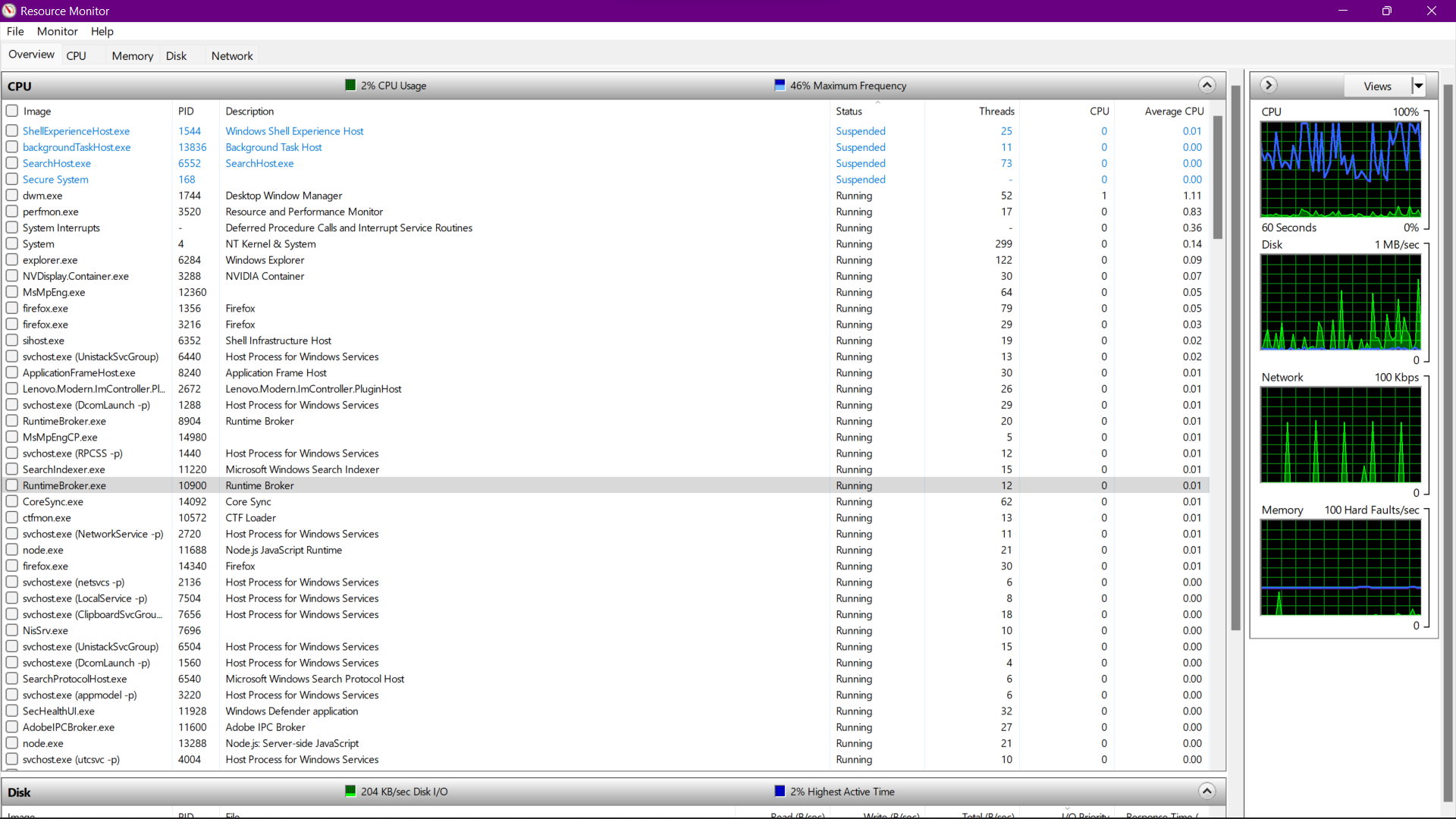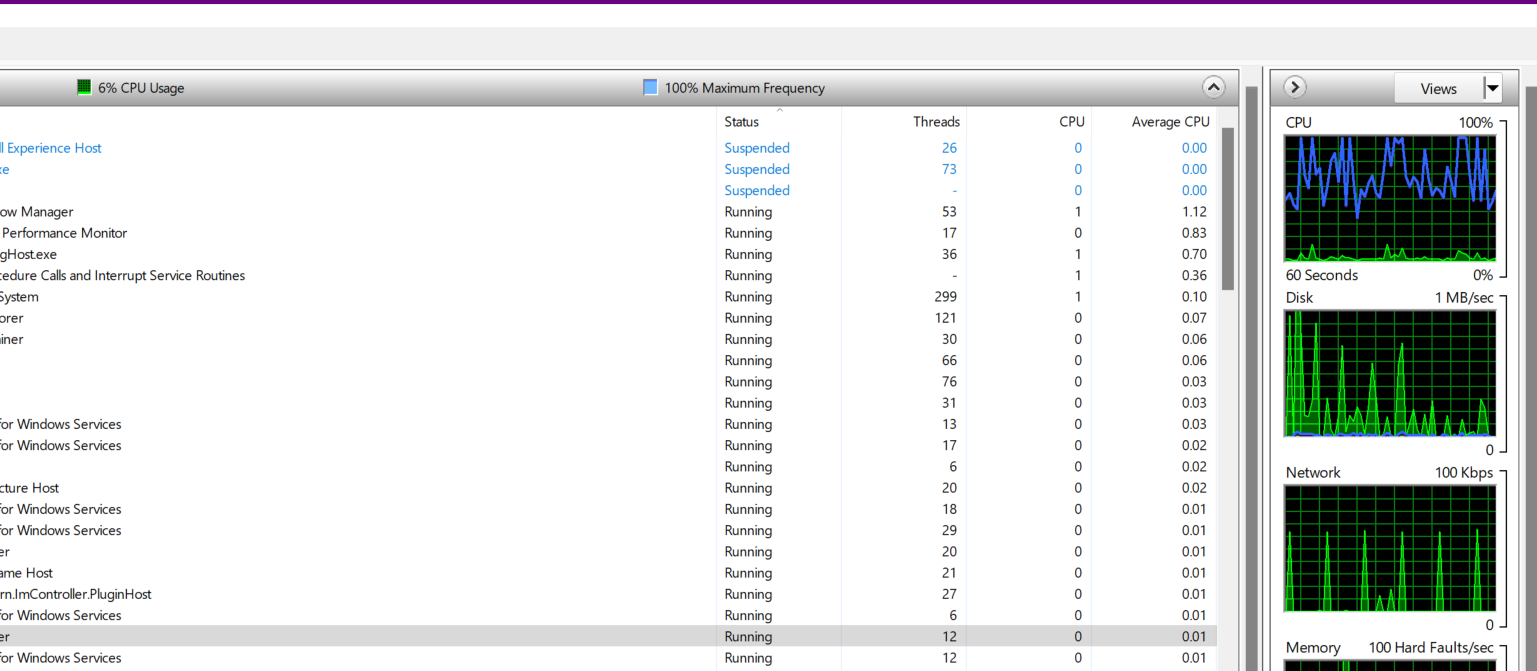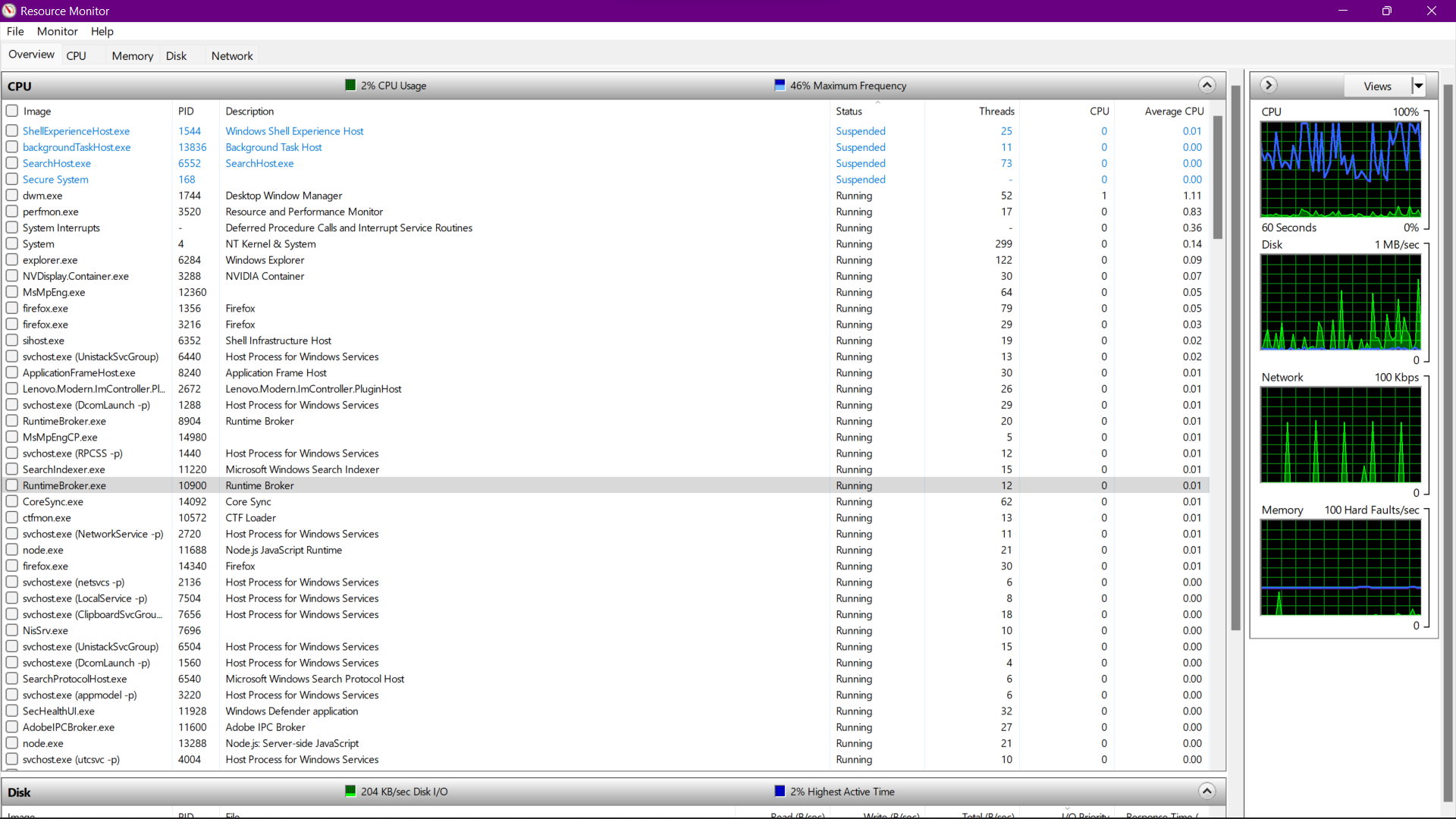I have a Lenovo 5i Creator Edition desktop that I have only had for about 5 weeks. The first 4 were amazing, but the past two days have been an absolute nightmare. I believe windows updated a few days ago. When I updated to WIN11 after buying my pc, I could run two Adobe apps at once, while searching in several browser windows at once, all while playing youtube at medium settings, and I could do this for hours no problem. Lately I have ran into 100% maximum frequency usage on my CPU, despite the actual usage showing at 3-4% avg. I have been trying to figure out what the problems is, shutting down programs, and stopping things from running in the background. I even deleted all unnecessary apps, like Mail. I have taken screenshots of my performance monitor, several times in a row to show how it is progressing. Keep in mind that I am not running ANYTHING in these shots, but windows security (just an open window) settings (same) the performance monitor (which was great until a few days ago) and this browser window.
For my PC, that shouldnt even be a blip. But the fan kicks on as soon as I turn it on now, and its not stopped for the past 6 hours ive been working. This is unusual.
I cant for the life of me figure out whats going on, there arent any normal forums that are giving me answers, other than to tell me that the one at the top, the Searchhost.exe, is a trojan designed to use a person's computer without their knowledge, to mine bitcoin etc. The things they describe happening are happening to me, but I also read that this is a normal part of windows. Ive always seen it there, in the performance monitor, but its never been a thought. Its also never done this before. Ive NEVER had a pc less than 6 pks old act like this.
All my apps are either downloaded from the MS Store, Adobe, or ported over from my laptop. Nothing new. Ive saved a few pictures/png/mockups to use as graphics. But at the time had Mcafee still running from the trial (being a new PC and all) and it never gave a sign that there was issue #1. I deleted all of it as its a CPU hog, but that wasnt it. Its something else. Defender says theres nothing wrong as well, but this thing is slower than my son's $100 mini PC, that has a Celeron processor in it.
HELP!!!
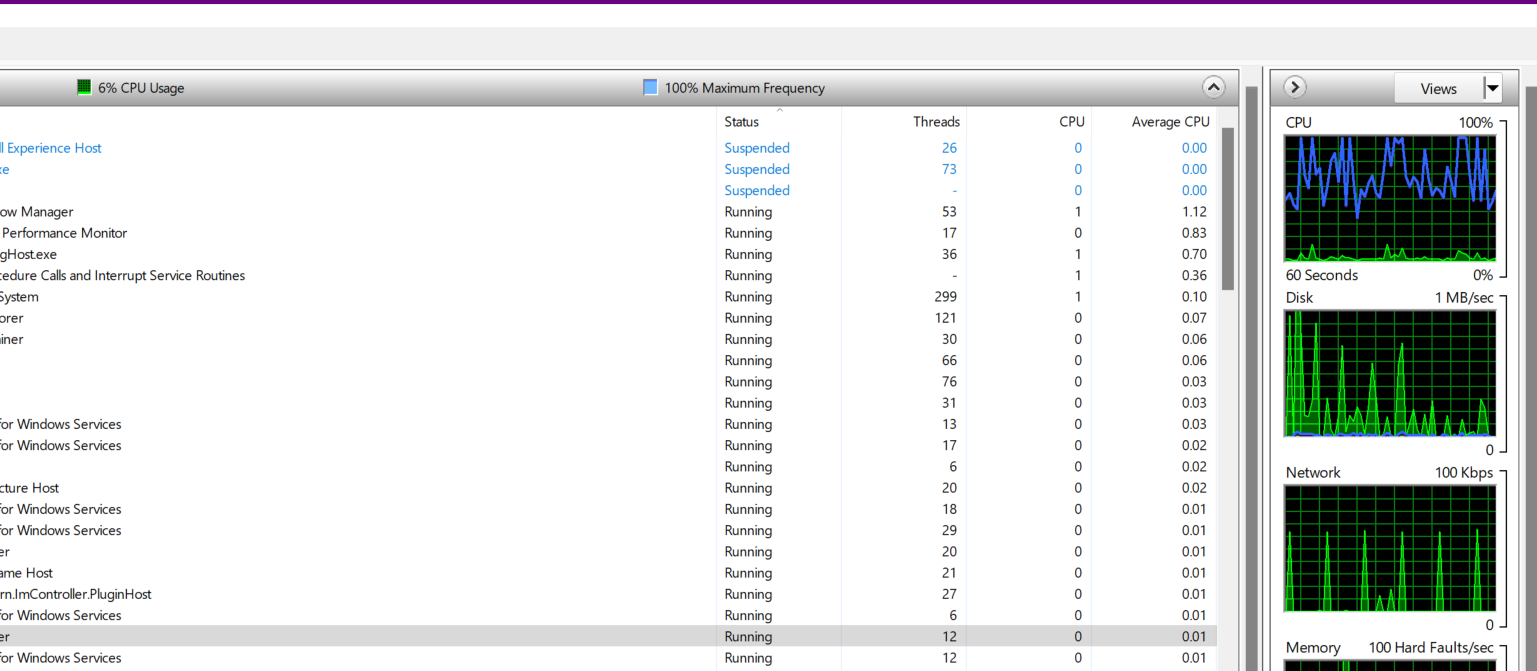
149608-screenshot-2021-11-16-020850.png