
The setting that causes this is "Internet Explorer Security zones: use only machine settings" and like Pavel suggested it needs to be set to Disabled for it to work
This browser is no longer supported.
Upgrade to Microsoft Edge to take advantage of the latest features, security updates, and technical support.

When MS Security Baseline is targeted in Intune for Windows 10 workstations with O365, users can't add Gmail accounts there because the Allow button on permissions is gray out. I tested, that the area which affects this, is IE settings in Baseline which are tighted up. If I set all IE settings to not configured, gmail account is addable. The challenge is that I have no clue, what settings specificly makes this unwante behavior happen. I tried to change some Block/Deny settings to Promt, but it didn't help me.
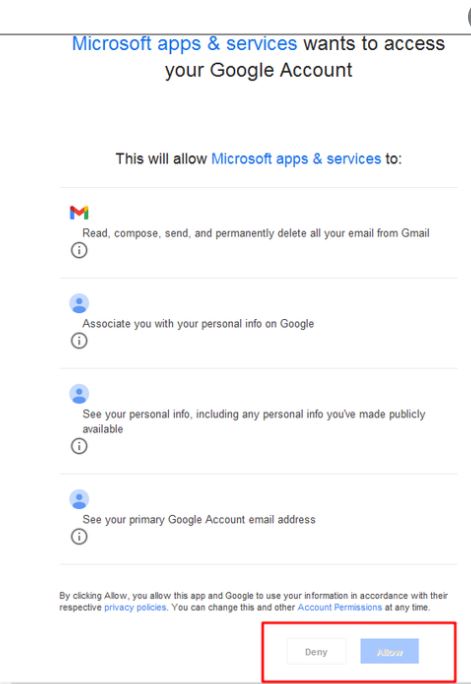

The setting that causes this is "Internet Explorer Security zones: use only machine settings" and like Pavel suggested it needs to be set to Disabled for it to work

Just to validate, this is in a dialog that Outlook is popping up, correct, and not an IE browser window?

Pulling this up....