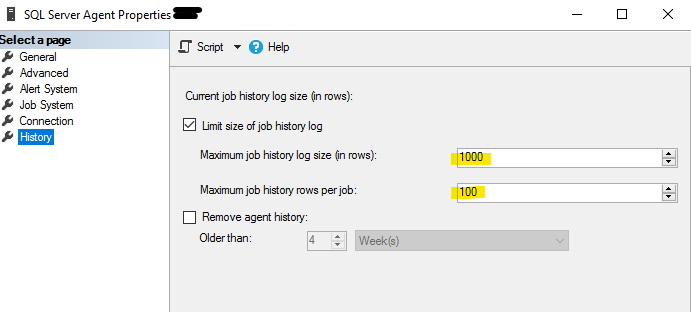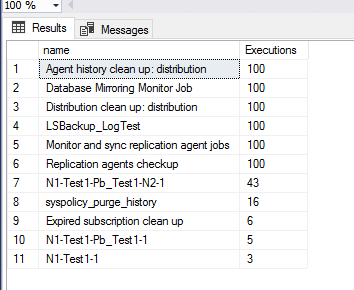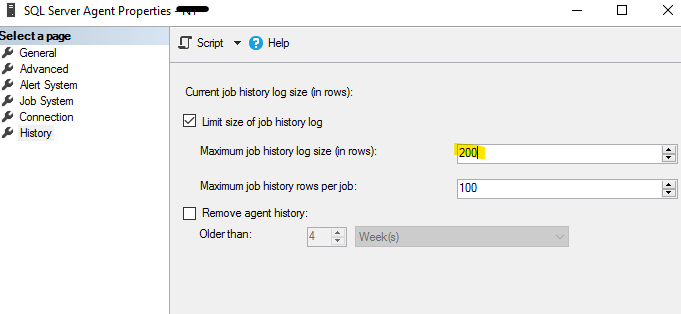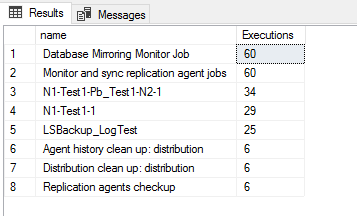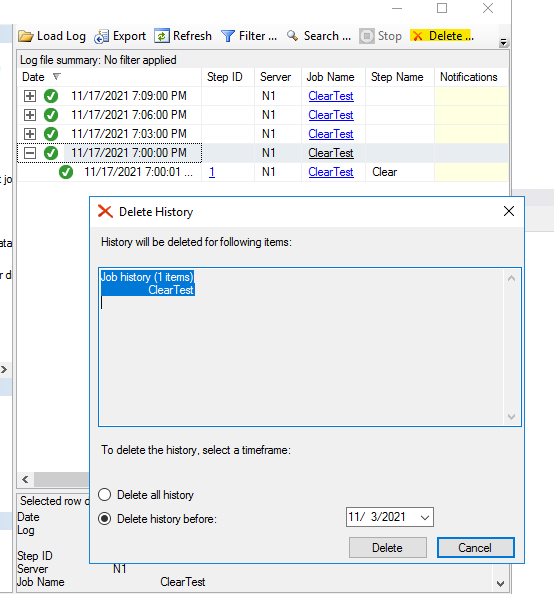Hi @Salam Elias ,
Welcome to Microsoft Q&A!
I did a test:
First, let's take a look at the default configuration:
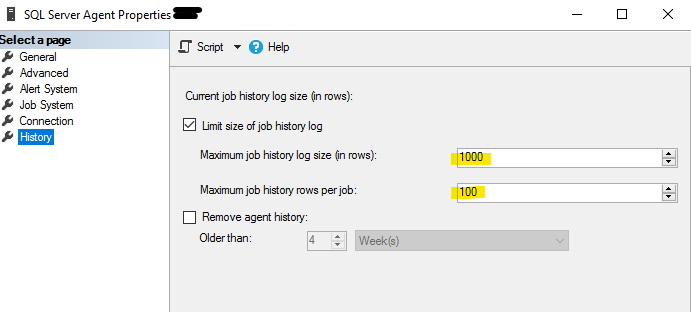
Under this setting, I can see the job history. For you to see more clearly, I executed the following script to view the number of each job.
SELECT j.name, COUNT(*) Executions
FROM msdb.dbo.sysjobs j
INNER JOIN msdb.dbo.sysjobhistory h
ON j.job_id = h.job_id
GROUP BY j.name
ORDER BY Executions DESC
Results:
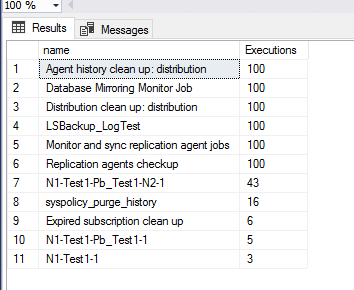
You can see that my number is far more than 200, and now I changed the maximum number to 200.
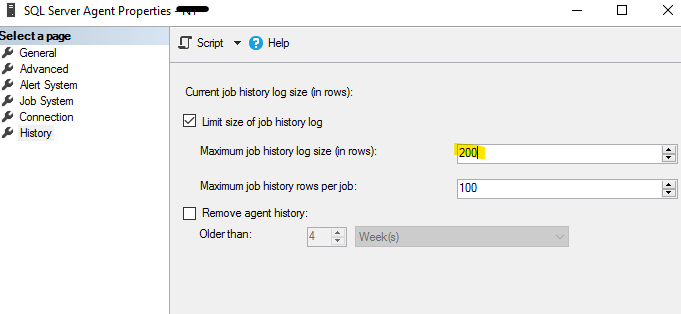
It will clear part of the log but not all of it. After all, if you set a maximum value, this value will not be 0.
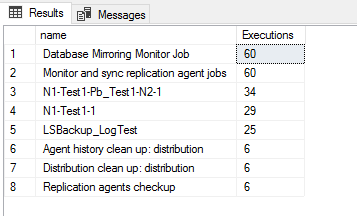
So I ask my question, do you have any maintenance plan that contains the history of deleting this job.
Secondly, run select * from msdb.dbo.sysjobhistory
If you see a lot of records but you right-click to view it but nothing is displayed, I suggest you install the latest SSMS.
Best regards,
Seeya
If the answer is the right solution, please click "Accept Answer" and kindly upvote it. If you have extra questions about this answer, please click "Comment".
Note: Please follow the steps in our documentation to enable e-mail notifications if you want to receive the related email notification for this thread.