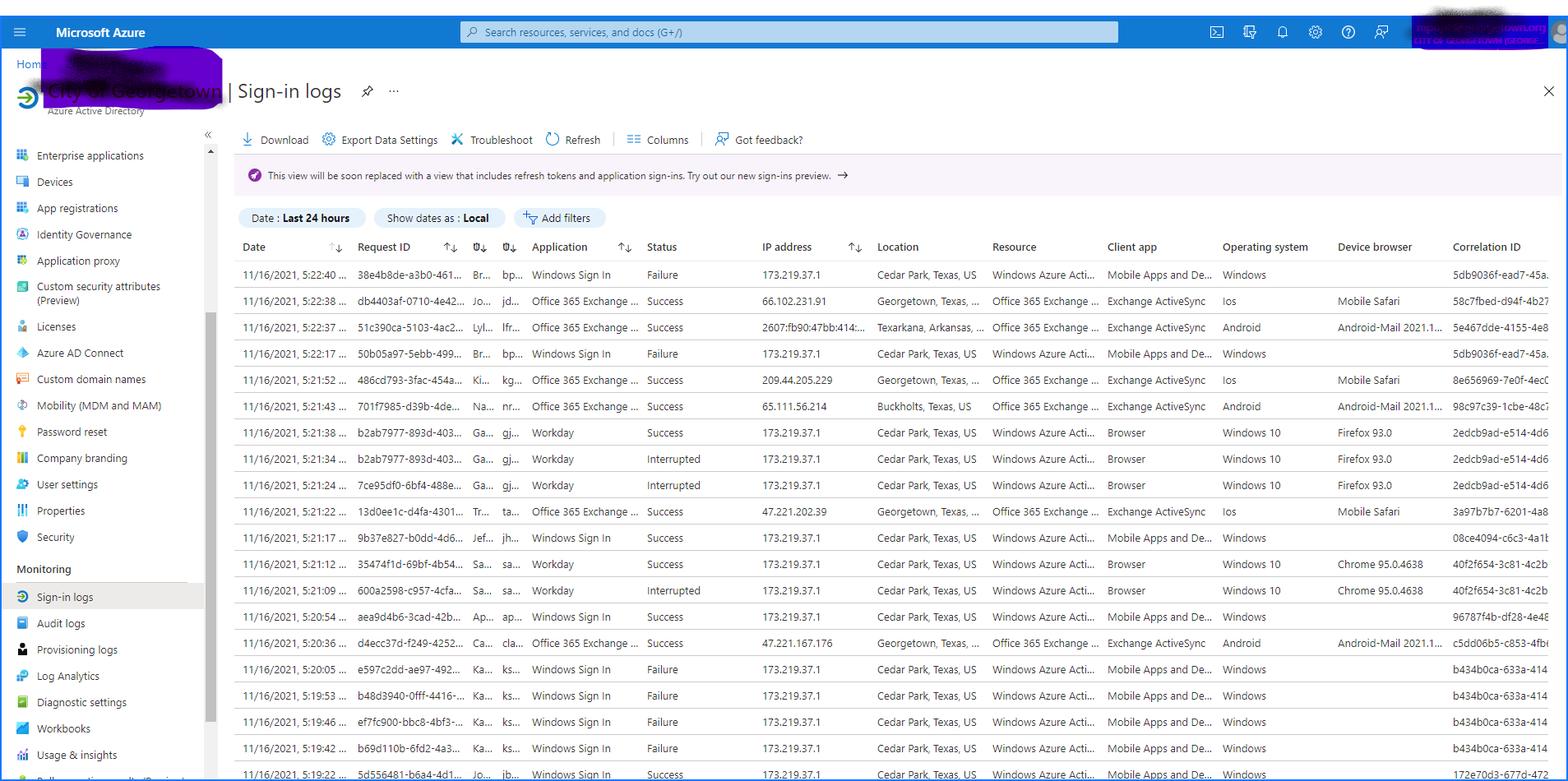@Mitch Pope
Thank you for your post!
When it comes to the scroll bar, can you share a screenshot of what you're seeing so I can gain a better understanding of your issue? Initially, when I wen to the Sign-In logs, I wasn't able to see a scroll bar either. However, after adding more columns (that went off screen), I was able to see the horizontal scroll bar within the Azure AD Sign-in logs screen.

If you have any other questions, please let me know.
Thank you for your time and patience throughout this issue.
----------
Please remember to "Accept Answer" if any answer/reply helped, so that others in the community facing similar issues can easily find the solution.