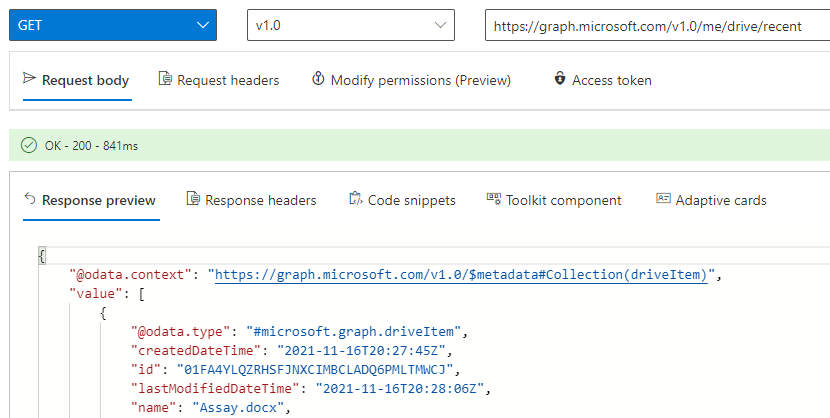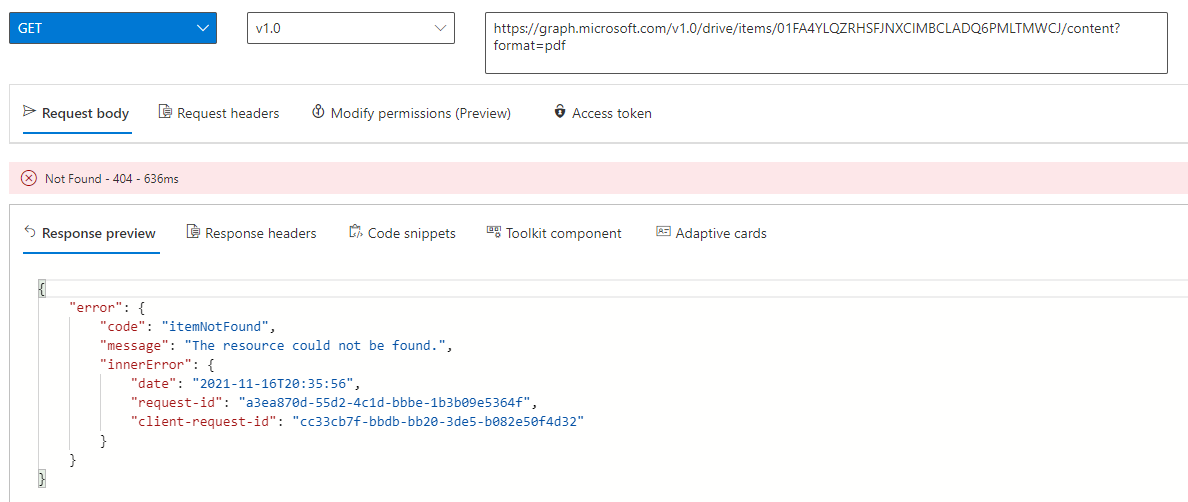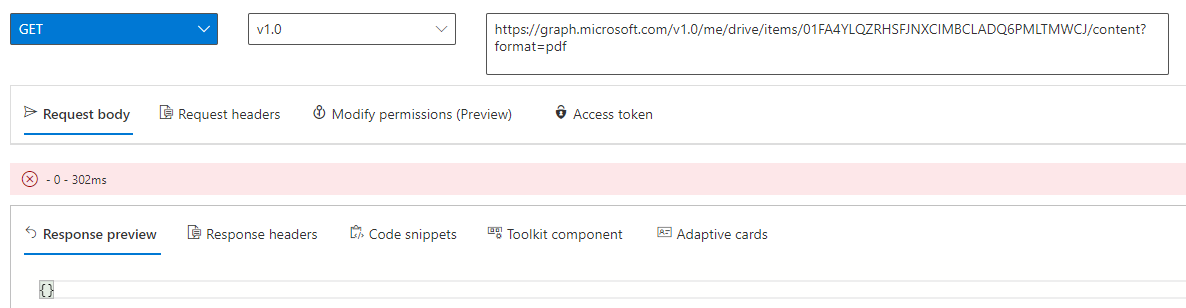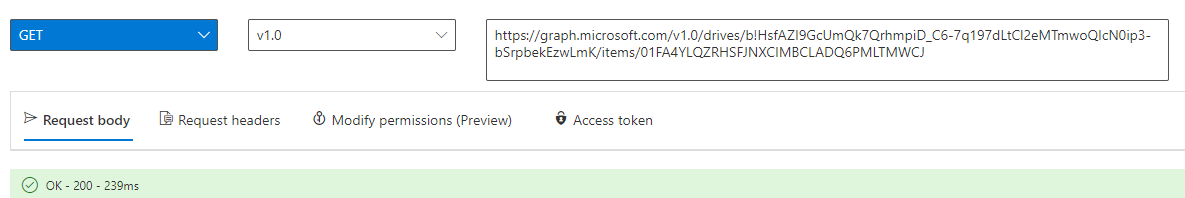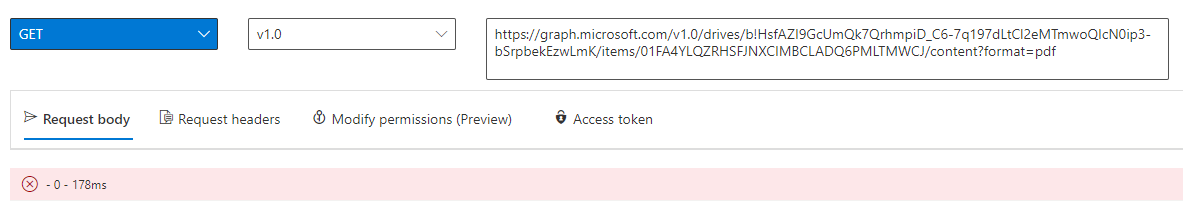Hi @Anonymous
According to my test, this should be a problem with the Graph Explorer tool. You can switch to postman or other API tools to call the api.
You need to grant the Files.ReadWrite.All application permission to your application in Azure AD, then use the client credential flow to get the token, and use the token to call https://graph.microsoft.com/v1.0/drives/{drive id}/items/{item id}/content?format=pdf endpoint. Then you will get the download URL, you just need to run it.
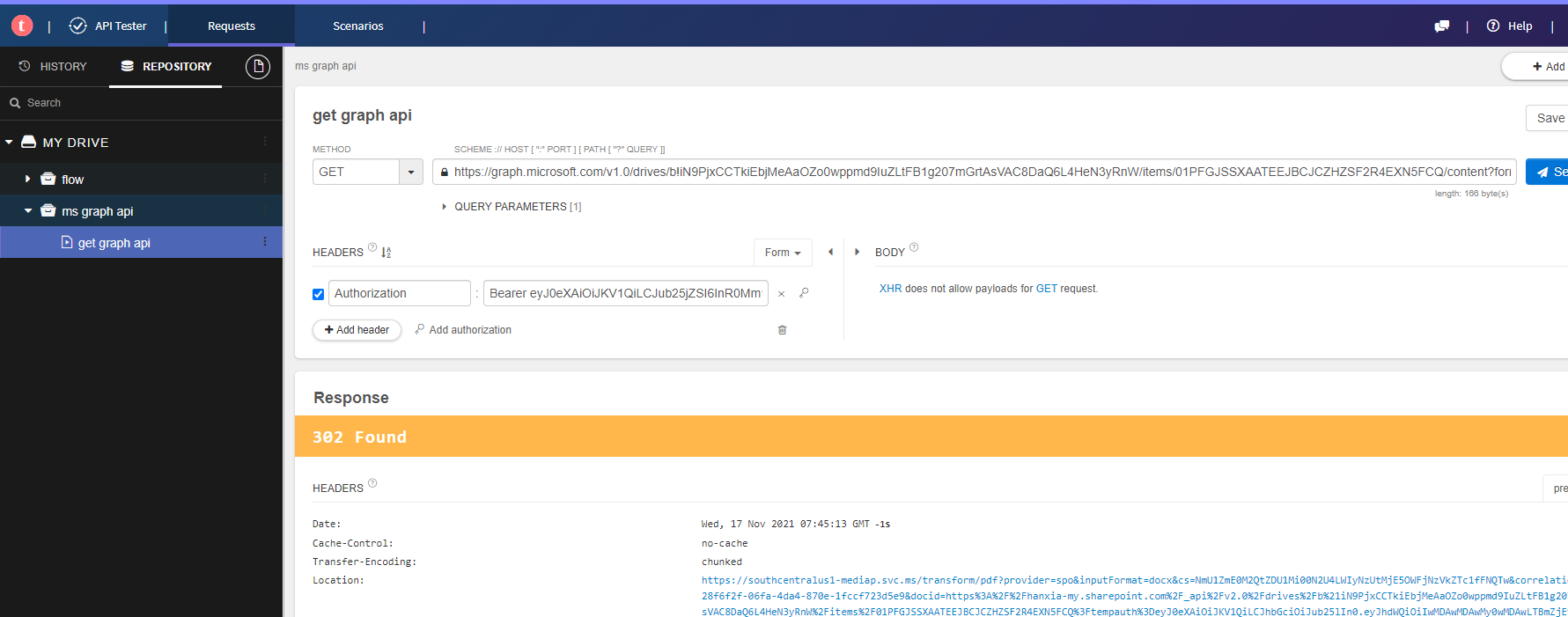
If the answer is helpful, please click "Accept Answer" and kindly upvote it. If you have extra questions about this answer, please click "Comment".
Note: Please follow the steps in our documentation to enable e-mail notifications if you want to receive the related email notification for this thread.