
Hi @Johnny C
Edge load Widevine Content Decryption Module on startup because it's one of the components of Edge. You can check Edge components by navigating to edge://components/ in Edge.
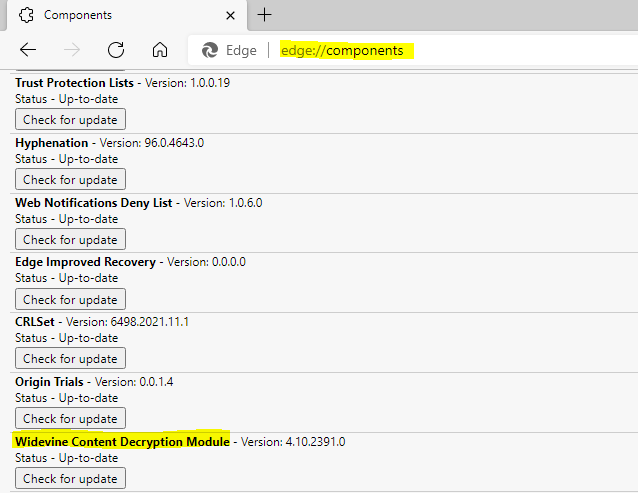
You can't remove it or prevent it from loading because it's part of Edge browser. If you remove or disable it, it will make the browser not work on some functions.
If the answer is the right solution, please click "Accept Answer" and kindly upvote it. If you have extra questions about this answer, please click "Comment".
Note: Please follow the steps in our documentation to enable e-mail notifications if you want to receive the related email notification for this thread.
Regards,
Yu Zhou