You have to download vs2022 PREVIEW!!!
in my visual studio .net MAUI option is not showing.
Bharat Next
1
Reputation point
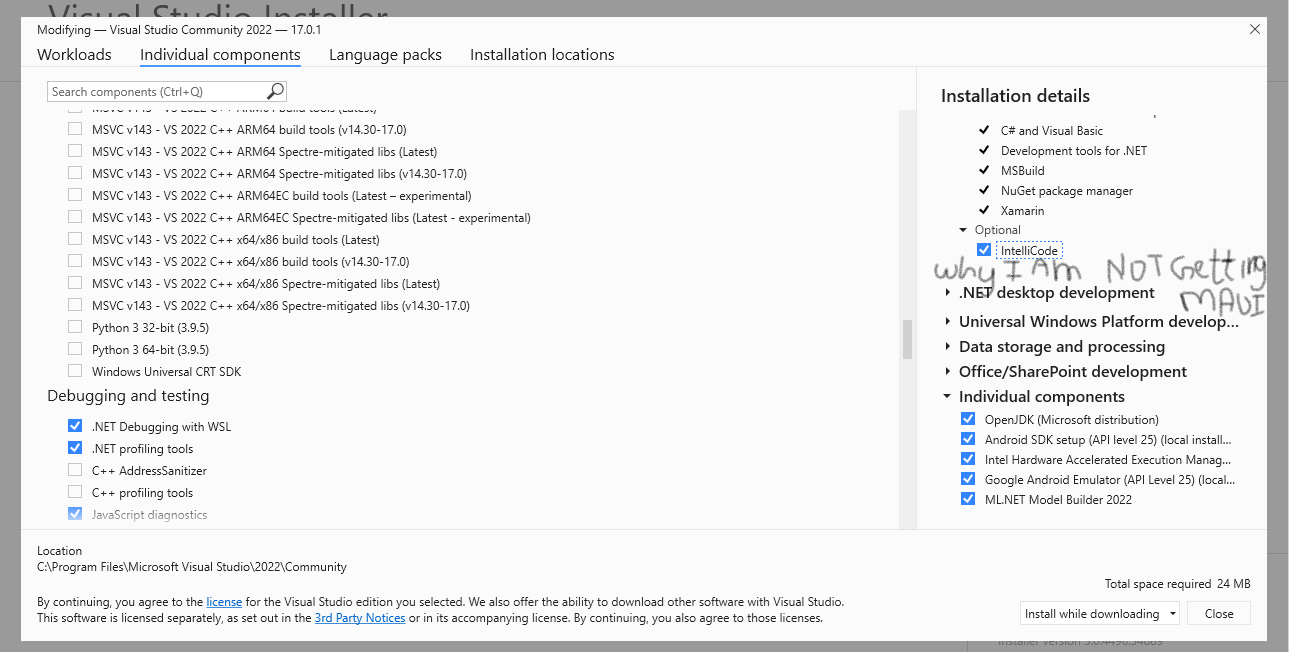
in my visual studio community 2022 -- 17.0.1 the option like it shown in the youtube video is not showing is it something wrong with my visual studio editor
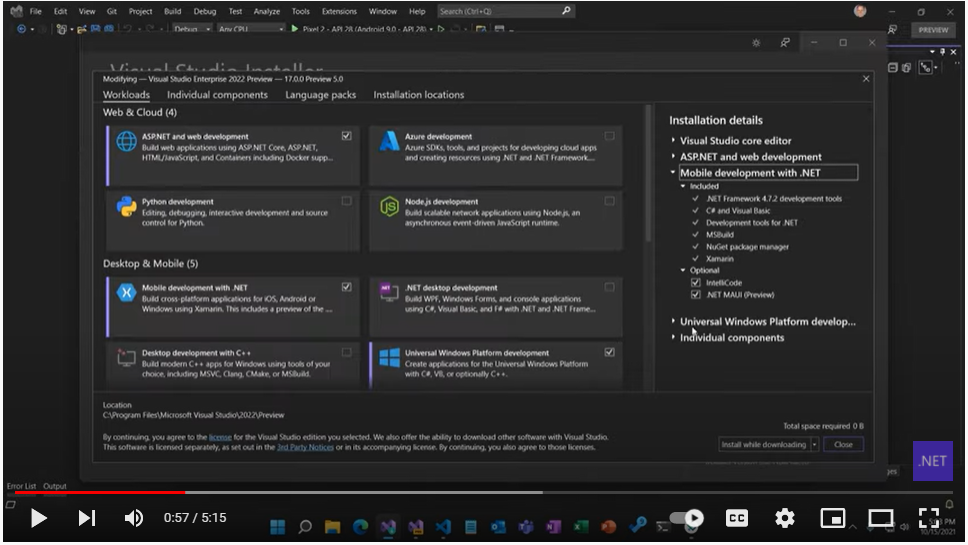
2 answers
Sort by: Most helpful
-
-
 MohamedAbofanas 91 Reputation points
MohamedAbofanas 91 Reputation points2021-11-18T12:05:23.827+00:00 Hey @Bharat Next you need to follow these steps to be able to work with .net Maui:
- Make sure that you work on the VS2022 preview 17.1 here is the link to download it https://aka.ms/vs2022preview
- check and download mobile development with the .net package.
- In the downright go to the individual component and check .net Maui and install it to be able to work with Maui.
- Also this blog may help to start with Maui https://devblogs.microsoft.com/dotnet/announcing-net-maui-preview-10/
I’m sorry can't provide screenshots now, because I am far from my computer for now. I hope these tips help you. Any addition or help feel free to contact me. Thanks.
